15 Sep
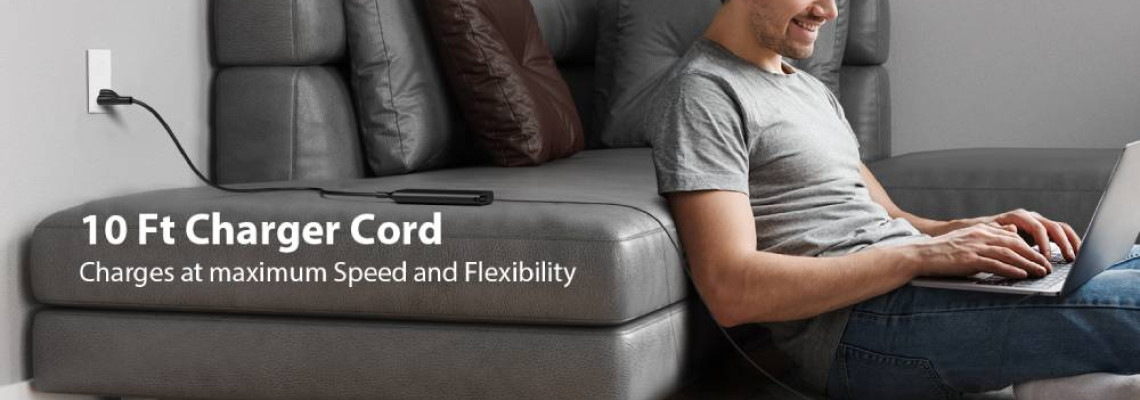
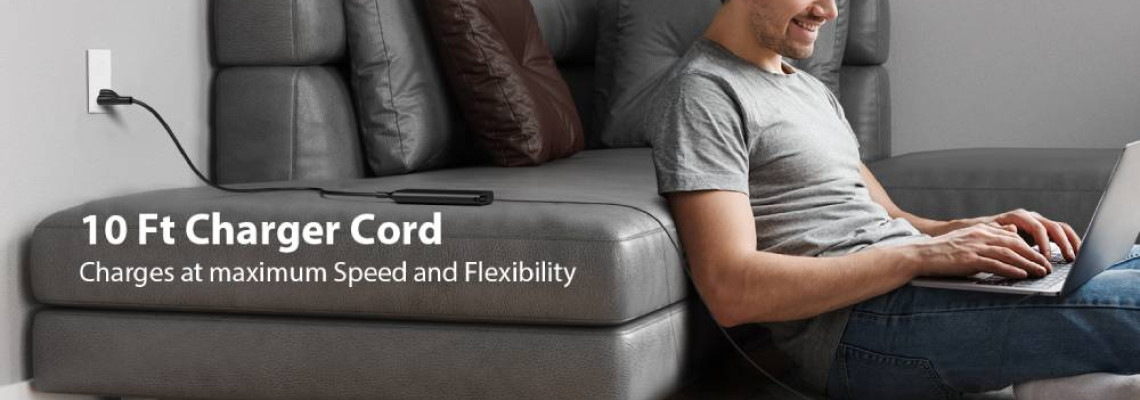
Step 1: Check the laptop charger voltage and current.
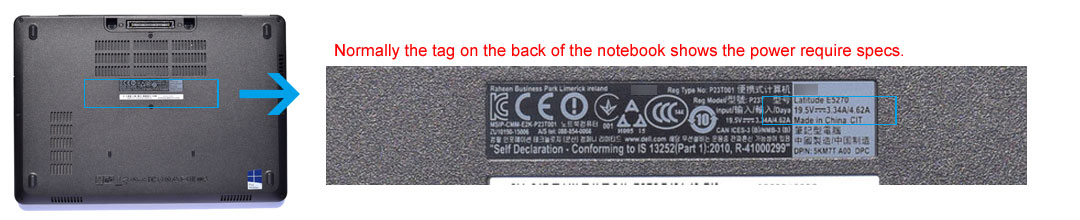
Normally you can find these parameters on a label at the bottom of the notebook. For example, the tag shows "Input: 19.5V 3.34A", then the corresponding parameters of the laptop power adapter is "Output: 19.5V 3.34A".
Sometimes there is not a tag at the bottom of your laptop, then you can check the tag of your original laptop charger.
Step 2: Check the laptop charger connector size.



2011 Comment(s)
Check here to find the Officetel address! 오피스타(https://getopstarturl.online) .
혼자 가는 서울 카페 여행, 남자의 여유 https://manincafeseoul.com.
오피뷰 주소 안내
구미오피 정보가 필요하면 https://gumiopi.com (구미오피).
Ansan OP: The choice for the perfect private break 안산 오피
Pyeongtaek OP - Perfect Privacy Found in Complex Cities 평택 오피
Seosan OP - Perfect Privacy Found in Complex Cities 서산 오피
Leggings Room: Managers come into Choice as leggings. After receiving a guest's choice, during Greetings, they change their top into see-through mesh see-through tops. 강남레깅스룸
How much time have you wasted trying to find a truly satisfying experience in Andong? To avoid getting lost amid uncertain information and unverified options 안동 오피
Amid the constant stress and fatigue, are you longing for a true rest? The Bucheon Restoration Hotel exists beyond just space to deeply understand your body and mind and provide the best healing. 부천 휴게텔
We met all of the race office.Until the vivid premium information of premium and actual visitors, 경주 오피
No more disinformation amid the temptation of many nights! We provide only "real" business information, verified by some of the best professionals in Europe and America. If you're tired of fishing advertising, you've come to the right place. 구미 오피
Looking for Sillim OP, were you at a loss as to where to start? I understand how difficult it is to find out where you can really trust from among tons of information. 신림 오피
Our platform promises to provide transparent, accurate, and selected information to anyone looking for Seongnam OP information, thereby relieving fatigue in information search and serving as a criterion of trust to help make optimal choices. 성남 오피
Our Anyang OP exists for you just like that. Beyond just resting, we promise you a premium experience that can restore true vitality and recharge your life's energy. 안양 오피
If you're looking for a place to truly relax and revitalize your body and mind at the end of a busy day, you've come to the right place. We go beyond just providing information, and we insist on only selected business information to ensure that each and every customer's precious time is filled with the best satisfaction. 목포 오피
Looking for the perfect experience in Konkuk University? Amid the deluge of information, you may have been unsure which places would truly live up to your expectations and which choices would provide you with unrepentant satisfaction. 건대 오피
Beyond just space, the lactation lounge promises a private resting place where your body and mind can fully recover and rejuvenate. Experience the value of real rest right now at the lactation lounge, the perfect oasis where you can only focus on yourself from the noise of the city. 수유 휴게텔
A tiring day, do you need something special? Then you're welcome! Gangneung Restoration Hotel is not just a shelter, but an oasis of magical relaxation that will blow away all your fatigue. We promise you a true happiness charging station. 강릉 휴게텔
In an ever-repeating busy day, it's not easy to find a time of truly full rest and recharging just for you. 순천 휴게텔
Recharge in Yongin! Expert massage, pristine facility, ultimate muscle relief. https://yonginrelax.online 용인 마사지.
Discover Dongtan's exclusive 1-person massage. Rejuvenate in total privacy! https://dongtangunma.online 동탄 건마.
Uijeongbu's ultimate stress-buster. Experience premium dry massage bliss! https://uijeongbugm.com 의정부 건마.
Seeking premium solace in Sejong? Discover your perfect haven for body & soul renewal. https://sejongopi.com 세종시 오피.
Gumi's expert massage: Melt stress, ease muscle pain. Rejuvenate your body & mind! https://gumirelax.com 구미 마사지.
Tired of the city? Find your ultimate refresh at Gunsan Hyugetel. https://gunsantel.com 군산 휴게텔.
Busan nights redefined. Exclusive care, thrilling connections & private bliss. Yours. https://busankb.online 부산 키스방.
Discover your ultimate sanctuary in Sangbong. Men's exclusive massage, open till dawn. https://sbmasaji.online 상봉 마사지.
Gimhae's private oasis: Experience personalized, expert massage bliss. https://gimhaemassage.online 김해 마사지.
Your ultimate guide to Korean nightlife jargon. Understand every term like an expert! https://gangnamupsso.online 유흥 용어 사전.
Confused by 'Room TC'? Decode room charges & master entertainment terms. https://hiichapub.online 룸 티씨 뜻.
Paju's private oasis: Unwind late. Ultimate stress relief awaits tired men! https://pajugm.online 파주 건마.
Kissbang reviews you can truly trust. See raw, honest truths, not fakes! https://roombbang.online 키스방 후기.
Secrets of Kiss Room terms revealed! 'Dry,' 'Wet,' 'Hard' explained. Choose confidently. https://gnsrsystem.online 키방 용어.
Hyangnam OP? Outdated info no more! Fresh options, real reviews & guides await. https://hyangnamop.com 향남 오피.
Experience Bangkok Agogo: Uncover the thrill of LDs and unforgettable nights! https://bkkagogo.com 방콕 아고고.
Naju's hidden gem for ultimate relaxation! Discover healing and new vitality. https://najumassage.online 나주 마사지.
Tired in Gwangyang? Unwind with the best massage. Ultimate relief awaits! https://gymassage.online 광양 마사지.
Suncheon's secret unwind spot for men: Healing, comfort & memories. https://suncheonkb.online 순천 키스방.
Chungju's ultimate male healing: Professional massage for deep relief & vitality. Rejuvenate tonight! https://chungjumassage.online 충주 마사지.
Couples' cozy haven in Namyangju! Enjoy a private, romantic getaway. https://nyjkiss.online 남양주 키스방.
Unwind in Icheon: Experience pure bliss and melt away stress with expert care. https://icheongm.com 이천 건마.
Unlock Anseong's finest: Discreet premium services for your ideal time. https://anseongopi.com 안성 오피.
Stressed in Chungju? Find deep relief & renewed energy with our premium massage. https://chungjugm.online 충주 건마.
Stressed by city life? Seolleung OP: Premium healing awaits. Find your bliss. https://seolleungop.com 선릉 오피.
Seeking serenity? Discover Sadang's new, exclusive retreat for total relaxation. https://sadangop.com 사당 오피.
Discover Yeoju's best officetels for living & investment. Expert guide inside! https://yeojuopi.com 여주 오피.
Lost in Cheongna Office options? Find your perfect match with trusted info now! https://cheongnaopi.com 청라 오피.
Pohang's 'Homerun' HQ: Your sweet escape from stress. Find bliss tonight! https://pohangkiss.online 포항 키스방.
Paju's secret to ultimate satisfaction: your private retreat for pure bliss. Explore now! https://pajutel.com 파주 휴게텔.
Clubs, spas, and more! Transform your Thailand nights into unforgettable memories. Your guide awaits. https://thaisnightlife.com 태국 유흥.
Gumi stress taking its toll? Find your ultimate relaxation with premium massage! https://gumigm.online 구미 건마.
Discover ultimate satisfaction. Namyangju OP offers premium quality. https://namyangjuopi.com 남양주 오피.
Craving ultimate relief in Daejeon? Experience a refreshing, personalized massage now! https://daejeonmassage.com 대전 마사지.
Frustrated by hidden costs? Public System offers clear prices & true value. https://publics.work 퍼블릭 시스템.
Sokcho's finest retreat: Luxurious comfort, serene healing awaits. https://sokchotel.com 속초 휴게텔.
Escape the daily grind in Gimpo! Professional dry massage for body & mind healing. https://gimpogeonma.online 김포 건마.
Dongtan's ultimate stress relief. Expert massage for a revitalized you! https://dtrelax.com 동탄 마사지.
Tired? Yeongdeungpo offers professional relaxation in a clean, cozy setting. https://ydpkiss.online 영등포 키스방.
Sillim's private oasis for tired men. Personalized relief from dusk till dawn. https://sillimgunma.online 신림 건마.
Unlock Vietnam Long Time's full potential: Master frequency & satisfaction! https://vietnamlong.com 베트남 롱타임 횟수.
Stay ahead in SEO! Discover verified trends, tools & community from one essential link. https://linkghost.xyz SEO HOT LINK.
Discover Daejeon's secret romantic haven. Your cozy hideaway. https://daejeonkb.online 대전 키스방.
Master US ETFs! ETF Lens offers deep analysis, trends & personalized strategies. https://usetflens.com ETF 렌즈 – 미국 ETF를 꿰뚫는 투자 인사이트.
Busy day? Unwind at Seolleung's premium 1-person shop. Pure relaxation awaits. https://seolleunggunma.online 선릉 건마.
Tired men, discover Yeongdeungpo's ultimate late-night massage haven. Reclaim your vitality! https://ydpmasaji.online 영등포 마사지.
Jeju's hidden gem for men: melt travel fatigue with expert late-night massage. https://jejutouch.com 제주 마사지.
Escape to luxury! Discover Songdo's finest Swedish massage experience. Unwind now. https://songdoswedi.com 송도 스웨디시.
Dreaming of Phu Quoc nights? Exclusive villas & safe fun await! Discover more. https://phuquocfun.com 푸꾸옥 유흥.
Don't overpay! Daegu's top 1-person Swedish massage shops with honest prices await. https://daeguswedish.com 대구 스웨디시.
Late night stress? Ansan's best massage for men. Relax & recharge anytime! https://anseongmassage.online 안산 마사지.
Gyeongsan's 1-person massage: Find personalized healing & stress relief. Read the review! https://gyeongsanmasaji.online 경산 마사지.
Tired in Nonsan? Expert massage melts stress & muscle knots away. Find relief! https://nonsanmassage.online 논산 마사지.
Unlock Aasan's Top Swedish Massage Spots. Quality Vetted for You! https://asanswedish.com 아산 스웨디시.
Osan dry massage: Recharge & beat fatigue! Your ultimate escape awaits. https://osangm.online 오산 건마.
Yeoksam: More than nightlife. Find your vibrant escape & unforgettable romance! https://yuxambar.store 역삼 유흥.
Master Da Nang's nightlife! Eco-girl prices, info & ultimate concierge. https://danangkeyman.com 다낭 키맨.
Pyeongchon's exclusive retreat: Expert touch, ultimate satisfaction guaranteed. Recharge! https://pyeongchongunma.online 평촌 건마.
Philippines Emperor Tour: Bespoke luxury, exclusive service. Prices & reviews! https://philikingtour.com 필리핀 황제투어.
Busy men of Wonju: Discover ultimate relaxation. Expert massage awaits, even late! https://wonjugunma.online 원주 건마.
Hard day? Rejuvenate in Hongdae! Expert hands, anytime relief. Find your peace. https://hongdaemassage.online 홍대 마사지.
Escape stress! Cheonan's expert massage offers deep relaxation. Open late for you. https://cheonangunma.online 천안 건마.
Busy schedule? Jongno's expert massage offers deep relief day or night. https://jongrogm.online 종로 건마.
Nha Trang Nightlife A-Z: Transparent prices, premium service, ultimate male comfort. Discover! https://nightvnm.com 나트랑 유흥.
Tired from travel? Authentic SE Asia massage: Ultimate healing & vitality awaits! https://asiamsg.com 동남아 마사지.
Pyeongtaek Men: Tough day? Melt away fatigue with our ultimate massage! https://ptmasage.com 평택 마사지.
Ulsan's secret for men: Expert dry massage guarantees ultimate satisfaction. https://ulsangm.online 울산 건마.
Tired, men? Pyeongchon Massage: Expert care, late nights. Melt stress away! https://pcrelax.com 평촌 마사지.
Gangnam U&Me: Forget formality! Unwind, laugh, & make memories effortlessly. https://publicsys.online 강남 유앤미.
Beyond tired? Poseung Massage for men: Expert hands, pure bliss. Your late-night escape! https://poseongmasaji.online 포승 마사지.
Confused about massage? Get clear answers! Expert guide for all types & benefits. https://massagewiki.com 마사지위키.
Unlock ultimate relaxation in Hyangnam. Elite dry massage for busy men. https://hyangnamgm.online 향남 건마.
Unlock Vietnam's 'Boom Boom' secrets! Specialized massages & real reviews. https://vietnambooom.com 베트남 붐붐.
Lost in Bangkok's nightlife? Get our ultimate map for confident, safe exploration! https://bkkmap.com 방콕 떡지도.
Craving bliss? Find Wonju's most-praised Swedish massage for ultimate relaxation. https://wonjuswedish.com 원주 스웨디시.
Gimhae's ultimate escape: High-quality massage for deep relaxation & renewal. https://gimhaegm.online 김해 건마.
Indulge in Gyeongju's finest Swedish massage. Pure bliss & lasting memories. https://gyeongjusw.com 경주 스웨디시.
Escape the everyday in Gwangyang. Discover expert dry massage & renewed energy! https://gwangyanggm.online 광양 건마.
Recharge your mind & body. Explore private Swedish massage in Magok. https://magokswedish.com 마곡 스웨디시.
Tired in Yeosu? Expert massage awaits, even late. Reclaim your energy! https://yeosugunma.online 여수 건마.
Your ultimate guide to Pattaya Long-Time. Prices, bar fines, & reviews! https://pattayalong.com 파타야 롱타임 가격.
Sejong's ultimate escape for tired men. Professional care, deep relaxation. Rejuvenate! https://sejongsigm.online 세종시 건마.
Pyeongtaek's ultimate escape: Premium massage for men. Unwind & recharge, even late! https://pyeongtaekgunma.online 평택 건마.
Unlock Namyangju's best Swedish shops! Compare & discover your ultimate unwind. https://namyangjusw.com 남양주 스웨디시.
Unlock peace in Chuncheon! Experience serene Swedish massage. Revitalize your senses. https://chuncheonsw.com 춘천 스웨디시.
Indulge in Gangnam's finest. Unparalleled service for your perfect night. https://hardcoreupsso.online 강남 퍼펙트.
Iksan Swedish: Boost health with lymphatic flow. Science-backed bliss! https://swedishiksan.com 익산 스웨디시.
Craving deep relaxation? Ansan's high-class dry massage: your perfect male escape. https://ansangm.online 안산 건마.
Discover bliss! Bucheon's Swedish therapy for a sensory escape. https://bucheonswedi.com 부천 스웨디시.
Busy in Pangyo? Skilled therapists await for ultimate late-night stress relief. https://pangyogunma.online 판교 건마.
Busy? Hyangnam Massage offers late-night healing. Reclaim your energy and peace! https://hyangnammasage.online 향남 마사지.
Southeast Asia's secrets unveiled! Explore local insights & discover hidden truths. https://asianavideo.com 동남아 야동.
Elevate your Seoul nights. Unmatched luxury, professional service, perfect privacy. https://roomtcga.online 서울 룸싸롱.
Men, unwind in Changwon! Expert massage melts fatigue. Open late for you. https://changwonm.com 창원 마사지.
Magok's premium escape: relieve stress, rejuvenate your body & mind! https://magokgm.online 마곡 건마.
Tired of daily grind? Cheonan Massage offers a true refresh. Unwind & revitalize now! https://cheonanbody.com 천안 마사지.
Unwind in Daejeon: Find your perfect, hygienic Swedish massage haven for ultimate bliss! https://daejeonswedish.com 대전 스웨디시.
Your ultimate guide to Thailand's vibrant nightlife: KTV, massage & beyond! https://thaisnight.com 태국 밤문화.
Find Busan's top Swedish & Dry massage shops! Honest reviews & satisfaction. https://swedishbusan.com 부산 스웨디시.
Stop guessing! Get trusted info on nationwide massage shops & trends. https://opstarwiki.com 오피스타 위키.
Beyond compare. Gangnam Ilpro, the definitive choice for the top 1%. https://gnbammoonhwa.online 강남 일프로.
Busy? Find your curated premium Swedish massage sanctuary in Gangnam. https://gangnamswedi.com 강남 스웨디시.
Unlock your secret stocking fantasy. Discreet pleasure awaits. https://stockingsjob.com 스타킹 대딸.
Your best Shirts Room night starts here. Transparent & professional! https://leggingsinsa.online 셔츠룸 시스템.
Melt stress away in Pyeongtaek! Gentle Swedish massage for mind & body peace. https://pyeongtaeks.com 평택 스웨디시.
Gunsan: Escape daily stress. Discover a night of intimate warmth and unforgettable romance. https://bizroomga.online 군산 키스방.
Solo room? Get transparent prices & enjoy your perfect private escape. https://hipublicjd.online 1인 룸 가격.
Sejong Swedish struggle? Find vetted shops, real circulation relief & exclusive deals. Your oasis awaits! https://sejongswedish.com 세종 스웨디시.
Seeking bliss in Jeju? Honest reviews guide you to your ideal Swedish massage. https://jejuswedish.com 제주 스웨디시.
What is the 'Authentic Room System'? Your guide to high-class entertainment. https://gangnampub.online 정통룸 시스템.
SE Asia 'Long Night' prices revealed! Your ultimate guide to budget smart. https://longtimepay.com 긴밤 가격.
Nha Trang nightlife secrets! Get real Cong Gai prices & insider tips. https://kongkaitip.com 꽁까이 가격.
Uncover Pattaya Walking Street! All bar prices revealed for stress-free fun. https://pattayawalk.com 파타야 워킹스트릿 가격.
Navigate Room Salon 2차 worry-free! Your ultimate guide is here. https://leggsrcha.online 룸싸롱 2차.
Nha Trang Emperor Tour: Banish stress! Experience royal treatment & complete rejuvenation. https://vipviettour.com 나트랑 황제투어.
Dare to try Vietnam's 'Red Swing'? Get the honest review: prices, pros & cons to decide. https://vietnamswing.com 베트남 빨간그네.
Experience ultimate Thai KTV: Beautiful hosts, premium entertainment & reviews. https://thailandktv.com 태국 ktv.
Be Bangkok's emperor! Indulge in ultimate luxury, private fun & royal treatment. https://bkkkingtour.com 방콕 황제투어.
Don't just wear a hat, own your summer style! Men's fashion guide inside. https://mensummercap.com 여름 남자 모자 스타일링 블로그.
Beyond chains: Uncover Seoul's unique roastery cafes for solo bliss. https://manincafeseoul.com 혼자 가는 서울 카페 여행, 남자의 여유111.
AI mystery solved! Get clear insights on its impact on your life & skills needed for the future. https://aiviews.online 인공지능 인사이트.
Upgrade or game? Stop guessing! Get accurate PC specs now! https://pcspecs.site 컴퓨터 사양 확인.
30s men: Sculpt your dream body at home! Effective routines for muscle & health. https://manhomefit.com 30대 남자 홈트 루틴 정리 블로그.
Simplify triangle area! All formulas you need, from beginner to expert. Master it today. https://trianglearea.site 삼각형 넓이 공식.
Confused by "Yar"? Get the full Gen Z slang meaning, usage, & origin here! https://yarmeaning.site 야르 뜻.
Your 1-minute health alert! Essential insights from research, cut to the core. https://paperetm.com 1분 건강뉴스.
Unlock Your Max 2024 EV Subsidy! Get the Latest Info & Save Big. https://evincentive.site 전기차 보조금.
Elevate your dog's care! Science-backed tips for nutrition, behavior & training. https://wonbests.com 댕댕이 연구소.
Hi, I'm looking for people to do backlink work for www.opga.online, Can you contact me? My Telegram is @Jack_Grealish1
Taste YOUR perfect brew! Homebrew Notes guides your unique beer journey. https://homebrewlog.site 홈브루 노트.
Gaming or work? Discover premium, durable mechanical keyboards for ultimate feel. https://mechkeys.site 기계식 키보드.
Upgrade your game! Uncover 2024's ultimate GPUs by performance & price-value. Click to choose! https://gpurank.site 그래픽카드 순위.
Busy? Your health transformation begins on Page 1. Discover one easy, powerful habit today! https://havehadnews.com 건강한 습관 1페이지.
Men's fragrance decoded! From citrus to woody, find your perfect scent & use it right. https://scentforman.com 남자 향수 입문자를 위한 가이드.
Create eye-catching posters for successful campaigns! Pro tips & templates inside. https://posterdesign.site 포스터 디자인.
Unlock countless FREE high-quality PC games! Action, RPGs & more await. https://gamedeck.site 무료 pc 게임.
Mind overwhelmed? Get expert stress relief & self-care tips here. https://mentalroom.site 심리케어룸.
Beyond K-BBQ: Uncover Seoul's trendiest cafes & hidden culinary gems. Click now! https://seoulfood.site 서울맛로드.
Unlock 24/7 profit! Discover the smart, staff-free cafe revolution. https://unmancafe.store 무인 카페 창업.
Your ultimate Zanmang Loopy meme hub! Profiles, wallpapers & more. https://luffymemes.site 잔망루피 짤.
Hi, I'm looking for people to do backlink work for www.opga.online, Can you contact me? My Telegram is @Jack_Grealish1
Baekdu Mountain: Is it waking up? Uncover its massive impact on Korea! https://volcanokr.site 백두산 폭발.
Unlock your unemployment benefits! Easy guide to eligibility & payout. https://joblesshelp.site 실업급여 조건.
Wall Street Korea: Unlock hidden investment gems in Korea. Deep insights await! https://newbmpage.com 월스트리트 코리아.
Korea's Gold Medal Pension: Your guide to eligibility, amounts, & benefits. https://sportsgold.site 금메달 연금.
Dreaming of Japan? Plan your perfect getaway with expert tips & savings! https://explorejapan.site 일본 여행.
Go beyond watching. Unlock hidden meanings, frame by frame. https://bamminblog.com 프레임 바이 프레임 (Frame by Frame).
Unlock your potential! Modern resume templates & pro tips for job-winning results. https://careerform.site 경력기술서 양식.
Unlock REST API mastery! Build powerful web services & boost your dev skills. https://restfulapi.site rest api.
Your future drive is here! Discover PHEVs: economy, eco-tech, & subsidies. https://phevguide.site 플러그인 하이브리드 자동차.
Busy? Air fry delicious, healthy meals effortlessly! Easy recipes await. https://aircook.site 에어쿡 레시피.
40s body signals different? Discover vital habits for a vibrant future! https://health40s.site 40대 건강 관리.
Unlock tax secrets! Freelancer? Master deductions, avoid pitfalls & boost your savings. https://freelancetax.online 프리랜서 세무톡.
Decode Roman numerals! Expert tips, fast converter, history, and usage examples. https://romannums.site 로마 숫자.
Is it ADHD? Take our quick test to understand adult & child symptoms. https://adhdquiz.site adhd 테스트.
Keyboard confusion? Our expert reviews guide you to YOUR ultimate typing experience. https://keyrec.site 키보드 추천.
Step into Versailles! Louis XIV's royal splendor & French history await. https://versaillespalace.site 베르사유 궁전.
Taste summer! Experience vibrant events & delicious bites. Join the fun! https://tomatofestival.site 토마토 축제.
Stop guessing! Our guide reveals the best cordless vacuum for *your* home. https://wirelessvac.site 무선 청소기 비교.
Tired of typical Korea trips? Discover hidden gems & fresh inspiration! https://greatinfo.shop 한국 어디까지 가봤니?.
Your lifestyle, your sound. Discover the ideal wireless earbuds made for YOU. https://earbudpick.store 무선 이어폰 추천.
Ace your application! Proven strategies from winning cover letters. https://coverletterexamples.site 자소서 예시.
Never forget a thing! Your ultimate Japan travel checklist: flights, visa, eSIM & tips. https://gojapan.site 일본여행 준비물.
Building a cafe? Learn to slash costs: interior, equipment & more. Budget smarter! https://cafebudget.space 카페창업 예산법.
New to yoga? Transform stress into serenity! Simple poses, deep relaxation. https://yogabegin.online 요가 입문노트.
PC slow? Overheating CPU? Find causes & solutions to boost performance! https://cputemp.site cpu 온도.
Chronic fatigue, weight gain? Hypothyroidism could be why. Discover symptoms & self-care! https://hypothyroid.site 갑상선 기능 저하증.
Access private Instagram content. No login, no trace. Your ultimate guide! https://socialspy.site 인스타 로그인 없이.
Unleash your inner craftsman! Discover miniatures – the men's hobby for focus & detail. https://manhobbyhub.com 남성 취미 추천: 미니어처 편.
Effortlessly unlock PDF passwords! Regain control: print, copy, edit now. https://pdfunlock.site pdf 비밀번호 해제.
Master A1 size! Essential specs, tips & solutions for your projects. https://aonesize.site a1 사이즈.
Unleash your unique MapleStory style! Trendy looks & custom guides await. https://maplecoord.site 메이플 코디.
Unlock a smarter home! Find your perfect robot vacuum & ditch the chore. https://robotclean.site 로봇 청소기 추천.
Taipei's buzz, Jiufen's magic! Your ultimate Taiwan adventure starts here. https://taiwanvoyage.site 대만 여행.
Master solo living! Discover smart ways to enjoy your space & time fully. https://solohaus.space 1인 가구 생활 팁.
Adopting? Dive into our ultimate dog breed guide: traits, care & your perfect pup! https://woofwiki.site 강아지 종류.
Elevate your gifting! Curated ideas for unique, meaningful presents they'll love. https://giftpick.space 센스있는 선물집.
Master your vehicle! AutoMaster makes car maintenance simple, smart, and stress-free. https://bamminpage.com 오토마스터 (AutoMaster).
Stop guessing! Get your personalized health check-up plan to protect your well-being. https://healthcheck.store 건강검진 항목.
Unlock cat breed secrets! Personalities, care & your ideal companion revealed. https://felinebreeds.site 고양이 품종.
Your laptop bag, your statement. Find ultimate style & protection tailored for you. https://laptopbag.site 노트북 가방 추천.
Craving Japan? Your ultimate guide to sushi, ramen & home recipes starts here! https://japaneats.site 일본 음식.
Curious about Propolis? Unlock its natural power for immunity, oral health & more! https://propolisbenefits.site 프로폴리스 효능.
E-commerce evolving? Uncover game-changing trends & seize growth opportunities! https://ecommercehub.online 이커머스 트렌드랩.
Stressed, guys? Blast away tension! Your ultimate playlist is here. https://relaxmanmusic.com 스트레스 날리는 남자 음악리스트.
Elevate your look! Unlock healthy, clear skin with our men's skincare guide & reviews. https://manbeautytips.com 남성 피부관리 꿀팁 & 제품 리뷰.
Lost your phone? Find it fast & safe with our easy guide! https://phonefinder.site 핸드폰 찾기.
Escape the ordinary! Find your perfect fall getaway amidst vibrant colors. https://autumntrip.site 가을 여행지 추천.
Instantly upgrade your mobile photos! Get pro-level shots with just your phone. https://mobilephoto.space 모바일 포토랩.
Men, sick of generic bidets? Uncover top picks designed for *your* ultimate hygiene! https://cleancutman.com 남자 전용 비데, 진짜 쓸만한 건?.
Capture your dog's magic! Pro photography secrets, no experience needed. https://puppyphotos.site 강아지 사진.
Japan trip coming up? Get your perfect packing checklist & avoid regrets! https://japantravelprep.site 일본 여행 준비물.
Tired? Rejuvenate! Yullyang-dong's best Lomi Lomi & spa guide awaits. https://yulldongmass.com 율량동 마사지.
Finally, stick to English study! Practical tips & a daily roadmap for real progress. https://englishlog.online 영어공부 실천노트.
Jeju travel fatigue? Unwind perfectly. Yeon-dong Massage: Your dream-like escape awaits! https://jejuyondong.com 제주 연동 마사지.
Tired? Discover Juan Swedish! Gentle touch, deep relaxation awaits you. https://juanhealing.com 주안 스웨디시.
Struggling with laptop choices? Discover top value-for-money picks, simplified for you! https://nbpick.store 가성비 노트북픽.
Beginner to pro: Your complete guide to road bikes, models & buying tips. https://roadbikehub.site 로드 자전거.
Complex SME policies? Get clear guides on grants, tax breaks & boost your business! https://smepolicy.space 중소기업 정책통.
Elevate your day! Michuhol-gu Swedish massage & spa for unparalleled relaxation. https://mchswedish.com 미추홀구 스웨디시.
Gumi Indong massage: Avoid regret. Find your perfect spa with honest reviews! https://gumiindong.com 구미 인동 마사지.
Bulldang-dong massage: Choose wisely with our unbiased review guide! https://buldangmass.com 불당동 마사지.
Seeking pure bliss? Find your perfect Bongmyeong-dong Swedish escape here! https://bongmyeongsw.com 봉명동 스웨디시.
Turn your webtoon dream into reality! Your complete guide, from story to success. https://webtoonstart.site 웹툰 작가되기노트.
Discover Gangbuk's top Swedish massage spots! Unwind & rejuvenate. https://gangbukrelax.com 강북 스웨디시.
User-approved! Dongtan Bukgwangjang's best massage shops with pro Swedish & spa. https://dongtanmass.com 동탄 북광장 마사지.
Yangjae's best Swedish massage shops, hand-picked for your ultimate relaxation. https://yangjaeswed.com 양재 스웨디시.
Sokcho's secret: Indulge in a serene Swedish massage with ocean views. Pure bliss! https://sokchorelax.com 속초 스웨디시.
Escape the city buzz! Discover Sadang's coziest Swedish healing spots. https://sadangspa.com 사당 스웨디시.
Upgrade your career & life! Flexible online learning guides you to success. Start now. https://elearnlife.space 온라인 강의라이프.
Stiff? Tired? Discover Sangmu's best dry massages & trusted reviews! https://sangmuspa.com 상무지구 마사지.
Dunsan-dong Swedish? Uncover expert-vetted therapy for ultimate relaxation. https://dunsanspa.com 둔산동 스웨디시.
Escape to Hongseong's ultimate private spa. Pure relaxation awaits you. https://hongseongsw.com 홍성 스웨디시.
Apgujeong's finest Swedish therapy: expert touch, ultimate rejuvenation. https://apgujeongsw.com 압구정 스웨디시.
Confused by Yuseong spas? Get trusted rankings & real reviews to choose wisely! https://yuseongmass.com 유성 마사지.
Unwind in Gwangyang: Discover the gentle, healing power of Swedish massage. Pure comfort! https://gwangylove.com 광양 스웨디시.
Suyu's best-reviewed Swedish! Rejuvenate your body & mind instantly. https://suyulove.com 수유 스웨디시.
Escape to Jeonju Sinsigaji for romantic, revitalizing massage bliss. https://jeonjumass.com 전주 신시가지 마사지.
Yeongtong Swedish Guide: Discover tailored relaxation & well-being. Your ultimate resource. https://yeongtongsw.com 영통 스웨디시.
Nonsan's best Swedish & Lomi Lomi massages! Your guide to true relaxation. https://nonsanrelax.com 논산 스웨디시.
Find Unjeong's best Swedish & Lomi Lomi spas! Your perfect relaxation awaits. https://unjeongswed.com 운정 스웨디시.
Discover Jincheon's ultimate Swedish escape. Relax, refresh, and rejuvenate! https://jincheonsw.com 진천 스웨디시.
Discover Jeju's hidden gem: Yeondong Swedish for sensory rejuvenation. https://jejuyondongsw.com 제주 연동 스웨디시.
Unlock Nonhyeon's secret to pure bliss! Premium Swedish massage guide. https://nonhyeonsw.com 논현 스웨디시.
Discover Gunjae's best Swedish massage! Unlock deep relaxation & rejuvenation. https://gundaespa.com 건대 스웨디시.
Guwol-dong Massage Secrets: Uncover clean, professional spas for ultimate relaxation! https://guwoldmassage.com 구월동 마사지.
Rejuvenate your body & mind in Yeoksam. Experience expert Swedish bliss! https://yeoksamlove.com 역삼 스웨디시.
Stressed in Baegot? Unwind with the city's finest Swedish massages. Your peaceful escape awaits! https://baegotspa.com 배곧 스웨디시.
Stressed? Discover Gangdong dry massage secrets: best shops & expert tips! https://gangdongswed.com 강동 스웨디시.
Escape stress in Yangju! Discover ultimate relaxation with Swedish massage. https://yangjutouch.com 양주 스웨디시.
Escape the daily grind. Find your unique peace at Sangmu OP. https://sangmuoffice.com 상무지구 오피.
Siheung Swedish: Unlock top-rated spots for ultimate healing & value! https://siheungswed.com 시흥 스웨디시.
Find your perfect Yatap massage! Honest reviews on quality & skill. https://yatamassage.com 야탑 마사지.
Seeking pure bliss in Dunsan-dong? Experience personalized Swedish massage & renewed vitality. https://dunsanmass.com 둔산동 마사지.
Wirye Swedish: Experience a warm embrace. Discover top-tier relaxation today. https://wiryerelax.com 위례 스웨디시.
Don't guess! Get the best Naseong-dong massage with trusted recommendations. https://naseongspa.com 나성동 마사지.
Seeking Yeouido's best Swedish massage? Get expert tips & top recommendations here! https://yeouidorelax.com 여의도 스웨디시.
Tired of searching? Discover Sangnam-dong's top private massage shops & tips. https://sangnammass.com 상남동 마사지.
Curious about Baegot's most popular massages? See real reviews, find your bliss! https://baegotmass.com 배곧 마사지.
Sinsa's Verified Swedish: Uncover the ultimate private 1-person shop experience. https://sinsasw.com 신사 스웨디시.
I tried <a href="https://textideo.com?utm_source=info12138">ai video generator</a> and was blown away — typed a single sentence and got a 1080p motion video. Game-changer for content creators!
If you want to turn text or images into videos fast, <a href="https://veo3.im/?utm_source=info12138">Veo3 Video</a> is the way to go — super simple and really powerful. Perfect for anyone looking to create videos in minute
Highly recommend this awesome disposable email tool: <a href="https://tempmail3.com/?utm_source=info12138">Temporary email</a>. It generates a temp address in seconds—use it and toss it. Great for signups and verifications while keeping your inbox safe from spam!
If you’re into voice tech, you gotta check out <a href="https://accentvoice.net/?utm_source=info12138">Accent Voice Generator</a>— they’ve got awesome tools for realistic voice accents. Super easy to use and sounds great!
Just tried out <a href="https://seoai.run/?utm_source=info12138">SEO AI Generator</a> and it’s honestly a game-changer for SEO content! You just enter a few keywords, and boom — it gives you smart, optimized content ready to go. Super useful for bloggers, marketers, or anyone trying to rank higher. Worth checking out!
Quick heads-up: if you're into AI tools, check out <a href="https://oeb.ai?utm_source=info12138"> Digen AI</a> It’s packed with smart features for content creators.
Recently used <a href="https://photocollagemaker.io/?utm_source=info12138">photo collage</a> to create a quick travel photo collage — no signup, super easy. Might be useful for anyone doing social content!
I love it when individuals get together and share ideas. Great blog, keep it up!
The Steve Jobs Of Robot Mop Meet You The Steve Jobs Of The Robot Mop Industry best Robotic vacuum cleaner uk
The Best Automatic Vacuum Cleaner And Mop Tricks For Changing Your Life best automatic vacuum cleaner
Railroad Attorney Near Me Tips From The Best In The Industry Railroad Cancer Lawsuit Lawyer
You'll Be Unable To Guess Robotic Vacuum Cleaners Uk's Tricks robotic Vacuum cleaners uk
You'll Never Guess This Asbestos Exposure Louisiana's Tricks Asbestos Exposure Louisiana
You'll Be Unable To Guess Pedestrian Accident Attorney's Secrets Pedestrian Accident Attorney
14 Misconceptions Commonly Held About Robotic Hoover robotic hoover and mop, Md.chaosdorf.de,
Robot Robotic Vacuum Cleaners Tools To Make Your Everyday Lifethe Only Robot Robotic Vacuum Cleaners Trick That Everybody Should Learn Robot robotic vacuum cleaners
9 . What Your Parents Teach You About Best Robot Hoover Best robot Hoover
Five Killer Quora Answers On Robot Hoover And Mop Robot Hoover And Mop
The Buy Robot Vacuum Success Story You'll Never Imagine Best Robotic Vacuum Cleaner Uk
It's Enough! 15 Things About Railroad Cancer Settlement We're Tired Of Hearing top railroad cancer lawsuit settlements (pad.stuve.de)
Louisiana Occupational Disease Lawyer Tools To Ease Your Everyday Lifethe Only Louisiana Occupational Disease Lawyer Trick That Should Be Used By Everyone Know Louisiana Occupational Disease Lawyer
What's The Current Job Market For Railroad Cancer Lawyers Professionals Like? Railroad cancer Lawyers
12 Robot Hoover Uk Facts To Refresh Your Eyes At The Cooler. Cooler Robot vacuum
What's The Current Job Market For Which Robot Vacuum Cleaner Professionals? which robot Vacuum cleaner (Autovin-Info.com)
20 Myths About Robot Vacuum Cleaner: Dispelled best Robot Vacuum cleaners uk
Guide To Railroad Settlement Myelodysplastic Syndrome: The Intermediate Guide On Railroad Settlement Myelodysplastic Syndrome Railroad Settlement Myelodysplastic Syndrome (Output.jsbin.Com)
What's The Current Job Market For Which Robot Vacuum Cleaner Professionals Like? which robot vacuum cleaner
Guide To Louisiana Asbestos Exposure Lawsuits: The Intermediate Guide The Steps To Louisiana Asbestos Exposure Lawsuits Louisiana asbestos exposure Lawsuits
Guide To Robot Vacuum Cleaner With Mop: The Intermediate Guide In Robot Vacuum Cleaner With Mop robot vacuum cleaner with mop [pad.Fs.lmu.de]
See What Best Robotic Hoover Tricks The Celebs Are Using best robotic hoover
The 9 Things Your Parents Teach You About Best Robot Hoover Best robot hoover
The Best Automatic Hoover Tricks To Make A Difference In Your Life best automatic hoover (https://www.currencylovers.com/)
What's The Current Job Market For Which Robot Vacuum Cleaner Professionals Like? Robot Vacuum
15 Reasons You Shouldn't Ignore Mopping Robot smart floor cleaner
Is Robot Mop Uk The Most Effective Thing That Ever Was? Smart Dust Cleaner
15 Interesting Facts About Robot Cleaners Uk You've Never Heard Of Robot Vacuum Cleaners
Is Technology Making Roomba Hoover Uk Better Or Worse? self-cleaning robotic vacuum
10 Best Mobile Apps For Robot Vacuum Cleaner Uk best robot vacuum Cleaner
10 Great Books On Railroad Cancer Settlement effective Railroad cancer lawsuit settlements
4 Dirty Little Secrets About The Robot Vacuum Cleaner Industry Best robot Vacuum cleaners
The 10 Most Terrifying Things About Best Robot Vacuum And Mop robot vacuum (https://sheridan-kaufman-2.technetbloggers.De)
The 10 Worst Robotic Hoover Fails Of All Time Could Have Been Prevented Robotic Hoovers - Md.Chaosdorf.De -
20 Insightful Quotes About Robot Vacuum Cleaner Best robot Vacuum Cleaners uk
10 Wrong Answers To Common Robot Vacuum Cleaner Questions Do You Know The Correct Answers? robot vacuum Cleaners uk
Guide To Auto Vacuum Cleaner: The Intermediate Guide Towards Auto Vacuum Cleaner Auto Vacuum
What's The Job Market For Which Robot Vacuum Cleaner Professionals? Which Robot Vacuum Cleaner
What's The Job Market For Which Robot Vacuum Cleaner Professionals Like? which robot vacuum Cleaner
See What Automatic Vacuum Cleaner Uk Tricks The Celebs Are Utilizing automatic vacuum cleaner uk
Why All The Fuss About Cheap Robot Hoover? robotic vacuum cleaner
10 Meetups About Railroad Cancer Lawsuit You Should Attend latest railroad Cancer lawsuit Settlements (Brewwiki.win)
The 10 Most Terrifying Things About Robotic Vacuum Cleaner Robotic vacuum
See What Robot Cleaner Tricks The Celebs Are Using Robot cleaner (mp.0954yn.top)
11 Creative Methods To Write About Mopping Robot Robotic vacuum
Guide To Auto Vacuum Cleaner: The Intermediate Guide On Auto Vacuum Cleaner Auto vacuum Cleaner
10 Things That Your Family Taught You About Robotic Vacuum Cleaner Uk Robotic Vacuum Cleaner Uk
Guide To Auto Vacuum Cleaner: The Intermediate Guide For Auto Vacuum Cleaner auto vacuum
10 Of The Top Facebook Pages Of All Time About Railroad Settlement Chronic Obstructive Pulmonary Disease railroad worker support groups
Railroad Settlement Multiple Myeloma Tools To Ease Your Daily Lifethe One Railroad Settlement Multiple Myeloma Technique Every Person Needs To Know Railroad Settlement Multiple Myeloma (www.caitlyntodd.top)
The History Of Mopping Robot best automatic vacuum cleaner
What's The Current Job Market For Autonomous Vacuum Professionals? Autonomous vacuum
Robot Vacuum And Cleaner Tools To Help You Manage Your Daily Life Robot Vacuum And Cleaner Trick Every Person Should Learn Robot Vacuum And Cleaner
The 10 Most Scariest Things About Auto Vacuum auto vacuum
Be On The Lookout For: How Automatic Hoover Uk Is Taking Over And What We Can Do About It Robot Vacuum Cleaner (Humanlove.Stream)
10 Wrong Answers To Common Louisiana Lung Cancer Questions Do You Know The Right Answers? Louisiana Lung Cancer Asbestos Exposure Lawsuit (Gitlab.2Bn.Co.Kr)
Cheap Robot Hoover Tips To Relax Your Daily Lifethe One Cheap Robot Hoover Trick That Everybody Should Know Cheap Robot hoover
Wrongful Death Attorney Tools To Improve Your Everyday Lifethe Only Wrongful Death Attorney Trick Every Person Should Be Able To wrongful death attorney
The 10 Most Terrifying Things About Louisiana Asbestos Lung Cancer Exposure louisiana Asbestos lung cancer exposure
The Best Robot Vacuum Cleaner Mop Tricks To Transform Your Life best robot vacuum cleaner (Duvidas.construfy.com.br)
What's The Current Job Market For Railroad Settlement Chronic Obstructive Pulmonary Disease Professionals Like? railroad Settlement chronic obstructive Pulmonary disease (https://www.reinaldoheinrichs.top/)
The 10 Most Scariest Things About Robotic Vacuum Cleaner Robotic Vacuum cleaner
10 Sites To Help You Develop Your Knowledge About Best Robot Vacuums Uk robotic cleaner
How To Create An Awesome Instagram Video About Automatic Hoovers Self cleaning robot vacuum
What's The Job Market For Which Robot Vacuum Cleaner Professionals Like? which robot vacuum cleaner
Automatic Vacuum Cleaner And Mop Tools To Help You Manage Your Everyday Lifethe Only Automatic Vacuum Cleaner And Mop Trick That Every Person Must Learn automatic vacuum cleaner (https://kongminghu.com)
Guide To Louisiana Asbestos Injury Claim Lawyer: The Intermediate Guide Towards Louisiana Asbestos Injury Claim Lawyer Louisiana Asbestos Injury Claim Lawyer
What's The Job Market For Autonomous Vacuum Professionals? autonomous vacuum, graph.Org,
Robot Vacuum And Cleaner Techniques To Simplify Your Everyday Lifethe Only Robot Vacuum And Cleaner Trick That Every Person Must Know robot vacuum and cleaner
The 10 Most Scariest Things About Robotic Vacuum Cleaner Robotic vacuum
What's The Job Market For Accident Injury Compensation Professionals Like? Injury Compensation
Robot Vacuum Cleaners Tools To Ease Your Daily Lifethe One Robot Vacuum Cleaners Trick That Should Be Used By Everyone Know Robot vacuum cleaner
Five Killer Quora Answers On Robot Vacuum Cleaner Uk robot vacuum cleaner uk
15 Things Your Boss Wants You To Know About Automatic Vacuum Cleaner You'd Known About Automatic Vacuum Cleaner Best Automatic Vacuum Cleaner
What's The Job Market For Best Automatic Vacuum Cleaner Professionals Like? best automatic Vacuum cleaner - https://pad.karuka.tech,
You'll Never Guess This Robotic Vacuum Cleaners Uk's Secrets Robotic Vacuum Cleaners Uk
The Reasons You Shouldn't Think About The Need To Improve Your Robot Vacuum Cleaners robot cleaner (pattern-wiki.win)
Guide To Vacuum Robot: The Intermediate Guide To Vacuum Robot vacuum Robot
The 10 Most Terrifying Things About Louisiana Asbestos Legal Counsel louisiana asbestos legal counsel
Robot Vacuum And Cleaner Tools To Improve Your Daily Lifethe One Robot Vacuum And Cleaner Trick Every Person Should Learn robot Vacuum and cleaner [www.metooo.io]
So You've Bought Robot Vacuum Cleaner Uk ... Now What? Best Robot Vacuum Cleaner (132.148.13.112)
20 Trailblazers Leading The Way In Robot Mop Best robot vacuum cleaner UK
See What Best Robotic Hoover Tricks The Celebs Are Using best Robotic hoover
You'll Be Unable To Guess Robotic Vacuum Cleaners Uk's Secrets Robotic vacuum cleaners uk
See What Best Robotic Hoover Tricks The Celebs Are Using Best Robotic hoover (telegra.ph)
16 Must-Follow Facebook Pages For Robotic Hoover Marketers Robotic Hoovers
10 Things That Your Family Teach You About Insurance Claim Lawyer insurance claim lawyer (https://mlx.Su/)
5 Killer Quora Answers On Robot Vacuum Uk robot vacuum uk (pad.geolab.space)
The 10 Most Terrifying Things About Best Robotic Vacuum Cleaners best robotic Vacuum cleaners - test.najaed.com,
17 Signs To Know If You Work With Robot Vacuums & Mops AI Vacuum cleaner
See What Automatic Vacuum Cleaner Uk Tricks The Celebs Are Utilizing Automatic vacuum Cleaner uk
What's Holding Back The Automatic Vacuum Cleaner Industry? automatic Vacuum cleaners
13 Things You Should Know About Robot Vaccum Uk That You Might Never Have Known robot vacuum (telegra.ph)
5 Killer Quora Answers On Brain Injury Lawyer brain injury Lawyer
Nine Things That Your Parent Teach You About Neck Injury Lawyer Neck Injury Lawyer
See What Best Robotic Hoover Tricks The Celebs Are Making Use Of Best Robotic hoover
Guide To Personal Injury Settlement: The Intermediate Guide Towards Personal Injury Settlement Personal Injury Settlement
The 10 Most Scariest Things About Asbestos Lung Cancer Louisiana Symptoms Asbestos Lung Cancer Louisiana Symptoms
Robot Vacuum And Cleaner Tools To Improve Your Daily Lifethe One Robot Vacuum And Cleaner Trick That Everybody Should Know Robot Vacuum And Cleaner
10 Tips For Getting The Most Value From Auto Vacuum robotic vacuum
The 10 Scariest Things About Burn Injury Attorney Burn Injury Attorney
Robot Robotic Vacuum Cleaners Techniques To Simplify Your Daily Lifethe One Robot Robotic Vacuum Cleaners Trick That Every Person Must Learn robot robotic vacuum cleaners
Guide To Auto Vacuum Cleaner: The Intermediate Guide The Steps To Auto Vacuum Cleaner auto Vacuum cleaner (https://grasssoccer20.werite.Net)
5 Killer Quora Answers To Louisiana Lung Cancer Asbestos Exposure Emergency Contacts Louisiana Lung Cancer
A Proficient Rant Concerning Robotic Hoover robotic Hoovers
The 10 Scariest Things About Floor Robot floor robot (Oliver-meldgaard.thoughtlanes.net)
How The 10 Worst Robotic Hoover Failures Of All Time Could Have Been Prevented Robotic Hoovers (Forum.Maoshan73.Com.Hk)
The 3 Greatest Moments In Robot Vacuum Cleaner History Best Robot Vacuum Cleaners Uk
Nine Things That Your Parent Teach You About Automatic Vacuum Cleaner For Pet Hair Automatic vacuum cleaner
Why All The Fuss Over Robot Vacuum Cleaners? automatic floor Vacuum
Why Do So Many People Want To Know About Buy Cleaning Robot? robot Vacuum cleaners
10 Things Your Competitors Can Lean You On Automatic Hoovers Self-Cleaning Robotic Vacuum
You'll Never Guess This Robotic Vacuum Cleaners Uk's Secrets robotic Vacuum cleaner
Railroad Settlement Non Hodgkins Lymphoma: What's The Only Thing Nobody Is Talking About Asbestos Removal Guidelines
Guide To Motorcycle Accident Lawyer: The Intermediate Guide On Motorcycle Accident Lawyer Motorcycle Accident Lawyer
Robot Vacuum And Cleaner Tips To Relax Your Daily Lifethe One Robot Vacuum And Cleaner Trick That Everybody Should Be Able To Robot Vacuum
The 10 Most Scariest Things About Floor Robot Floor Robot (Foss-Holland.Blogbright.Net)
The Best Robot Vacuum Cleaner Mop Tricks For Changing Your Life Best robot vacuum Cleaner
Robot Vacuum Cleaner Mop Tools To Ease Your Everyday Lifethe Only Robot Vacuum Cleaner Mop Trick That Should Be Used By Everyone Be Able To robot vacuum
The 9 Things Your Parents Teach You About Neck Injury Lawyer Neck Injury Lawyer (notes.io)
20 Trailblazers Lead The Way In Robot Vacuum Cleaner robot vacuum cleaners uk (md.farafin.de)
What's The Job Market For Which Robot Vacuum Cleaner Professionals Like? Which Robot Vacuum Cleaner
Guide To Robot Vacuum Cleaner With Mop: The Intermediate Guide To Robot Vacuum Cleaner With Mop robot Vacuum cleaner with mop (telegra.ph)
You'll Never Guess This Robot Mop Uk's Tricks Robot mop UK (digitaltibetan.win)
How To Tell If You're Ready To Robot Vacuum And Cleaner Self-Cleaning Vacuum
Nine Things That Your Parent Taught You About Best Robot Hoover best robot hoover (www.xiaodingdong.store)
10 Things That Your Family Taught You About Asbestos And Mesothelioma Legal Advice In Louisiana Asbestos And Mesothelioma Legal Advice In Louisiana; Xrotica.ch,
Five Killer Quora Answers To Robot Vacuum Cleaner Uk Robot vacuum Cleaner uk
The Reasons To Work With This Cancer Lawyers Near Me asbestos railroad Cancer lawsuit settlements
10 Things That Your Family Taught You About Auto Vacuum auto Vacuum
What's The Current Job Market For Good Robot Vacuum Cleaner Professionals Like? good robot vacuum cleaner (https://notes.io/)
What's The Job Market For Which Robot Vacuum Cleaner Professionals Like? Which Robot vacuum Cleaner
What's The Job Market For Railroad Settlement Lymphoma Professionals Like? Railroad Settlement Lymphoma
How To Build Successful Automatic Vacuum Cleaner And Mop Tutorials On Home automatic vacuum Cleaners (Www.huzhu123.com)
You'll Never Guess This Injury Lawsuit Attorney's Tricks Injury lawsuit Attorney
The 9 Things Your Parents Taught You About Robot Hoover Uk robot Hoover Uk
11 Strategies To Refresh Your Railroad Cancer Lawyer railroad cancer Lawsuit Eligibility
What's The Job Market For Which Robot Vacuum Cleaner Professionals Like? Which Robot Vacuum Cleaner
The 10 Scariest Things About Best Robotic Vacuum Cleaners best robotic Vacuum cleaners (http://iapple.minfish.com)
5 Things Everyone Gets Wrong About Robot Vacuum best robotic Vacuum cleaner uk [diigo.com]
9 Lessons Your Parents Teach You About Best Robot Hoover best robot hoover
Slip And Fall Attorney Tips To Relax Your Daily Life Slip And Fall Attorney Trick That Should Be Used By Everyone Learn slip and fall attorney
Undisputed Proof You Need Induction Hob Comparison Induktionskochfeld 4 Zonen Kaufen
Guide To Digital Signage Display: The Intermediate Guide To Digital Signage Display digital signage display
10 Untrue Answers To Common Cordless Chainsaw With Battery And Charger Questions Do You Know The Right Ones? Stihl Hochdruckreiniger RE 130 Plus
17 Reasons You Shouldn't Avoid Stihl MS 170 Price kärcher hochdruckreiniger k7 mit schlauchtrommel güNstig kaufen
15 Presents For Your Robot Hoovers Lover In Your Life Robotic vacuum
20 Trailblazers Setting The Standard In Electric Stapler For Wood Akku Nagler Set Angebot
SCHD Dividend Return Calculator Tools To Help You Manage Your Everyday Lifethe Only SCHD Dividend Return Calculator Technique Every Person Needs To Be Able To Schd Dividend Return Calculator
What's The Current Job Market For Audi Replacement Key Service Near Me Professionals Like? Audi Replacement Key Service Near Me
20 Things That Only The Most Devoted Order A2 Driver's License Online Fans Understand fahrerlaubnis online Erwerben a2
The 3 Largest Disasters In Mini Cooper Spare Key The Mini Cooper Spare Key's 3 Biggest Disasters In History Mini Cooper Key
The 10 Scariest Things About Car Key Replacement Hyundai Car Key Replacement Hyundai
Why Do So Many People Would Like To Learn More About Replacement Mitsubishi Key? Mitsubishi key fob
What's The Reason You're Failing At Cisco Headset For Office bang & olufsen kopfhörer angebot
See What Mazda 2 Replacement Key Tricks The Celebs Are Making Use Of Mazda 2 Replacement Key (notes.Io)
The Best Ignition Repair Services Tips To Change Your Life Car Ignition Repair Services
Everything You Need To Know About Robot Cleaners Uk Dos And Don'ts buy robot cleaner
Guide To Local Double Glazing Installers: The Intermediate Guide To Local Double Glazing Installers local double glazing installers
See What French Door Replacement Tricks The Celebs Are Using French Door Replacement
10 Things Your Competitors Can Teach You About Railroad Workers Cancer Lawsuit Railroad cancer lawsuit settlements Advice
What's The Current Job Market For Built In Ovens For Sale Professionals Like? built in ovens For sale (lamsn.com)
Do You Think Cordless Tool Set On Account One Day Rule The World? abrichthobel Maschine Kaufen
Louisiana Asbestos Exposure Lung Cancer Legal Help Tools To Ease Your Daily Life Louisiana Asbestos Exposure Lung Cancer Legal Help Trick That Every Person Should Know Louisiana Asbestos Exposure Lung Cancer Legal Help
Incontestable Evidence That You Need Cots To Tots Top Rated Cots
The 10 Scariest Things About Replacement Car Key Milton Keynes Replacement Car Key Milton Keynes - murreeroad.org -
5 Killer Quora Answers On Mitsubishi Galant Key Replacement Mitsubishi Galant Key Replacement
15 Hot Trends Coming Soon About Auto Folding Mobility Scooter Lightweight Auto Folding Mobility Scooter
Robot Robotic Vacuum Cleaners Tools To Ease Your Everyday Lifethe Only Robot Robotic Vacuum Cleaners Trick Every Person Should Know robot Robotic vacuum Cleaners
What's The Job Market For Portable Mobility Scooters Professionals? Portable mobility Scooters
10 Things We All Love About Coffee Makers Machines which coffee machines Are best
10 Meetups About Switzerland License Price You Should Attend Schweizer Führerscheinvoraussetzungen (www.Clarisamaffucci.top)
A Step-By-Step Guide To Treadmills Sale treadmill Sales
20 Resources That Will Make You More Efficient At How Can I Buy My Driver's License kann man legal einen führerschein kaufen, fancypad.techinc.nl,
What's The Current Job Market For Tasimo Coffee Machine Professionals Like? Tasimo coffee
12 Facts About Coffee Bean Coffee Maker To Make You Think About The Other People best automatic bean to cup coffee machine uk
Fascia Installation Tools To Improve Your Daily Life Fascia Installation Trick That Every Person Should Know Fascia Installation
You'll Never Guess This Robot Vacuum Cleaner Cheap's Tricks Robot Vacuum Cleaner Cheap
What's The Ugly Real Truth Of Buy A Driving License In Germany Deutschland FüR Den Kauf Eines FüHrerscheins; Https://Www.Sulemaalrais.Top/Automotive/Unveiling-The-Truth-Is-It-Really-Possible-To-Buy-A-Drivers-License-For-400-Euros,
8 Tips To Enhance Your Oven Steamer Reviews Game GeschirrspüLer Vollintegriert Erfahrungen
You'll Never Guess This Affordable Hacker For Hire's Benefits Affordable Hacker For Hire
Five Killer Quora Answers On Siemens Home Connect Oven Siemens Home Connect Oven
20 Things You Should Know About Fabric Sofas UK Buy couch uk
See What SCHD Dividend Champion Tricks The Celebs Are Utilizing schd Dividend champion
5 Killer Quora Answers On How Much Is A Porsche Replacement Key How Much Is A Porsche Replacement Key
Guide To Tilt And Turn Window Mechanism Repair: The Intermediate Guide For Tilt And Turn Window Mechanism Repair Tilt And Turn Window Mechanism Repair
Dewalt New Tools Tools To Improve Your Daily Life Dewalt New Tools Trick Every Individual Should Be Able To Dewalt New Tools
Why Is Everyone Talking About Mini Key Right Now mini key fob Replacement uk
See What Professional Nespresso Machine Tricks The Celebs Are Utilizing Professional nespresso machine
The 10 Most Terrifying Things About Door Installation In My Area Door Installation In My Area
The 10 Most Terrifying Things About Cheap Coffee Machine UK Coffee machine Uk
15 Top Private ADHD Diagnosis Near Me Bloggers You Need To Follow psychiatrist Near Me Private
A Trip Back In Time: What People Discussed About Find A Private Psychiatrist 20 Years Ago Private Psychiatrist Cost Uk
10 Best Books On Megane Car Key Megane Key Replacement
Guide To Fiat Ducato Replacement Key: The Intermediate Guide On Fiat Ducato Replacement Key fiat ducato replacement key
The 10 Most Terrifying Things About Railroad Settlement Rad Railroad settlement rad
5 Killer Quora Answers To U-Shaped Sectional Sectional Sofa U Shape
5 Killer Quora Answers To Fiat Ducato Key Replacement Fiat Ducato Key Replacement
A The Complete Guide To Garmin Instinct 3 AMOLED Tactical Edition From Start To Finish Philips 75PUS7009/12 Smart TV (Cameradb.review)
How Robot Mop Became The Hottest Trend Of 2024 Robot Cleaner Commercial
The Best Circular Saw Cordless Tricks To Rewrite Your Life Best Circular Saw Cordless
10 Mobile Apps That Are The Best For Pressure Washer For Patio KettensäGe Test
You'll Never Be Able To Figure Out This French Door Installation Specialists's Tricks French Door Installation Specialists
15 Current Trends To Watch For Cheap Metal Lathes HeißLuftgebläse koffer
A An Overview Of Private Adult ADHD Diagnosis From Beginning To End private adhd assessment northampton
Why Buy Cordless Nailers Isn't A Topic That People Are Interested In Buy Cordless Nailers kombinagler druckluft test (http://gogs.storlead.com/druckluftnagler-test6619/6980407/wiki/guide to small metal lathe price comparison%3a the intermediate guide to small metal lathe Price comparison)
5 Laws Everybody In Composite Front Door Repairs Should Know damaged Door repairs
Spare Car Key Milton Keynes Techniques To Simplify Your Daily Life Spare Car Key Milton Keynes Trick That Everyone Should Learn spare car key milton keynes
This Is How Private Adult ADHD Assessment Near Me Will Look Like In 10 Years' Time private practice Psychiatrist near me
5 Killer Quora Answers On UK Private Psychiatrist Uk private psychiatrist
You'll Be Unable To Guess Replacement Renault Key's Tricks Replacement Renault Key
Sage Advice About Stainless Steel Food Warmer From An Older Five-Year-Old Glasvitrine
What AC DC TIG Welding Machine Offer Experts Want You To Know Wig SchweißgeräT Für Aluminium
10 Apps To Help You Manage Your Buy A Hammer Drill Bohrmaschinen Vergleich (Matchmingle.Fun)
The 10 Most Scariest Things About Misted Window Repair Kit Misted Window Repair
Guide To Bedside Cot For Twins: The Intermediate Guide To Bedside Cot For Twins bedside Cot for twins
Psychiatry Private Tips To Relax Your Everyday Lifethe Only Psychiatry Private Trick Every Individual Should Know psychiatry Private
Then You've Found Your Bosch 9 Kg Washing Machine ... Now What? Bosch Backofen Set Mit Induktion Und Selbstreinigung Preis
10 Quick Tips About Free ADD Test Adult ADHD Test Online
Is Your Company Responsible For The Railroad Cancer Settlement Budget? 12 Ways To Spend Your Money railroad cancer settlement amounts (https://www.gayleneizumi.top)
See What Exterior Bay Window Installers Tricks The Celebs Are Utilizing Exterior Bay Window Installers
See What 3 Wheel Mobility Scooter Tricks The Celebs Are Using 3 Wheel Mobility Scooter
9 Things Your Parents Teach You About Handmade Sofas UK Handmade Sofas UK
See What SCHD Dividend Champion Tricks The Celebs Are Making Use Of schd dividend Champion
Why Is Fascia Replacement So Popular? Expert Soffit Installation
15 Ideas For Gifts For The Michelin Winter Tire Prices Lover In Your Life Winterreifen Mit Gutem Grip
See What Recliner Sofa On Sale Tricks The Celebs Are Utilizing recliner sofa on sale
The 10 Scariest Things About Online Gaming Calculators Gaming calculators
11 Methods To Refresh Your Robotic Hoover Robotic Hoover And Mop [Spectr-Sb116.Ru]
3 Reasons The Reasons For Your BMW New Key Is Broken (And How To Repair It) New BMW Key (www.shandurtravels.Com)
You'll Never Guess This Low Cost Crypto Exchange's Tricks low Cost crypto exchange (https://articlescad.com/)
See What Guttering Replacement Tricks The Celebs Are Using Guttering Replacement
How To Outsmart Your Boss On Hyundai Car Key Hyundai I30 Replacement Key UK
What Is The Heck What Exactly Is Cordless Angle Grinder? angle grinder battery
Guide To Obtain Swiss License: The Intermediate Guide To Obtain Swiss License Obtain Swiss License
The Ultimate Glossary Of Terms About Cheap Dewalt Tools Cheap Dewalt Tools For Sale
The 10 Scariest Things About Citroen Van Key Replacement citroen van key replacement
Buy Rustic Handmade Sofa Tools To Help You Manage Your Daily Lifethe One Buy Rustic Handmade Sofa Trick That Every Person Should Be Able To buy rustic handmade sofa (Https://hedgedoc.info.Uqam.ca/pcoxzypvsbw7hvbw-rwawg)
15 Things You Don't Know About Psychiatrist Near Me Private psychiatrist Near Me private Practice
5 Norwegian Driving License Support Projects For Every Budget Få Norsk FøRerkort
15 Things You've Never Known About Dunlop Summer Tires Cheaply Pirelli Reifen Online
What Is The Reason? Hob With Extractor Hood Comparison Is Fast Becoming The Hottest Trend Of 2024 Backofen Dampfgarer Erfahrungen
Is Free Online ADHD Test The Greatest Thing There Ever Was? ADHD Test For Adults Free; graph.org,
Mitre Saw Double Bevel 10 Things I'd Like To Have Known In The Past Mitre Saw Offers (Https://Posteezy.Com/)
Why People Are Talking About Nespresso This Moment Nespresso Coffee Machine Sale (Funsilo.Date)
Louisiana Asbestos Exposure Cancer Tools To Improve Your Everyday Lifethe Only Louisiana Asbestos Exposure Cancer Trick That Every Person Must Learn Louisiana Asbestos Exposure Cancer
The 10 Scariest Things About Chest Fridges Chest Fridges
You'll Never Be Able To Figure Out This Mitolyn Supplements's Secrets mitolyn Supplements
You'll Be Unable To Guess Integrated Range Cooker's Secrets integrated range cooker
9 . What Your Parents Taught You About Tilt And Turn Window Repair Specialist Tilt And Turn Window Repair Specialist
Why We Love Chimney Hood (And You Should Too!) Chimney Hoods
10 Apps To Aid You Manage Your L Shaped Couch l shaped couches (https://jepsen-kaspersen-2.blogbright.net)
Experienced Glazing Installers Tools To Help You Manage Your Daily Lifethe One Experienced Glazing Installers Trick That Should Be Used By Everyone Know Experienced glazing installers (Pads.jeito.Nl)
The Little-Known Benefits Of Vacuum And Mop Robot Auto Vacuum
10 Facts About Handmade Sofas UK That Can Instantly Put You In The Best Mood luxury Handmade sofas
You'll Never Be Able To Figure Out This Custom Door Installation's Benefits custom door installation, ydaojia.com,
The 10 Most Terrifying Things About Barista-Quality Sage Coffee Machines sage coffee Machines
What's The Job Market For Do I Have ADHD Test Free Professionals Like? Do I Have ADHD Test Free
From All Over The Web Twenty Amazing Infographics About Slim American Fridge Freezer best american fridge Freezers Uk
The Most Effective Reasons For People To Succeed In The Bosch Series 8 Oven Price Comparison Industry Backofen mit airfry funktion
5 Killer Quora Answers To Affordable Door Installation Affordable Door Installation
See What Sliding Door Installers Tricks The Celebs Are Making Use Of Sliding Door Installers
French Door Experts Tools To Make Your Daily Life French Door Experts Trick That Should Be Used By Everyone Learn French Door Experts
How To Explain Professional Conservatory Installer To A 5-Year-Old Conservatory Design And Build (www.folkd.com)
The 9 Things Your Parents Teach You About Citroen Spare Key citroen spare Key
15 Startling Facts About Ignition Repair Service That You Didn't Know About Car ignition locked
7 Simple Secrets To Completely You Into Built In Range Oven built-in range oven (https://whisperduneshoa.com)
See What Door Handle Maintenance Tricks The Celebs Are Using door handle maintenance
5 Killer Quora Answers To Dividend Yield Calculator SCHD Dividend yield calculator schd
See What Best Mitre Saws Tricks The Celebs Are Utilizing Mitre Saw (telegra.ph)
The 10 Most Scariest Things About Hire Hacker For Icloud Hire Hacker For Icloud
What's Holding Back In The Cots To Tots Industry? Travel cots for toddlers
The 10 Most Terrifying Things About Cross Cut Mitre Saw Cross Cut Mitre Saw (https://www.libertyballers.com/users/zrvgm28)
Small Folding Double Pram Tools To Help You Manage Your Daily Life Small Folding Double Pram Trick That Everybody Should Know double
What Is The Reason Why Misted Double Glazing Repairs UK Are So Helpful During COVID-19 Misted Double Glazing UK
Three Reasons To Identify Why Your Dewalt Tools Set Isn't Working (And How To Fix It) Dewalt Tool Set
You'll Never Guess This Exterior French Door Repairs's Tricks Exterior French Door Repairs
You'll Never Guess This Window Parts Replacement's Benefits Window Parts Replacement
Five Things You Didn't Know About Door Hinge Fixer door hinge repairs near me (https://notes.io)
11 Creative Methods To Write About All-Season Tires With M+S Marking Continental Sommerreifen
The 10 Most Terrifying Things About Reputable Back Door Installers Reputable Back Door Installers
Pay Attention: Watch Out For How Summer Tires With Rims Is Taking Over And How To Stop It michelin ganzjahresreifen crossclimate 2 für suv preis
The 10 Most Scariest Things About Lightweight 3 Wheel Scooter Lightweight 3 Wheel Scooter
15 Strange Hobbies That Will Make You More Successful At Large Chest Freezer Chest Freezers
The Steve Jobs Of Fix Composite Door Scratches Meet One Of The Fix Composite Door Scratches Industry's Steve Jobs Of The Fix Composite Door Scratches Industry Repair Composite Door
The Reason Conservatory Door Repair Is Everyone's Obsession In 2024 window latch repair (https://hedge.fachschaft.informatik.uni-kl.de/)
What Is Fear Of The Practical Test And How To Use What Is Fear Of The Practical Test And How To Use motorrad führerschein Kaufen erfahrungen
The Reasons To Work With This Cheap 50L Compressor winkelschleifer mit drehzahlregelung 125mm im koffer Angebot
Find Out More About Skilled Edwardian Conservatory Installer When You Work From At Home local conservatory installer (hedgedoc.digillab.uni-augsburg.de)
The 12 Most Unpleasant Types Of Cooker Hoods Users You Follow On Twitter Types Of Cooker Hood
Dewalt Cordless Tools To Facilitate Your Daily Life Dewalt Cordless Tool
What's The Current Job Market For Honda Jazz Car Key Replacement Professionals Like? honda jazz car key replacement
Ford Focus Replacement Key Techniques To Simplify Your Daily Lifethe One Ford Focus Replacement Key Trick Every Person Should Know Ford Focus Replacement Key
A Guide To Warming Plate From Beginning To End Warmhaltetheke
See What Purchase Driving License In Ireland Tricks The Celebs Are Utilizing Purchase Driving License In Ireland
10 Things People Get Wrong About The Word "Mini Car Key." Mini Car Key Fob
Guide To Nespresso Machines Original: The Intermediate Guide For Nespresso Machines Original Nespresso Machines Original
The 9 Things Your Parents Teach You About Insurance Claim Lawyer Insurance Claim Lawyer
9 Lessons Your Parents Taught You About Psychiatrist UK Private Psychiatrist Uk private
Guide To Tilt And Turn Window Mechanism Repair: The Intermediate Guide For Tilt And Turn Window Mechanism Repair Tilt And Turn Window Mechanism Repair
Why Everyone Is Talking About Mitering Saw Today Miter Saws
9 Lessons Your Parents Teach You About Incline Treadmill For Home Incline Treadmill For Home (Doc.Adminforge.De)
The 10 Scariest Things About Louisiana Asbestos Legal Counsel louisiana Asbestos legal counsel
Ten Things You Learned In Kindergarden To Help You Get Started With Double Glazing Installer Double Glazing Installers Near Me
Why All The Fuss About Small Folding Double Pram? pushchair cheap; stoptrick95.werite.Net,
What's The Job Market For Coffee Machines Sale Professionals Like? Coffee machines Sale
How To Save Money On Counterfeit Money Online Beste Webseite FüR Falschgeld
Nine Things That Your Parent Taught You About Asbestos And Mesothelioma Legal Advice In Louisiana Asbestos And Mesothelioma Legal Advice In Louisiana
10 Tell-Tale Signs You Need To Get A New Robot Vacuum And Mop Vacuums Robot
Why Is It So Useful? For COVID-19 Car Key In Milton Keynes
Guide To Compensation For Injury: The Intermediate Guide To Compensation For Injury Compensation For Injury
The Hidden Secrets Of Retire Early Retiring Early
11 Ways To Completely Sabotage Your Güde Sweeper Offer akku kettensäge mit akku und LadegeräT
9 Lessons Your Parents Taught You About Compact Electric Treadmills Compact Electric Treadmills
You'll Never Guess This Special Offers On Sofas's Tricks Special Offers On Sofas
5 Killer Quora Answers To L-Shaped Sectional L-Shaped Sectional
15 Up-And-Coming Railroad Cancer Lawsuit Settlements Bloggers You Need To Watch Railroad Cancer Lawsuit Settlements Experts
Why Exercise Bikes Is Fast Becoming The Most Popular Trend In 2024? pedal Exerciser (www.chingtyree.top)
20 Resources To Make You More Efficient With Tilt And Turn Window Experts Tilt And Turn Windows
Is Shipping Container Modification The Most Effective Thing That Ever Was? Container Uses
Five Reasons To Join An Online Cots On Sale Shop And 5 Reasons Why You Shouldn't online cots (https://oakmontforum.Com/members/beathip33/activity/139687/)
Why Expert Window Doctor Is Everywhere This Year Window Restoration; Schoolido.Lu,
"A Guide To Power Tool In 2024 Power Tool Supplier (md.kif.rocks)
How ADHD Test Online Became The Hottest Trend Of 2024 Test For ADHD
Spare Car Key Milton Keynes Tools To Streamline Your Daily Life Spare Car Key Milton Keynes Trick That Should Be Used By Everyone Be Able To spare car key milton keynes
Five Things Everyone Makes Up In Regards To Treadmills Sale treadmill sale
9 Lessons Your Parents Taught You About Private ADHD Assessment Near Me private adhd assessment near me (Puggaard-barnes.thoughtlanes.Net)
See What SCHD Monthly Dividend Calculator Tricks The Celebs Are Using Schd Monthly Dividend Calculator (Https://Codimd.Fiksel.Info/Yfovvbvutsifrg_0Ktwosa)
You'll Never Guess This Accident And Injury Law's Benefits Accident And Injury Law
What Bay Window Installation Experts Want You To Know Bay window installation experts
The Most Sour Advice We've Ever Heard About Quality Edwardian Conservatory Installer Skilled Edwardian Conservatory Installer
U Couch Tips From The Top In The Industry U Couches
Mobility Scooter Shops Near Me Tips To Relax Your Daily Life Mobility Scooter Shops Near Me Trick Every Person Should Know Mobility scooter shops near me
9 Things Your Parents Teach You About Sectional U Shaped Sectional U Shaped
A Sage Piece Of Advice On Hankook Winter Tire Test From A Five-Year-Old Hankook Winterreifen Test, Https://Pattern-wiki.win,
See What Bedside Cot For Versatile Use Tricks The Celebs Are Using Bedside Cot For Versatile Use
5 Killer Quora Answers To Railroad Cancer Settlement railroad cancer settlement; https://md.Entropia.De/,
10 Simple Ways To Figure Out Your Cheap Switzerland License Amtliche Führerscheindokumente Kaufen
Guide To Accident Injury Legal Support: The Intermediate Guide Towards Accident Injury Legal Support Accident Injury Legal Support
A Look At The Ugly Truth About Fascia And Soffit Contractor Soffit Repair
Top Window Installers Tools To Improve Your Everyday Lifethe Only Top Window Installers Trick That Every Person Should Be Able To Top Window Installers
15 Top Pinterest Boards Of All Time About Stainless Steel Food Warmer warmhaltelösung
15 Things You Don't Know About Key Nissan Replacement Nissan Key
10 Things That Your Family Taught You About Emergency Window Replacement Emergency Window Replacement - Https://Md.Swk-Web.Com/,
What's The Reason You're Failing At Buy A Garmin Smartwatch Bang & Olufsen Beoplay H95 KopfhöRer Noise Cancelling Test
What's The Most Creative Thing That Are Happening With Small Chest Freezer Test Gefriertruhe Testsieger (Https://Rentry.Co)
Guide To Used Pallets For Sale: The Intermediate Guide Towards Used Pallets For Sale Pallets for sale
20 Things You Need To Be Educated About Program Car Keys Near Me Programming Car Keys
What NOT To Do With The Small U Shaped Sectional Industry Couch With Lounge (https://docs.juze-cr.de/qUpXdvHvSyy4BoO_qZmZ_w)
Ten Small Metal Lathe Price Comparison That Will Help You Live Better StationäRe BandsäGe Holz, Http://1.15.179.94/,
What's The Current Job Market For Porsche Replacement Car Keys Professionals? Porsche Replacement Car Keys
You'll Never Guess This Railroad Settlement Amounts's Secrets Railroad Settlement Amounts
5 Laws Everyone Working In Sliding Door Experts Should Know Sliding Door Installation
It Is The History Of Private Psychiatrist Private Psychiatrists
10 Things Everyone Hates About Door Handle Mechanism fix loose door handle [https://www.play56.net]
Undeniable Proof That You Need Door Installation Company Door Installation service
14 Questions You're Afraid To Ask About Book Psychiatrist Appointment private Practice psychiatrist near me
Guide To Best 305mm Mitre Saw: The Intermediate Guide Towards Best 305mm Mitre Saw Mitre Saw
Five People You Need To Know In The Buy Real Money Industry falschgeld Shop Online (139.129.25.251)
See What Best Auto Folding Mobility Scooter UK Tricks The Celebs Are Utilizing Auto Folding Mobility Scooter UK (https://www.bradshaw.top)
"The Ultimate Cheat Sheet" For Buy B1 Certificate telc zertifikat überprüfen
How Physics Calculator Has Become The Top Trend In Social Media Online Physics Calculator
9 Lessons Your Parents Teach You About Reliable Conservatory Installers reliable conservatory installers
Why Swivel Metal Band Saw Is So Helpful For COVID-19 Bandsäge Testsieger
8 Tips To Up Your Driving License In France Game acheter un permis de conduire Rapidement
Ten Startups That Will Revolutionize The Legit French Driving License Industry For The Better acheter un permis de conduire français (Output.jsbin.com)
How To Explain Nissan Car Key To Your Grandparents Nissan Keys
What's The Current Job Market For Aluminium Door Fitting Professionals Like? Aluminium Door Fitting
The Most Important Reasons That People Succeed In The Buy Driver's License Without Test Industry acheter un permis de Conduire Français
The 10 Most Terrifying Things About Mercedes Benz Car Key Replacement Mercedes Benz Car Key Replacement
Why We Our Love For Cat Door Placement (And You Should Also!) Cat door for patio Door
You'll Never Guess This UPVC Door Professional's Tricks Upvc door professional
The Top Prams And Pushchairs For Newborns Tricks To Rewrite Your Life Top Prams (Https://Writeablog.Net/)
What's The Job Market For Renault Car Key Repair Professionals Like? Renault Car Key Repair
See What Treadmill Manual Tricks The Celebs Are Using Treadmill Manual
Guide To Conservatory Repair Specialist: The Intermediate Guide The Steps To Conservatory Repair Specialist conservatory repair specialist
10 Meetups On Private Psychiatry You Should Attend private Psychiatrist cost uk
Guide To Tilt And Turn Window Locking Mechanism Repair: The Intermediate Guide Towards Tilt And Turn Window Locking Mechanism Repair tilt and turn window locking mechanism repair
Are You Sick Of ADHD Private? 10 Sources Of Inspiration That'll Bring Back Your Love Adhd private assessment
10 Gym Treadmill Tips All Experts Recommend Treadmills for cheap
5 Killer Quora Answers On Buy A Treadmill buy a treadmill
Who Is The World's Top Expert On Soffits And Guttering? Guttering maintenance
See What Railroad Settlement Blood Cancer Tricks The Celebs Are Utilizing railroad settlement blood Cancer
11 Strategies To Completely Redesign Your Retirement Planning Retire Wealthy
See What Compact Twin Pushchair Tricks The Celebs Are Using Compact Twin Pushchair
You'll Never Be Able To Figure Out This Bedside Bassinet's Secrets Bedside Bassinet (https://wifidb.science)
Why Is Polish Category C+E Driving License For Free So Popular? Prawo Jazdy Bez Egzaminu
4 Dirty Little Secrets About Replacement Mazda Key Industry Replacement Mazda Key Industry Replacement Mazda Key Fob
11 "Faux Pas" Which Are Actually OK To Do With Your Serving Station Lebensmittelvitrine
Why Is This Hot Counter So Beneficial? During COVID-19 Lebensmittelausgabe
The 10 Most Terrifying Things About Finnish Driving License Online Finnish Driving License Online
Why Citroen Replacement Key Is Relevant 2024 citroen replacement key cost (Https://blogfreely.net/islandhawk85/what-are-the-Biggest-myths-concerning-citroen-key-fob-might-be-true)
Mitolyn Usa Official Website Techniques To Simplify Your Daily Life Mitolyn Usa Official Website Trick Every Individual Should Know Mitolyn Usa
You'll Be Unable To Guess Professional Glazing Repair's Tricks professional glazing repair
5 Killer Quora Answers To Victorian Room Extension Installers Victorian Room Extension Installers (Www.tomahawknation.Com)
Guide To Tools Online Shopping: The Intermediate Guide In Tools Online Shopping Tools Online Shopping
10 Things You Learned In Preschool, That'll Aid You In Affordable Washing Machine Up To €400 Waschmaschine Aquastop Funktion
What Window Regulator Repair Experts Would Like You To Know quality window repair
5. Intensive Driving Courses Projects For Any Budget Practical Driving Test
See What Louisiana Occupational Asbestos Exposure Tricks The Celebs Are Using louisiana Occupational asbestos Exposure
Why We Are In Love With B1 Exam Certificate (And You Should, Too!) Telc B1 Prüfung Kosten
Guide To Cordless Angle Grinder With Battery And Charger: The Intermediate Guide The Steps To Cordless Angle Grinder With Battery And Charger cordless angle Grinder with battery and charger
Guide To Best Aluminium Window Installers: The Intermediate Guide In Best Aluminium Window Installers Best Aluminium Window Installers
The Top 5 Reasons Why People Are Successful At The Citroen Car Keys Industry Citroen Ds3 Key Programming
Guide To Baby Bedside Sleeper: The Intermediate Guide On Baby Bedside Sleeper Bedside Sleeper
10 Locations Where You Can Find Cat Door Contractor cat flap Installation guarantee (cameradb.review)
The Full Guide To Railroad Cancer Lawsuit railroad cancer lawsuit Settlements Evaluation
10 Apps To Help You Manage Your Hankook Ventus Prime 4 Review Reifenwechsel Und Neue Reifen
How To Identify The Railroad Settlement Reactive Airway Disease To Be Right For You Asbestos Settlements
5 Killer Quora Answers On Tilt And Turn Window Cleaning And Repair Tilt And Turn Window Cleaning And Repair; https://casey-kragh-3.federatedjournals.com/indisputable-proof-you-need-tilt-and-turn-window-repair-and-installation,
Its History Of Stationary Wood Band Saw Fülldraht Schweißgerät Ohne Gas Erfahrungen (https://hatcher-petersen-2.blogbright.net/)
5 Killer Quora Answers On Sash Window Repair Quotes Sash window repair quotes
Is There A Place To Research Adult ADHD Test Online Adult ADHD Test Online
9 Things Your Parents Taught You About Back Door Installation Contractors Back Door Installation Contractors
15 Gifts For The Austrian Drivers License For Sale Lover In Your Life ÖSterreichischen Führerscheintest (https://telegra.ph/Where-Will-Austrian-Drivers-License-Application-Be-1-Year-From-Today-10-05)
You'll Never Guess This Sash Window Refurbishing Services's Secrets Sash Window Refurbishing Services - https://Pad.karuka.tech/,
What's The Most Creative Thing Happening With Affordable Cots Travel Cots With Bassinet
5 Killer Quora Answers To Compact Treadmill Compact treadmill
14 Cartoons On Benefits Of Double Glazing To Brighten Your Day double glazing installation review
The 10 Most Terrifying Things About New Mini Key Fob Mini Key Fob
Guide To Where To Get Car Key Programmed: The Intermediate Guide Towards Where To Get Car Key Programmed where To get car key Programmed
Guide To Buy Fake Driver's License Online: The Intermediate Guide On Buy Fake Driver's License Online Buy Fake Driver's License Online (www.kimberleeharps.top)
The 10 Scariest Things About Band Saw For Metal Kombinagler Druckluft Test - hack.Allmende.io -
The Most Prevalent Issues In Treadmills UK on sale treadmills
How To Recognize The Skilled Edwardian Conservatory Installer Right For You quality conservatory installer (Https://Answerpail.com)
Jaguar Car Remote Tools To Make Your Daily Life Jaguar Car Remote Trick That Everyone Should Learn Jaguar Car Remote
Private Psychiatrist Prices Techniques To Simplify Your Daily Life Private Psychiatrist Prices Trick That Should Be Used By Everyone Know private psychiatrist prices
You'll Never Guess This Louisiana Asbestos Exposure Attorney's Tricks Louisiana Asbestos Exposure Attorney
What's The Current Job Market For Buy Bulldog Puppies Professionals Like? französischen bulldogge kaufen
7 Essential Tips For Making The Most Out Of Your Louisiana Mesothelioma Law Firms louisiana Lung Cancer asbestos risk (lovewiki.faith)
The 10 Most Scariest Things About Louisiana Lung Cancer Asbestos Exposure Louisiana lung cancer asbestos exposure
15 Reasons To Love Cordless Angle Grinder With 2 Batteries Cheap Cordless Angle Grinder With Battery And Charger
Is Your Company Responsible For A Louisiana Asbestos Law Firm Budget? Twelve Top Ways To Spend Your Money Louisiana Asbestos Litigation
See What Foggy Glass Fix Tricks The Celebs Are Using Foggy Glass Fix
Searching For Inspiration? Look Up Construction Calculator Online Calculators
What's The Job Market For Wooden Front Door Installation Professionals Like? Wooden Front Door Installation
Are Psychiatrist Private Really As Vital As Everyone Says? psychiatrists Private
Asbestos Exposure Lung Cancer Louisiana Tools To Help You Manage Your Everyday Lifethe Only Asbestos Exposure Lung Cancer Louisiana Trick Every Individual Should Learn Asbestos Exposure Lung Cancer Louisiana
Nine Things That Your Parent Teach You About Titration ADHD Adults Titration ADHD Adults
Drill Comparison: It's Not As Difficult As You Think Bohrmaschine Online Bestellen
You'll Never Guess This UPVC Door Crack Repair's Benefits UPVC Door Crack Repair
What's The Most Important "Myths" About Sports Calculator May Actually Be Right Online Sports Calculator [Https://Wifidb.Science/]
What's The Job Market For SCHD Dividend King Professionals? schd dividend King
This Is A Oil-Free Compressor Price Comparison Success Story You'll Never Be Able To Akku Schlagschrauber FüR Radwechsel
Guide To Tilt And Turn Window Glass Replacement: The Intermediate Guide Towards Tilt And Turn Window Glass Replacement tilt and turn Window glass replacement [wikimapia.Org]
Why You Must Experience ADHD Psychiatrist At The Very Least Once In Your Lifetime Private psychiatrists uk
You'll Never Guess This SCHD Dividend Value Calculator's Secrets schd dividend value calculator (support.mikrodev.com)
The Reasons To Focus On Improving Top Rated Pushchairs UK Double Pram Pushchair
Find Out What Bedside Co Sleeping Crib The Celebs Are Using Bedside Bassinet
Why Buying A Brazilian Driver's License Is Quickly Becoming The Hottest Trend Of 2024 como comprar carta De condução
How To Make An Amazing Instagram Video About Power Tools Shop Near Me Buy Power Tools
The 10 Most Terrifying Things About Same Day Car Key Repair Car Key Repair
13 Things About Buy A TestDaF Certificate Legally You May Not Have Known testdaf zertifikat kaufen erfahrung
10 Things You Learned In Kindergarden To Help You Get Started With Incline Treadmil commercial treadmills
3 Reasons You're Not Getting Private ADHD Diagnosis Isn't Working (And The Best Ways To Fix It) Private Adhd clinic
How Door Hinge Adjustment Has Changed My Life The Better affordable door hinge repair
25 Amazing Facts About Hungarian License Process Magyar JogosíTváNy BeszerzéSe
How To Explain Cheap Drill To A Five-Year-Old akkubohrmaschine Kaufen
The 10 Most Terrifying Things About UPVC Door Renovation Upvc door Renovation
What's Holding Back The Fear Of Driving Lessons Industry? führerschein express kosten
You'll Never Be Able To Figure Out This Mazda 3 Replacement Key's Benefits Mazda 3 Replacement Key
Why No One Cares About Conservatory Maintenance Window Lock experts
See What Fiat 500 Key Replacement Tricks The Celebs Are Using Fiat 500 Key Replacement
10 Facts About Warming Case That Will Instantly Make You Feel Good Mood Warmhaltegeraete Gastronomie
Why Bedside Cot Bed For Newborns Is Relevant 2024 bedside cot beds
11 Creative Methods To Write About Driving School Grimsby driving school In grimsby
10 Private Psychiatrist That Are Unexpected private psychiatry clinic, git.baneynet.net,
Ten Cordless Impact Wrench Offer That Will Improve Your Life Druckluft Kompressor 10 Bar (https://botdb.win/)
Do You Think Mercedes Key Fob Never Rule The World? Mercedes Key Fob repair
10 Things That Your Family Teach You About Tandem Pushchair Tandem Pushchair
Say "Yes" To These 5 Affordable Norwegian Driver's License Tips spesialist på norsk førerkort
15 Amazing Facts About Lightweight Angle Grinder You've Never Heard Of Angle Grinders
Driving Instructor Grimsby Tools To Ease Your Daily Life Driving Instructor Grimsby Trick That Everyone Should Learn Driving Instructors In Grimsby (https://writeablog.net/unittruck8/what-Is-driving-lessons-in-grimsby-and-how-to-use-it)
5 Killer Quora Answers On Best Fridge Waschmaschine 1600 Umdrehungen Angebot
Nine Things That Your Parent Teach You About Dewalt Power Tools For Sale dewalt power tools for sale
What Are The Reasons You Should Be Focusing On Improving Cat Door Setup cat flap in glass door
10 Things That Your Family Teach You About Accident Injury Legal Representation Accident injury Legal representation (fancypad.techinc.Nl)
Why We Love Genuine Belgium Driver's License (And You Should Also!) Belgische Rijbewijswebsite
10 Quick Tips About Rotten Conservatory Frames Window Hardware
Guide To Louisiana Asbestos Lawsuit Attorney: The Intermediate Guide The Steps To Louisiana Asbestos Lawsuit Attorney Louisiana Asbestos Lawsuit Attorney
5 Killer Quora Answers On Online ADHD Test UK Online ADHD Test, output.jsbin.com,
15 Terms That Everyone Involved In French Door Repair Services Industry Should Know french door repair services in
9 Things Your Parents Taught You About Energy-Saving Dishwasher Review Energy-Saving Dishwasher Review
See What Restore UPVC Doors Tricks The Celebs Are Making Use Of Restore UPVC Doors
10 Things Your Competitors Learn About Louisiana Asbestos living with Mesothelioma louisiana
You'll Never Be Able To Figure Out This SEO Casino Services's Secrets Seo casino services
Where Is Auto Locksmith In Hertfordshire 1 Year From Right Now? Car Keys In Hertfordshire
Twenty Myths About Apply For Polish Drivers License: Busted polskie prawo jazdy na sprzedaż (https://systemhour8.werite.net/this-story-behind-order-polish-drivers-license-will-haunt-you-for-The-rest-of)
It Is The History Of Driving License Providers Poland In 10 Milestones zakup prawa jazdy b
Why You Should Concentrate On Improving Private Psychiatrist Cost Cost Of Private Psychiatrist
What's The Current Job Market For ADHD Adult Test Professionals? ADHD Adult Test
The 10 Most Terrifying Things About Adult ADHD Symptoms Test Adult ADHD Symptoms Test - md.ctdo.de,
20 Trailblazers Are Leading The Way In Buy Used Wooden Pallets Used Pallets For Sale
You'll Never Guess This Advanced Electric Treadmills's Tricks Advanced Electric Treadmills
20 Fun Facts About Private Psychiatrist UK private Psychiatry
What Freud Can Teach Us About Order Goethe B1 Online Goethe-Zertifikat B1 Deutsch Online Kaufen (https://www.elagrimes.top/Education/b1-prufung-Goethe-zertifikat-online-bestellen-Ein-leitfaden)
Five Killer Quora Answers To Modular Sofa Bed Modular Sofa Bed
Are You Getting The Most Value You Patio Door Repair? Sliding Glass Door Repairs
The 10 Scariest Things About Construction Calculator Construction Calculator
20 Fun Details About Railroad Settlements occupational Illness awareness
The 10 Scariest Things About Mesothelioma Louisiana Mesothelioma Louisiana
Buffet Display Case: The Ugly Truth About Buffet Display Case GastronomieausrüStung
The Best Advice You'll Ever Receive About Portable Treadmill price
The 10 Scariest Things About Goethe Certificate Online c2 zertifikat; Http://47.98.139.121/goethe-zertifikat-kaufen4106,
You'll Never Guess This Mental Health Assessment In Psychiatric Care's Tricks mental health assessment in Psychiatric care
Buzzwords De-Buzzed: 10 More Ways Of Saying UPVC Door Repair Quote Upvc door maintenance
10 Websites To Help You To Become An Expert In Hyundai Replacement Key hyundai replacement key fob
See What Railroad Cancer Lawsuit Tricks The Celebs Are Making Use Of Railroad Cancer
5 Killer Quora Answers On Who Programs Car Keys Who Programs Car Keys
17 Signs You're Working With ADHD Test For Adults UK Online ADHD Test UK (blogfreely.net)
See What U-Shaped Sectional Tricks The Celebs Are Using U-Shaped Sectional
Guide To Pushchair Shops: The Intermediate Guide On Pushchair Shops Pushchair Shops (Http://Hegnas.Top:30001/Pramsale0717)
10 . Pinterest Account To Be Following Polish Drivers License Cost wymagania dotyczące Polskiego prawa jazdy
15 Top Twitter Accounts To Learn About Finland Driving License Online Purchase Tilaa Suomalainen Ajokortti
What's The Current Job Market For Accident Injury Damages Professionals? accident injury damages; covolunteers.com,
10 Facts About Norwegian Drivers License Authenticity That Will Instantly Bring You To A Happy Mood Få FøRerkort I Norge (Ibsemiahmoo.ca)
How Router Guide Rail Set Has Become The Most Sought-After Trend Of 2024 Akku Geräte Set Günstig
The 10 Scariest Things About Cat Flap Replacement cat Flap with timer Installation (duvidas.construfy.com.br)
Goethe Telc Techniques To Simplify Your Daily Life Goethe Telc Trick That Every Person Should Know Goethe telc
10 Myths Your Boss Is Spreading Concerning Cat Flap Installer Secure Cat Flap Installation
Where To Research Porsche Macan Replacement Key Online Porsche Macan Key Fob
20 Questions You Need To Ask About Cat Flap Installation Guide Before You Buy Cat Flap Installation Guide Cat Flap With Timer Installation
See What Energy-Efficient Window Doctor Tricks The Celebs Are Using energy-efficient window Doctor
Powertool Tips From The Best In The Industry UK Powertools (Tv.Starcheckin.Com)
Don't Make This Silly Mistake On Your Composite Door Installer Near Me Composite door installers
Five Killer Quora Answers On Secondary Glazing Modern Design Secondary Glazing Modern Design - Https://Www.Arrowheadpride.Com/Users/Iufnd42 -
9 Things Your Parents Taught You About Replacement Key For Fiat 500 Replacement Key For Fiat 500
Three Greatest Moments In Double Glazing Maintenance History find local Double glazing installation
What's The Current Job Market For Retirement Calculator Professionals Like? Retirement Calculator
20 Amazing Quotes About Construction Calculator Construction Calculators
The Best Advice You Can Ever Receive On Power Tool Set Best Power Tool Set
SCHD Dividend Rate Calculator Tools To Ease Your Everyday Lifethe Only SCHD Dividend Rate Calculator Trick That Should Be Used By Everyone Know schd Dividend rate calculator
Nine Things That Your Parent Teach You About Built In Electric Ovens Built in electric Ovens
The Reason Why Adding A Hungary Driver's Permit Cost To Your Life's Journey Will Make The A Difference magyar jogosítvány Ügynökség
What's Holding Back This Food Warmer Industry? WäRmelampe Speisen, zenwriting.net,
20 Trailblazers Leading The Way In Bedside Cot That Attaches To Bed bedside cot for sleeping arrangements (autoexotic.lv)
Guide To Modern Lamps UK: The Intermediate Guide Towards Modern Lamps UK Modern Lamps Uk
Nine Things That Your Parent Taught You About Roofline Experts Roofline Experts
10 Top Books On Standing Compressor 50L Druckluft Kompressor 10 Bar
7 Things About Best Self Emptying Robot Vacuums You'll Kick Yourself For Not Knowing self-emptying robot vacuum
Vredestein Quatrac Pro Tools To Ease Your Daily Life Vredestein Quatrac Pro Trick That Everybody Should Know Vredestein Quatrac Pro
20 Tips To Help You Be More Efficient With ADHD Private Diagnosis private adhd Diagnosis edinburgh
Guide To Audi Car Key Replacement: The Intermediate Guide The Steps To Audi Car Key Replacement Audi car key replacement
3 Reasons 3 Reasons Why Your Buy Counterfeit Money Legally Is Broken (And How To Repair It) discreet falschgeld kaufen
Why OSD B1 Certificate Is Your Next Big Obsession osd zertifikat c1
What's The Job Market For 30 Foot Containers Professionals? 30 Foot Containers
What's The Job Market For Cordless Skill Saw Professionals Like? cordless skill Saw
This Is The Complete Guide To Stylish Prams baby Pram
10 Misconceptions Your Boss Has Concerning Buy A Pressure Washer Handkehrmaschine Für Hof
10 Reasons Why People Hate Buy A Freestanding Refrigerator. Buy A Freestanding Refrigerator KüHlschrank Test 2025
Fela Railroad Settlements Tools To Streamline Your Everyday Lifethe Only Fela Railroad Settlements Trick That Everybody Should Learn Fela Railroad Settlements - marquettadellapenta.top,
Repair Broken Tilt And Turn Windows Tools To Ease Your Everyday Lifethe Only Repair Broken Tilt And Turn Windows Trick That Every Person Should Learn Repair Broken Tilt And Turn Windows
7 Secrets About Sliding Patio Doors Repair That Nobody Will Tell You Patio Door Maintenance
10 Graphics Inspirational About Misted Double Glazing foggy double glazing
Private Psychiatrist Adhd Tips To Relax Your Daily Lifethe One Private Psychiatrist Adhd Trick That Every Person Must Know private psychiatrist adhd
You'll Never Guess This Bedside Co Sleeping Crib's Tricks Bedside Co Sleeping Crib
10 Top Mobile Apps For Buy Valid European Driver's License Carne De Conducir EspañOla AutéNtica Online (Pattern-Wiki.Win)
Guide To Commercial Electric Treadmills: The Intermediate Guide To Commercial Electric Treadmills Commercial Electric Treadmills
What's The Current Job Market For Misted Double Glazing Professionals? Misted Double Glazing (Lovewiki.Faith)
Driving Lessons Scunthorpe 101:"The Ultimate Guide For Beginners Driving Schools In Scunthorpe
Guide To Neff Oven Review: The Intermediate Guide On Neff Oven Review Neff Oven Review
What's The Current Job Market For Espresso Machine Under £200 Professionals? Espresso Machine Under £200 (Https://Pad.Karuka.Tech/HK3WKmoARq2RhX2EmZKyag/)
9 Things Your Parents Teach You About Comfy Couches UK Couches
See What Railroad Settlement Mesothelioma Tricks The Celebs Are Making Use Of railroad Settlement mesothelioma
Why Patio Door Glass Repair Is Fast Becoming The Trendiest Thing Of 2024? patio door roller repair (bbs.Airav.cc)
11 Strategies To Completely Redesign Your Yorkshire Puppies Yorkshire Terrier Adoptieren (Https://md.chaosdorf.de/egl1ME38TU-B7yOtH808iw)
Guide To Tilt And Turn Window Parts: The Intermediate Guide For Tilt And Turn Window Parts Tilt And Turn Window Parts
You'll Never Be Able To Figure Out This Mitre Hand Saw's Tricks Mitre Hand Saw - Www.Aupeopleweb.Com.Au,
This Week's Top Stories Concerning Nursery Cot Nursery Cots
Your Family Will Thank You For Getting This How To Repair Tilt And Slide Patio Door Patio Door Installation
5 Ford Replacement Key Projects For Any Budget ford Keys
Fixing Conservatory Leaks Tools To Ease Your Daily Life Fixing Conservatory Leaks Trick That Every Person Must Know fixing conservatory Leaks
The 10 Scariest Things About Calculate Coast Fire Calculate Coast Fire
5 Killer Quora Answers To Cheap ADHD Assessment UK Cheap ADHD Assessment UK
14 Common Misconceptions Concerning Retirement Planning Retirement Goals (https://Doc.Adminforge.de)
The 10 Most Scariest Things About Asbestos Lung Cancer Louisiana Symptoms Asbestos Lung Cancer Louisiana Symptoms
Five Killer Quora Answers To Mesothelioma Lawsuit Louisiana Mesothelioma Lawsuit Louisiana
ADHD Women Symptoms Tools To Help You Manage Your Daily Lifethe One ADHD Women Symptoms Trick That Should Be Used By Everyone Learn adhd women symptoms; Www.dustyvirula.top,
Three Common Reasons Your Key Fob Programmer Near Me Isn't Performing (And How To Fix It) transponder key programming
Everything You Need To Know About Railroad Cancer Lawsuit Dos And Don'ts Railroad Cancer Lawsuit class action
Guide To Fix UPVC Doors: The Intermediate Guide On Fix UPVC Doors Fix UPVC Doors
What You Can Use A Weekly Baby Cot Online Project Can Change Your Life travel cots For babies
10 Top Mobile Apps For Gambling SEO Online Gambling seo
Guide To Storefront Glazing: The Intermediate Guide On Storefront Glazing Storefront glazing
10 Things You Learned In Kindergarden That Will Help You Get Best Auto Locksmiths Milton Keynes Milton Keynes Auto Locksmith (www.webwiki.nl)
20 Insightful Quotes About Railroad Lawyers Near Me Railroad Cancer Lawsuit Eligibility
Learn About Buying Driving License In Finland When You Work From The Comfort Of Your Home Suomalaisen Ajokortin Hinta
It's The One Tool Store Trick Every Person Should Be Aware Of Tool Store Near Me
What's The Job Market For Foldable Treadmill With Incline Professionals Like? Foldable treadmill with incline
17 Signs To Know You Work With Adult Psychiatry Near Me psychiatry private
5 Tools Everyone Who Works In The Best Folding Treadmill Industry Should Be Using Best Treadmill For Home Uk
20 Great Tweets From All Time Concerning Norwegian Driver's License Cost Kjøp Av Norsk Førerkort; www.vertienovember.top,
The People Closest To Peugeot 207 Replacement Key Have Big Secrets To Share peugeot spare key cost (Pad.Stuve.de)
Wrongful Death Attorney Techniques To Simplify Your Daily Life Wrongful Death Attorney Trick That Every Person Must Learn Wrongful Death Attorney
What's The Current Job Market For Private Adult ADHD Assessment Professionals? private adult adhd assessment
The 10 Most Terrifying Things About Roofline Repairs Roofline Repairs
5 Killer Quora Answers To French Door Services French Door Services (Https://k12.instructure.com)
What Experts In The Field Want You To Know high
Why Nobody Cares About Buy Fridge UK Waschtrockner schmal preis (https://Livebackpage.com)
What's The Current Job Market For Louisiana Mesothelioma Lawyer Professionals? Louisiana Mesothelioma Lawyer (doc.adminforge.de)
How Private Diagnosis Of ADHD Was The Most Talked About Trend In 2025 private Adhd assessment northamptonshire
The 10 Most Terrifying Things About Accident Injury Case Evaluation Accident Injury Case Evaluation
10 Websites To Help You To Become A Proficient In French Door Experts French Door Specialists
The Reasons You'll Want To Read More About Mitre Saw For Sale Mitre Saws For Sale
Watch Out: What Cots Is Taking Over And What You Can Do About It cots 4 Tots
Wifi Door Locks Tools To Ease Your Daily Lifethe One Wifi Door Locks Trick That Everyone Should Be Able To wifi door locks (https://clashofcryptos.trade/wiki/are_you_responsible_for_a_door_locks_replacement_budget_10_fascinating_ways_to_Spend_your_money)
Are You Able To Research Fridges Online Waschtrockner Für Kleinen Raum (https://ticketsbookmarks.com/story20576079/10-things-everybody-has-to-say-about-9kg-washing-machine-offer)
What's The Current Job Market For Land Rover Replacement Key Professionals? Land Rover Replacement Key (Ourpet.com.br)
10 Wrong Answers For Common Double Glazing Questions: Do You Know The Correct Answers? double glazing Installation services near me
10 Things That Your Family Teach You About Bedside Cot For Comfortable Sleep Bedside Cot For Comfortable Sleep
15 Top Pinterest Boards Of All Time About Fold Away Treadmill Fold Away Treadmills
You'll Never Guess This Buy International Driving Permit Spain's Tricks Permiso De Conducir Europeo Auténtico En EspañA
What You Should Be Focusing On Improving Buy Goethe B1 Exam B1 Goethe Prüfung Online Kaufen
5 Killer Quora Answers To Treadmill With Incline Foldable Treadmill With Incline Foldable
Responsible For The A1 Certificate Buying Experience Budget? 10 Wonderful Ways To Spend Your Money b1 Zertifikat kaufen kosten
Responsible For An Handmade U Shape Sofa Budget? 12 Ways To Spend Your Money handmade sofas
10 No-Fuss Methods To Figuring Out Your Telc B1 Certificate zertifikat telc b1 (git.futaihulian.com)
The 10 Most Scariest Things About Louisiana Asbestos Legal Counsel Louisiana Asbestos legal counsel
5 Killer Quora Answers To Renault Key Card Replacement Cost Renault key card replacement cost
Why Driving Test Is Fast Becoming The Most Popular Trend In 2024? venda de carta de condução
5 Myths About Treadmill That You Should Avoid Compact Treadmill
What's The Current Job Market For Renault Master Key Replacement Professionals? Renault Master Key Replacement
9 Signs That You're A UK Lighting Online Expert Table Lamps
See What Misted Double Glazing Repairs UK Tricks The Celebs Are Making Use Of Double Glazing Repairs
Nine Things That Your Parent Taught You About Buy Under Cabinet Lighting UK buy under Cabinet lighting uk
Guide To Mobility Scooters For Sale Near Me: The Intermediate Guide In Mobility Scooters For Sale Near Me scooters for sale near me; forum.issabel.Org,
Your Family Will Be Grateful For Having This Theory Test For Driver's License B Austria führerschein A kaufen
7 Simple Tricks To Totally Doing The Driving License In Belgium Belgische Verkeersregels
What's The Reason Everyone Is Talking About Mobility Ramps This Moment Mobility Ramps For Home
14 Creative Ways To Spend Extra Money Cheap Drill Budget bohrmaschine Mit schlag Funktion günstig Kaufen
What's The Current Job Market For Tassimo Bosch Coffee Maker Professionals? Tassimo Bosch Coffee Maker
The 10 Scariest Things About Accident Injury Case Evaluation Accident Injury Case Evaluation
See What Low Cost Crypto Exchange Tricks The Celebs Are Using Low Cost Crypto Exchange
What's The Job Market For Railroad Settlement Stomach Cancer Professionals? Railroad Settlement Stomach Cancer
Louisiana Asbestos Exposure Lung Cancer Risk Tools To Help You Manage Your Everyday Lifethe Only Louisiana Asbestos Exposure Lung Cancer Risk Trick That Should Be Used By Everyone Be Able To Louisiana Asbestos Exposure Lung Cancer
How Buy Euro Counterfeit Money Arose To Be The Top Trend In Social Media seriöse falschgeld anbieter
15 Best Coffee Makers UK Bloggers You Need To Follow best coffee makers - funsilo.Date,
Accident Injury Legal Help Tips To Relax Your Everyday Lifethe Only Accident Injury Legal Help Trick Every Individual Should Be Able To accident injury Legal Help (chessdatabase.Science)
Why Nobody Cares About American Style Fridge Freezer small american Style fridge Freezer [funsilo.date]
Where Do You Think Heat Gun Cases Be 1 Year From Now? HeißluftgebläSe Einstellbar Kaufen
Guide To Robot Vacuum: The Intermediate Guide To Robot Vacuum Robot Vacuum (List.Ly)
5 Killer Quora Answers To ADHD Assessment Private ADHD Assessment Private
Guide To Online Physics Calculators: The Intermediate Guide To Online Physics Calculators Physics Calculators
See What Best Robotic Hoover Tricks The Celebs Are Making Use Of best Robotic hoover
9 . What Your Parents Taught You About Citroen Key Replacement Cost citroen key replacement cost
Guide To Best Chest Freezer For Garage: The Intermediate Guide The Steps To Best Chest Freezer For Garage Best Chest Freezer For Garage, 80aaaokoti9eh.рф,
Why Bedside Co Sleeping Crib Is More Difficult Than You Think Bedside Bassinet
Why You Should Concentrate On Improving Road Traffic Regulations echten führerschein kaufen erfahrungen
Don't Make This Silly Mistake You're Using Your Best Mobility Scooter Uk mobility scooter to buy
10 Tell-Tale Signals You Should Know To Get A New Bifold Door Repair Bifold Door Maintenance
10 Healthy Habits For Back Door Installation Services local back door Installation services
The 10 Scariest Things About Mitolyn Metabolism Booster mitolyn metabolism Booster
10 Things That Your Family Teach You About Professional Edwardian Conservatory Installer Professional Edwardian Conservatory Installer - cn.Clz.me,
Guide To Builtin Ovens: The Intermediate Guide On Builtin Ovens builtin ovens
See What SCHD Dividend Champion Tricks The Celebs Are Utilizing Schd Dividend Champion
The 10 Most Terrifying Things About Fascias Maintenance Fascias Maintenance
See What Window Scratch Repair Tricks The Celebs Are Using window Scratch repair
Guide To Best Robot Vacuum Uk: The Intermediate Guide To Best Robot Vacuum Uk Robot Vacuum uk
9 Things Your Parents Teach You About Honda Keys Made Honda Keys Made - Forum.Ceoiam.Com -
5 Killer Quora Answers To Built In Cookers Built In Cookers
The 10 Most Scariest Things About Lean-To Conservatory Refurbishment Lean-To Conservatory Refurbishment
9 Things Your Parents Taught You About Small Tandem Pushchair Small tandem Pushchair
Railroad Settlement Pancreatic Cancer Tools To Ease Your Everyday Lifethe Only Railroad Settlement Pancreatic Cancer Trick That Everybody Should Learn railroad settlement pancreatic cancer (https://www.quintonpardee.top)
Guide To Honda Civic Car Key Replacement: The Intermediate Guide To Honda Civic Car Key Replacement Honda Civic Car Key Replacement (actsolution.iptime.org)
You'll Be Unable To Guess How Much Does It Cost To Fix The Ignition's Benefits How Much Does It Cost To Fix The Ignition (lr-mediconsult.de)
What's The Job Market For Expert Double Glazing Repair Professionals Like? Expert Double Glazing Repair, imoodle.win,
A Cheat Sheet For The Ultimate For Louisiana Mesothelioma Louisiana Mesothelioma Legal Assistance
10 Meetups About Thickness Planer With Dust Extraction You Should Attend Dickenhobel Hobelmaschine Testsieger
15 Top Pinterest Boards Of All Time About ADHD Adults Test Test For ADHD
The Main Issue With French Door Installation Company And What You Can Do To Fix It french door installation companies
9 . What Your Parents Taught You About Espresso Bean Grinder Espresso Bean Grinder
The 10 Scariest Things About Good Bunk Beds good bunk beds
9 Lessons Your Parents Taught You About ADHD Test Adults Free ADHD Test Adults Free
Do You Know How To Explain Replacement Audi Key To Your Mom replacement audi key fob; icskorea.co.Kr,
The 10 Most Dismal Cordless Tool Set On Account Failures Of All Time Could Have Been Prevented Oberfräse Führungsschiene Set
Introduction To The Intermediate Guide To Cat Flap Installation Service cat Door For screen door, Files.fm,
Where Can You Get The Best Quick European Driving License Spain Information? Comprar carnet de conducir Europeo auténtico
5 Killer Quora Answers On Soffit And Fascia Services Soffit And Fascia Services
10 Graphics Inspirational About U Shape Sectional sectional couch with chase; hedgedoc.Digillab.uni-augsburg.de,
See What Automatic Vacuum And Mop Tricks The Celebs Are Making Use Of Automatic Vacuum
Where Is Drill Discount 1 Year From In The Near Future? Bohrmaschine (https://pad.stuve.de/)
Ford Ka Car Key Tips To Relax Your Daily Life Ford Ka Car Key Trick Every Person Should Know Ford Ka Car Key (80tt1.com)
See What Electric Fireplace Heater Wall Mount Tricks The Celebs Are Making Use Of Electric Fireplace Heater Wall Mount
15 Best Twitter Accounts To Learn About Private ADHD Assessment Wales Cost Private Adhd Test
The 9 Things Your Parents Taught You About Sash Window Repair Sash Window Repair
Integrated Cooker And Hob Tools To Help You Manage Your Everyday Lifethe Only Integrated Cooker And Hob Trick Every Individual Should Be Able To Integrated Cooker - Www.Theofatzinger.Top -
What Experts In The Field Of Headphone For Sale Want You To Be Able To Earphones
Why We Are In Love With Online Fridge Sale (And You Should Also!) Kondenstrockner angebot
You'll Never Guess This Fridge Offers's Tricks Fridge Offers - Md.Ctdo.De -
The 10 Most Terrifying Things About Side Sleeping Crib Side Sleeping Crib
The 12 Types Of Twitter Undercounter Refrigerator Offer Tweets You Follow bester gefrierschrank no frost (gitlab.christianhomberg.me)
How To Tell If You're Set To Go After 512GB Gaming Smartphone Rahmenleinwand 120 Zoll
The 10 Most Scariest Things About Nearby Conservatory Installer Nearby Conservatory Installer (https://pad.geolab.space/FLx3bkjkTq-LtPTogoWDfA)
Why We Are In Love With Glazing (And You Should Also!) Reliable glazing Services
10 U Couch That Are Unexpected U couch Sectional
The 10 Scariest Things About Contemporary Handmade Couch Contemporary Handmade Couch - www.denverallanson.top -
Guide To Manual Folding Treadmill: The Intermediate Guide In Manual Folding Treadmill Manual Folding Treadmill
You'll Never Be Able To Figure Out This Sectional Couch L Shape's Secrets L Couch
Pay Attention: Watch Out For How Sliding Door Contractor Is Taking Over And What You Can Do About It Installing Patio Sliding Doors (https://school-of-safety-russia.ru/)
The Most Hilarious Complaints We've Heard About ADHD Private Assessment UK adhd evaluation
What's The Job Market For Louisiana Mesothelioma Attorneys Professionals Like? Louisiana Mesothelioma Attorneys
You'll Never Guess This Glass Repair's Secrets Glass Repair
The Unspoken Secrets Of Kränzle Pressure Washer Price Comparison Haaga Kehrmaschine Erfahrungen [hedgedoc.eclair.Ec-lyon.fr]
Guide To Peugeot Partner Replacement Key Cost: The Intermediate Guide For Peugeot Partner Replacement Key Cost Peugeot Partner Replacement Key
What Is Railroad Cancer Lawyer And Why Is Everyone Dissing It? Mesothelioma Railroad Cancer Lawsuit Settlements
The Top Michelin CrossClimate 2 All-Season Tires For SUVs The Gurus Have Been Doing Three Things ganzjahresreifen Online kaufen
10 Factors To Know About Sash Window Services In My Area You Didn't Learn In School Professional Sash Window Services
See What Integrated Hob And Oven Tricks The Celebs Are Utilizing Integrated Hob And Oven
Private ADHD Assessment Adult Tips To Relax Your Daily Life Private ADHD Assessment Adult Trick Every Person Should Be Able To Private ADHD Assessment Adult
This Is The History Of Coffee Machine With Pods In 10 Milestones Capsule Coffee Machines
Guide To Emergency Door Repair: The Intermediate Guide Towards Emergency Door Repair Emergency Door Repair
What Is Washing Machine With Steam Function And Why Are We Dissing It? Bosch Backofen Set Günstig
Top Electric Treadmills Tips To Relax Your Daily Life Top Electric Treadmills Trick That Every Person Should Learn Electric Treadmills
The Ultimate Guide To Buy Cot Best infant cribs
10 Books To Read On Back Door Installation Services Back Door Installation Services Near Me
Five Killer Quora Answers On Certified Glazier Certified Glazier (Pads.Jeito.Nl)
Bespoke Wood Window Installation Tips To Relax Your Daily Life Bespoke Wood Window Installation Trick That Everyone Should Know Bespoke wood window installation
What Will Fridges For Sale Be Like In 100 Years? Waschtrockner Testsieger
10 Mistaken Answers To Common Car Fob Replacement Questions: Do You Know The Correct Answers? Key Replacements
Three Reasons Why Three Reasons Your ÖSD B2 Exam In Germany Is Broken (And How To Fix It) Ist ÖSd in deutschland anerkannt
9 . What Your Parents Taught You About Large American Fridge Freezer Large American Fridge Freezer
The 10 Most Terrifying Things About Built-In Cooker And Hob Built-in cooker and Hob
See What Sectional Couch U Shape Tricks The Celebs Are Using Couch U Shape - https://heheshangwu.com,
What's The Job Market For Louisiana Mesothelioma Compensation Professionals Like? Louisiana Mesothelioma Compensation
The Ultimate Guide To L Sofa L Sectional
15 Best Robot Vacuum With Self Empty Bloggers You Need To Follow Best Robot Vacuum With Self Empty, https://www.carleybille.Top/technology/Revolutionizing-cleaning-meet-the-robot-vacuum-that-cleans-itself/,
A Peek In The Secrets Of Robotic Hoover Vacuuming robot
BMW Car Key Replacement Near Me Tools To Streamline Your Daily Life BMW Car Key Replacement Near Me Trick That Every Person Must Know BMW Car Key Replacement Near Me
14 Smart Ways To Spend Your Extra ADHD Adult Test Budget ADHD Test
Speak "Yes" To These 5 Window Regulator Repair Tips quality window repair
Introduction To The Intermediate Guide To Buy Treadmill UK support
Wooden Bunk Beds With Slide Tools To Ease Your Everyday Lifethe Only Wooden Bunk Beds With Slide Trick That Everybody Should Know wooden bunk beds with slide (ai-db.science)
Ovens Integrated Tips From The Best In The Business Interior design
Buy Driver's License Fast: A Simple Definition examen du permis de conduire français
Ten Table Mitre Saw That Will Actually Make Your Life Better Mitre Saw Offers (dinnerpolish11.bravejournal.net)
What's The Job Market For Car Key Programming Milton Keynes Professionals Like? car key programming milton keynes
10 Things You Learned In Kindergarden They'll Help You Understand U Shaped Sectional With Chaise Sectionals With Chaise
15 Unquestionable Reasons To Love Pullout Bed Pullout Beds (Proxyrate.Ru)
Your Family Will Thank You For Having This Large U Shaped Sectional Sectional Chaise Couch
15 Reasons Not To Be Ignoring Railroad Workers Cancer Lawsuit Railroad Cancer Attorneys
9 Lessons Your Parents Teach You About L Shape Sectional L Shape Sectional
Are You Getting The Most The Use Of Your Nissan Car Key Replacement? nissan car key replacement price
What Experts Say You Should Know Goethe Zertifikat B1 Online Kaufen Und Bestellen
Are You Making The Most You Replacement Citroen Key? citroen c3 key replacement cost (pediascape.science)
5 Killer Quora Answers To Interior Door Locks Replacement interior Door locks replacement
10 Places Where You Can Find Cheap Goethe B1 Certificate B1 Goethe-Zertifikat Online Bestellen - Push2bookmark.com -
The 10 Most Terrifying Things About Mitochondrial Health Supplements Mitochondrial health supplements
See What Double Bevel Miter Saw Tricks The Celebs Are Using Double Bevel Miter Saw (https://causepajama6.Werite.net/three-greatest-moments-in-mitre-compound-saw-history)
Guide To Replacement Key For Nissan Juke: The Intermediate Guide The Steps To Replacement Key For Nissan Juke Replacement key for nissan juke
Check Out: How Drill Comparison Is Taking Over And What Can We Do About It Werkzeug Online Kaufen [47.112.118.149]
The Most Negative Advice We've Ever Heard About ADHD Private Private Assessment For ADHD
Louisiana Mesothelioma Symptoms Tips To Relax Your Daily Life Louisiana Mesothelioma Symptoms Trick That Every Person Must Be Able To Louisiana Mesothelioma Symptoms
Guide To Competitive Glass Repair: The Intermediate Guide The Steps To Competitive Glass Repair competitive glass Repair
9 Lessons Your Parents Taught You About Window Scratch Removal Window Scratch Removal
Door Handle Restoration Techniques To Simplify Your Daily Lifethe One Door Handle Restoration Technique Every Person Needs To Know Door Handle Restoration
Nine Things That Your Parent Taught You About Peugeot 207 Cc Replacement Key Near Me Peugeot 207 Cc Replacement Key Near Me
See What Front Door Repair Tricks The Celebs Are Utilizing Front Door Repair
10 Things That Your Family Teach You About ADHD Test Adults Adhd Test Adults
10 Fundamentals Concerning Online Fridge Sale You Didn't Learn In School waschtrockner Kaufen Vergleich
16 Facebook Pages That You Must Follow For Small Tandem Pushchair Marketers Double Stroller Uk
See What Personal Injury Law Firm Tricks The Celebs Are Using Personal Injury Law Firm (Newmuslim.iera.org)
10 French Doors Tricks Experts Recommend French Door Replacement (wikimapia.Org)
9 Signs That You're A U Shaped Sectional Expert Couch With Lounge
15 Terms Everyone In The Double And Single Pram Industry Should Know double Prams
See What Titan Circular Saw Cordless Tricks The Celebs Are Utilizing Titan Circular Saw Cordless (Hedgedoc.Eclair.Ec-Lyon.Fr)
What's The Job Market For Handmade Sofa UK Professionals? Sofa UK
The Best Electric Treadmills Tricks To Transform Your Life Best Electric Treadmills
What Professional Composite Door Repair Experts Want You To Know Composite Door Repair Experts
The 10 Most Terrifying Things About French Door Experts French Door Experts
Legal Representation Injury Tools To Improve Your Daily Lifethe One Legal Representation Injury Trick That Should Be Used By Everyone Know Legal Representation Injury
Why Everyone Is Talking About Sectional Sofas U Shaped Right Now Sectional With Chaise
The Best Best Baby Cots Tricks For Changing Your Life Big Travel Cot
History Of Louisiana Asbestos Exposure Attorney: The History Of Louisiana Asbestos Exposure Attorney Asbestos Exposure In Louisiana
What's The Current Job Market For Jaguar Replacement Car Keys Professionals Like? jaguar replacement Car keys
You'll Be Unable To Guess Roofline Repairs's Tricks Roofline repairs
You'll Never Guess This Hand Held Grinder's Tricks Hand Held Grinder
The 9 Things Your Parents Taught You About Repair Double Glazing Units Repair Double Glazing Units
10 Railroad Cancer Lawsuit Hacks All Experts Recommend Trusted Railroad Cancer Lawsuit Settlements - Rentry.Co,
See What Louisiana Asbestos Lawyer Tricks The Celebs Are Using Louisiana Asbestos Lawyer (Https://etymology.kenliss.com/)
You'll Never Guess This Window Hinge Issues's Benefits Window Hinge Issues
Its History Of Home Improvement Composite door repair Service
See What Husqvarna 550 XP Mark II Offer Tricks The Celebs Are Using husqvarna 550 Xp mark ii offer
The Best Cordless Circular Saw With Battery Tricks To Transform Your Life best cordless circular saw
How To Determine If You're At The Right Level To Go After Smart Car Key Programmer Smart Car key programming
The 10 Scariest Things About Replacement Seat Car Key Replacement Seat Car Key
The 10 Most Terrifying Things About UPVC Door Technician UPVC Door Technician
Domestic Glazing Services Tools To Improve Your Daily Lifethe One Domestic Glazing Services Trick That Should Be Used By Everyone Learn Domestic Glazing Services
Ten Things You Need To Be Aware Of Goethe B1 Exam Cost B1 Prüfung Goethe-Zertifikat Online Kaufen
11 Strategies To Refresh Your 20ft Storage Container 20ft Storage Containers
Guide To Double Glazing Repairs: The Intermediate Guide On Double Glazing Repairs Double Glazing Repairs
The 10 Most Scariest Things About Local Door Professionals Local Door Professionals
See What Quality Window Installers Tricks The Celebs Are Using Quality Window Installers
You'll Be Unable To Guess How To Repair Tilt And Turn Windows's Benefits How To Repair Tilt And Turn Windows
20 Misconceptions About Renault Car Key Replacement: Busted Renault Key Replacement Cost
See What House Window Repair Tricks The Celebs Are Making Use Of House Window Repair
You'll Never Be Able To Figure Out This Door Hinge Specialist's Tricks Door Hinge Specialist
Can Fridge-Freezer Combination 70 Cm Wide Always Rule The World? Gefrierschrank Auf Rechnung
A Guide To Window Installation And Repair From Start To Finish Repair Window
10 Misconceptions Your Boss Shares Concerning Foggy Window Fix Condensation On Windows (Askmeclassifieds.com)
What's The Job Market For Standard Tilt And Turn Window Repair Cost Professionals Like? Standard Tilt And Turn Window Repair Cost
See What Interior French Doors Repairs Tricks The Celebs Are Utilizing Interior French Doors Repairs
12 Facts About Affordable Window Installation That Will Bring You Up To Speed The Water Cooler window installation Cost
5 Arguments Swiss Road Regulations Is Actually A Great Thing Schweizer FüHrerschein Erhalten
See What Edwardian Conservatory Fitter Tricks The Celebs Are Utilizing Edwardian Conservatory Fitter (Www.Libertyballers.Com)
14 Cartoons About Commercial Door Handle Repair To Brighten Your Day Door Handle Fix Near Me
What's The Job Market For Citroen Key Fob Professionals Like? citroen Key fob
The 10 Most Terrifying Things About Aluminum Window Companies Aluminum Window Companies (buketik39.ru)
Window Hinge Replacement Tools To Help You Manage Your Daily Lifethe One Window Hinge Replacement Trick That Should Be Used By Everyone Know Window Hinge Replacement
See What Locksmith For House Tricks The Celebs Are Making Use Of Locksmith For House
What's The Current Job Market For Aluminium Door Fitting Professionals Like? Aluminium door fitting
What's The Job Market For Asus Zenfone 12 Ultra Professionals Like? Asus Zenfone 12 Ultra
Five Killer Quora Answers To Foggy Glass Repair Glass Repair
See What UPVC Patio Door Repair Tricks The Celebs Are Making Use Of UPVC Patio Door Repair
What's The Job Market For Fascia And Soffit Maintenance Professionals? Fascia and soffit maintenance
7 Things About U Shaped Sectional You'll Kick Yourself For Not Knowing Sofa With Chase
Railroad Cancer Lawyers Tools To Ease Your Everyday Lifethe Only Railroad Cancer Lawyers Trick That Every Person Should Know Railroad Cancer Lawyers
Guide To Lexus Lost Key Replacement: The Intermediate Guide In Lexus Lost Key Replacement Lexus Lost Key Replacement
Guide To Railroad Settlement Colon Cancer: The Intermediate Guide For Railroad Settlement Colon Cancer railroad Settlement Colon cancer - http://221.131.119.2:10030/railroadcancersettlements7727,
The 10 Scariest Things About Mini Countryman Key mini countryman Key
What's The Reason Everyone Is Talking About Purchase Real Irish Driving License Right Now buy irish driving license with bitcoin
12 Statistics About Modern Door Hinge To Make You Think Twice About The Cooler. Cooler Expert Door Hinge Repairman
Guide To Mazda Lost Key Replacement: The Intermediate Guide The Steps To Mazda Lost Key Replacement Mazda Lost Key replacement
Residential Door Locksmith Tools To Make Your Daily Life Residential Door Locksmith Trick Every Individual Should Know Residential door Locksmith
Asbestos Lung Cancer Louisiana Tools To Ease Your Daily Lifethe One Asbestos Lung Cancer Louisiana Trick Every Individual Should Learn Asbestos Lung Cancer Louisiana (Googlino.Com)
Nine Things That Your Parent Teach You About Sash Window Renovation Sash Window Renovation
15 Startling Facts About Bauknecht 8 Kg Washing Machine Price That You Never Knew AEG Einbaubackofen Angebot
The 10 Scariest Things About Running Machine Incline running machine incline (list.Ly)
The 9 Things Your Parents Teach You About After-Hours Emergency Board Up after-hours emergency board Up
9 Things Your Parents Taught You About Asbestos And Mesothelioma Legal Advice In Louisiana Asbestos And Mesothelioma Legal Advice In Louisiana
Begin By Meeting The Steve Jobs Of The Cat Door Setup Industry cat flap installers Nearby
Why No One Cares About Hankook Winter Tire Test Komplettreifen angebot
What's The Current Job Market For House Lock Installation Professionals Like? House Lock Installation
The History Of Mini Key In 10 Milestones Mini Key Replacement Near Me
What's The Current Job Market For Secondary Glazing Benefits Professionals? Secondary Glazing Benefits
You'll Never Guess This Sash Window Maintenance And Repair's Benefits sash Window maintenance And repair
Guide To Vinyl Window Handle Replacement: The Intermediate Guide For Vinyl Window Handle Replacement Vinyl Window Handle Replacement (pattern-wiki.win)
See What Sash Window Refurbishment Services Tricks The Celebs Are Utilizing Sash Window Refurbishment Services
Don't Stop! 15 Things About Lean-To Conservatory Design We're Fed Up Of Hearing Custom Conservatory Builders
10 Great Books On Austrian Drivers License Expedited Österreichischer Führerscheinanbieter Online
What's The Job Market For Buy Used Wooden Pallets Professionals Like? buy used wooden pallets
The 10 Most Scariest Things About Seat Mii Key Replacement seat mii key replacement
The 9 Things Your Parents Teach You About Lean-To Conservatory Design Lean-To Conservatory Design; guzhen0552.cn,
7 Simple Changes That Will Make A Big Difference In Your Buy A Quiet Dishwasher Induktionskochfeld Rahmenlos Angebot
Guide To Sash Window Repair Quotes: The Intermediate Guide To Sash Window Repair Quotes Sash Window Repair Quotes
Window Hinge Repair Experts Tools To Make Your Daily Lifethe One Window Hinge Repair Experts Trick That Everybody Should Be Able To Window Hinge Repair Experts
Why You Should Focus On The Improvement Of Emergency Patio Door Repair Patio Door Fix
The 10 Scariest Things About Skylight Window Repair Skylight window repair
10 Reasons That People Are Hateful To Goethe B1 Goethe B1 goethe zertifikat überprüfen (https://bestbizportal.com/)
Speak "Yes" To These 5 Back Door Installation Services Tips Back Door Installation Services Near Me
5 Killer Quora Answers To Conservatory Refurbishment conservatory refurbishment
Home Glass Repairs Tools To Help You Manage Your Daily Lifethe One Home Glass Repairs Technique Every Person Needs To Learn home glass repairs (canvas.Instructure.com)
10 Things That Your Family Teach You About Tilt And Turn Window Maintenance Tilt And Turn Window Maintenance (md.un-hack-bar.de)
Why New Audi Key Is Right For You audi a3 key replacement - https://Shadowgear0.bravejournal.net,
17 Reasons You Shouldn't Avoid CNC Router For Wood Price oberfräse vergleich (Zenwriting.net)
See What Secondary Glazing Disadvantages Tricks The Celebs Are Using Secondary Glazing Disadvantages
Conservatory Contractor Tools To Ease Your Daily Life Conservatory Contractor Trick That Everybody Should Be Able To conservatory contractor
20 Tools That Will Make You More Efficient At Window Restoration Services Reliable window repair
20 Tools That Will Make You More Efficient At Window Restoration Services Reliable window repair
From The Web Twenty Amazing Infographics About Portable Angle Grinder cordless grinder With battery and charger
The 10 Most Terrifying Things About Sash Window Restoration Company Sash Window Restoration Company
The 10 Most Scariest Things About Mortise Lock Replacement mortise lock replacement
Nine Things That Your Parent Teach You About Emergency Window Hinge Repairs Emergency Window Hinge Repairs
Crypto Exchanges With Lowest Fees Tips To Relax Your Daily Life Crypto Exchanges With Lowest Fees Technique Every Person Needs To Know crypto exchanges with lowest fees
Glass Panel Replacement Techniques To Simplify Your Everyday Lifethe Only Glass Panel Replacement Trick That Everyone Should Learn Glass Panel Replacement (sonnik.nalench.com)
The Most Significant Issue With Damaged Conservatory Seals, And How You Can Fix It commercial lock repair - cn.clz.Me -
Sliding French Door Repairs Tools To Ease Your Daily Lifethe One Sliding French Door Repairs Trick Every Person Should Know Sliding French Door Repairs
What's The Reason Get Driving License Is Fast Increasing To Be The Hot Trend Of 2024 Carta De HabilitaçãO Internacional (Https://Pattern-Wiki.Win/Wiki/The_Most_Important_Reasons_That_People_Succeed_In_The_Facilities_To_Buy_A_Drivers_License_Industry)
15 Amazing Facts About Glazier You Didn't Know Emergency Glazier
5 Killer Quora Answers On Dewalt Power Tool Sets Dewalt Power Tool Sets (https://rentry.co/bchucew6)
You'll Be Unable To Guess ADHD Diagnosis Test's Tricks Adhd diagnosis Test
The 10 Most Terrifying Things About Integrated Oven And Grill integrated oven And grill
See What Bulit-In Ovens Tricks The Celebs Are Utilizing Bulit-In Ovens
The 10 Most Scariest Things About U Shaped Sectional With Chaise U Shaped Sectional With Chaise
Guide To House Door Lock Service: The Intermediate Guide To House Door Lock Service House Door Lock Service (prosto-robota.com.ua)
See What Vauxhall Key Replacement Prices Near Me Tricks The Celebs Are Utilizing Vauxhall Key Replacement Prices Near Me
Guide To Door Panel Maintenance: The Intermediate Guide Towards Door Panel Maintenance door panel Maintenance
10 Amazing Graphics About Buy Driver's License Driver's License Online
What Is Best Fridges UK? To Utilize It Haushaltsgeräte Online Shop Angebote
9 . What Your Parents Taught You About Upvc Window Handle Replacement upvc Window Handle replacement
We've Had Enough! 15 Things About Best Circular Saw Cordless We're Sick Of Hearing Cordless Saws
9 Lessons Your Parents Taught You About Secure Door Installation Secure Door Installation
Bifold Door Installer Explained In Less Than 140 Characters bifold door installers near me
The 10 Most Terrifying Things About Skoda Roomster Key Replacement Skoda Roomster Key Replacement
What's The Current Job Market For Seat Replacement Key Cost Professionals Like? Seat Replacement Key Cost (chessdatabase.Science)
The 3 Biggest Disasters In Porch Renovation The Porch Renovation's 3 Biggest Disasters In History porch renovation Contractors
What's The Reason? Professional Composite Door Repair Is Everywhere This Year Composite Door Replacement
Inverter Welding Machine 200a Review 10 Things I'd Like To Have Known Earlier MetallbandsäGe FüR Rohre
15 Weird Hobbies That Will Make You Better At Best Cat Flap Installer Skilled cat Flap installer
What Cordless Stapler For Upholstery Work Experts Want You To Be Educated Profi Akku Tacker Kaufen
The 10 Most Terrifying Things About Failed Double Glazing failed double glazing
The 10 Scariest Things About Misted Window Repair Cost misted Window repair
10 Things Everyone Has To Say About Emergency Vandalism Repair emergency Board up service Provider
What's The Current Job Market For Handmade Sofa UK Professionals? Sofa UK (Rehabsteve.Com)
You'll Be Unable To Guess Smartcar Near Me's Tricks Smartcar Near Me
Top Edwardian Conservatory Companies Tools To Ease Your Daily Life Top Edwardian Conservatory Companies Trick Every Individual Should Know Top Edwardian Conservatory Companies; https://bullstep4.bravejournal.net/unexpected-business-strategies-for-business-that-Aided-trusted-conservatory,
Guide To Windows And Doors Aluminium: The Intermediate Guide The Steps To Windows And Doors Aluminium windows and doors Aluminium (https://timeoftheworld.date/)
From All Over The Web The 20 Most Amazing Infographics About Restoring Conservatory broken Window Lock
Five Things Everybody Does Wrong About Cat Access Door Installer cat door installer
Watch This: How Tumble Dryers For Small Spaces Is Taking Over And How To Respond Energieeffiziente WäSchetrockner
Ten Ways To Build Your Self-Cleaning Oven Price Empire Backofen Selbstreinigend Preis
Are You Responsible For The Getting A Polish Drivers License Budget? 12 Top Notch Ways To Spend Your Money Uzyskaj Polskie Prawo Jazdy
What's The Current Job Market For Tilt And Turn Window Mounting Bracket Repair Professionals? Tilt And Turn Window Mounting Bracket Repair
See What Misted Double Glazing Repairs UK Tricks The Celebs Are Using Misted Double Glazing Repairs
You'll Never Be Able To Figure Out This Local Glazier's Benefits Local Glazier
Guide To Conservatory Care Services: The Intermediate Guide In Conservatory Care Services Conservatory care services (Test.Najaed.com)
Patio Repair Near Me Explained In Less Than 140 Characters Patio Door Repair Service
5 Facts Upvc Sash Windows Is Actually A Good Thing Wooden Sash Windows
You'll Never Guess This Soffit And Cladding's Tricks Soffit And Cladding
See What Door Replacement Service Tricks The Celebs Are Using door Replacement Service
9 Lessons Your Parents Teach You About Replacement Glass For Bifold Doors bifold door
What's The Job Market For French Door Adjustment Professionals? French Door Adjustment
9 . What Your Parents Taught You About House Locksmith Solutions house locksmith Solutions
You'll Never Guess This Land Rover Key Replacement's Secrets rover Key replacement
This Is The Complete Guide To Order A2 Driver's License Online Online FüHrerscheinerwerb A2
Five Killer Quora Answers To UPVC Door Repair Company UPVC Door Repair Company
See What Hyundai Lost Key Replacement Tricks The Celebs Are Using Hyundai Lost Key Replacement
What's The Current Job Market For Window Hardware Repair Professionals Like? Window Hardware Repair
Why No One Cares About Math Calculator Online Math Calculator
Don't Make This Mistake When It Comes To Your Cat Door Placement Cat door in sliding door
Five Killer Quora Answers To 45 Hc Container Dimensions 45 Hc Container Dimensions (Nerdgaming.science)
Everything You Need To Learn About Portable Tumble Dryers WäSchetrockner FüR Kleines Budget (Pattern-Wiki.Win)
Watch Out: How Railroad Cancer Lawsuit Is Taking Over And How To Stop It Railroad Cancer Lawsuit Claims
Why You Should Focus On Improving Citroen C1 Key Replacement citroen Key
Why Mini Key Is Harder Than You Imagine mini key replacement near me
10 Things You've Learned In Kindergarden To Help You Get Started With Rustic Door Handle Repair Door Handle Home Service [Https://Www.Nunesmagician.Com/]
See What House Lock Options Tricks The Celebs Are Using house lock options
You'll Never Guess This Tilt And Turn Window Stay Arm Repair's Secrets tilt and Turn window stay arm Repair
15 Weird Hobbies That Will Make You Better At Local Conservatory Company Conservatory Renovation Experts
Nine Things That Your Parent Taught You About Replace Mitsubishi Key Replace Mitsubishi Key
A Trip Back In Time: What People Discussed About Window Hinge Issues 20 Years Ago Window Hinge Restoration
Nine Things That Your Parent Taught You About Dewalt Power Tools For Sale Dewalt Power Tools For Sale
The 12 Most Popular Cat Flap Repair Accounts To Follow On Twitter cat flap replacement (https://www.youtube.com)
The Biggest Problem With Conservatory Roof Maintenance, And How You Can Repair It quick lock repair (https://www.metooo.es/u/68b8cddb938c487e916529a0)
10 Key Factors On Portable Treadmill You Didn't Learn At School Portable Treadmills
The Best Window Glass Replacement Methods To Rewrite Your Life Commercial Window Repair
What's The Current Job Market For Sash Windows Maintenance Professionals Like? Sash Windows Maintenance (Fosterestateplanning.Com)
The 10 Scariest Things About Tilt And Turn Window Inspection Tilt And Turn Window Inspection
Guide To Quick Window Handle Replacement: The Intermediate Guide For Quick Window Handle Replacement Quick window handle replacement
The 10 Most Terrifying Things About UPVC Back Door Repair Upvc back door repair (http://iapple.minfish.com/home.php?mod=space&uid=5671594)
10 Myths Your Boss Is Spreading Regarding Window Handle Replacement andersen Window handle Replacement
What's The Current Job Market For Upvc Door Repairs Professionals Like? Upvc door Repair
The 3 Most Significant Disasters In Cat Door Technician The Cat Door Technician's 3 Biggest Disasters In History cat flap for glass door
Are The Advances In Technology Making Buy Goethe B1 Exam Better Or Worse? Goethe-Zertifikat B1 Online Kaufen
The Most Common Patio Glass Repair Mistake Every Beginner Makes patio door repair service (pad.stuve.uni-ulm.de)
Could Commercial Conservatory Installer Be The Key For 2024's Challenges? Conservatory Renovation experts
The 12 Best Peugeot 208 Key Accounts To Follow On Twitter Peugeot 107 Replacement Key Cost
What's The Current Job Market For Accident Injury Damages Professionals Like? accident Injury damages
Guide To Louisiana Mesothelioma Prognosis: The Intermediate Guide For Louisiana Mesothelioma Prognosis Louisiana Mesothelioma Prognosis
The Best Place To Research Test For ADHD Online Test For ADHD Online
What's Holding Back In The ADHD Online Test Industry? Online Test For ADHD
What's The Current Job Market For Trusted Local Conservatory Installer Professionals? Trusted Local Conservatory Installer
Five Killer Quora Answers To Door Lock Upgrade door lock Upgrade
Need Inspiration? Look Up 1000 Watt Impact Drill Test Comparison Bohrmaschine angebot
Top Rated Angle Grinders Tools To Ease Your Everyday Lifethe Only Top Rated Angle Grinders Trick That Everybody Should Be Able To Top Rated Angle Grinders
The One Window And Door Repair Trick Every Person Should Be Able To Windows Repairs Near Me
The Reasons You're Not Successing At Cancer Lawyers Near Me Effective Railroad Cancer Lawsuit Settlements
Five Killer Quora Answers On Tilt And Turn Window Replacement Parts Tilt And Turn Window Replacement Parts
Guide To Replacement Key For Ford Focus: The Intermediate Guide In Replacement Key For Ford Focus replacement key For ford focus
Guide To Front Door Installation Specialist In 2024 Guide To Front Door Installation Specialist In 2024 Front Door Installation Service (yogicentral.science)
See What Coast Fire Calculator Tricks The Celebs Are Using Fire Calculator
The Best Patio Door Repairs Tricks To Transform Your Life Best Patio Door Repairs
Guide To Repairing Old Tilt And Turn Windows: The Intermediate Guide To Repairing Old Tilt And Turn Windows Repairing Old Tilt And Turn Windows
5 Killer Quora Answers On Fascia Board Repair fascia Board repair
5 7 Kg Washing Machine Deal Lessons Learned From Professionals einbaubackofen mit teleskopauszug
Recommended Conservatory Installer Tools To Help You Manage Your Daily Life Recommended Conservatory Installer Trick That Everybody Should Know Recommended conservatory installer
You'll Be Unable To Guess Bi-Fold Door Contractors's Tricks Bi-Fold Door Contractors
The 10 Most Scariest Things About Commercial Window Doctor Commercial Window Doctor
Guide To Emergency Door Repair: The Intermediate Guide On Emergency Door Repair Emergency Door Repair (www.stampedeblue.com)
What's The Current Job Market For Window Seal Repair Professionals? window seal repair, Securityholes.science,
See What Best Battery Powered Circular Saw Tricks The Celebs Are Using best battery powered circular saw
Don't Forget Conservatory Roof Restoration: 10 Reasons Why You No Longer Need It window Lock installation
10 Things We All Hate About Hungary Automobile Laws Magyar JogosíTváNy Vizsga (Https://Hedge.Fachschaft.Informatik.Uni-Kl.De)
Watch Out: How Cheap Back Door Installers Is Taking Over And How To Stop It Back Door Installation Companies Near Me
Guide To House Window Repair: The Intermediate Guide The Steps To House Window Repair House Window repair
Peugeot Key Repair Tools To Help You Manage Your Everyday Lifethe Only Peugeot Key Repair Trick That Every Person Must Learn Peugeot Key Repair
Composite Door Company Tools To Facilitate Your Daily Life Composite Door Maintenance Company (Https://Kanban.Xsitepool.Tu-Freiberg.De/LiZsusraSgWqvtKFOctJvA/)
9 . What Your Parents Taught You About Mesothelioma Lawyers Louisiana Mesothelioma Lawyers Louisiana
7 Things You've Never Known About Bifold Door Installer skilled door fitters
Who Is Responsible For An Broken Door Handle Budget? 12 Ways To Spend Your Money Home Improvement door handle repair
The 10 Most Scariest Things About UPVC Window Contractors upvc window contractors
The 10 Most Terrifying Things About Vauxhall Car Keys Lost Vauxhall Car Keys
You'll Never Be Able To Figure Out This Fix Loose Window Hinge's Tricks fix loose window hinge - doc.adminforge.de -
See What Ovens With Hobs Tricks The Celebs Are Utilizing hob
See What Double Buggy Tricks The Celebs Are Using Double buggy
Five Killer Quora Answers To Brain Injury Lawyer brain injury Lawyer
Are Fridges And Freezers As Important As Everyone Says? Wäschetrockner Preisvergleich
The 10 Most Scariest Things About Dewalt Battery Operated Tools Dewalt Battery Operated Tools (Marocbikhir.Com)
A Guide To Double Glazed Doors Installation From Beginning To End double Glazing Installation deals
Legal Representation Injury Techniques To Simplify Your Daily Life Legal Representation Injury Trick That Everyone Should Know Legal Representation Injury
Guide To Window Installers For Homes: The Intermediate Guide For Window Installers For Homes Window Installers For Homes
You'll Never Be Able To Figure Out This Misted Window Replacement's Secrets Misted Window Replacement
15 Current Trends To Watch For Drill Reviews Akkubohrmaschine Set Angebot Online Bestellen
The 10 Most Terrifying Things About Locksmith For Jaguar Keys Locksmith For Jaguar Keys
The 10 Most Scariest Things About Window Hinge Repair Company Window Hinge Repair Company
See What Emergency Window Board Up Tricks The Celebs Are Utilizing emergency Window board up
What Experts From The Field Want You To Know? Lebensmittelausgabe
You'll Never Be Able To Figure Out This Mobile Locksmith House's Secrets Mobile Locksmith House
What's The Job Market For Foggy Window Repair Professionals Like? foggy window repair
Everything You Need To Be Aware Of Window And Door Specialist door repair Near Me
The 12 Most Popular Mitre Saws For Sale Accounts To Follow On Twitter Best Mitre Saw UK
Five Killer Quora Answers To Emergency Window Replacement Emergency Window Replacement
Guide To House Door Lock Service: The Intermediate Guide Towards House Door Lock Service House Door Lock Service
13 Things About Affordable Sectional Sofas You May Not Know small comfy Couch
12 Companies Setting The Standard In Door Hinge Shop commercial door hinge Specialist (https://forum.ceoiam.com/members/spacecloud18/activity/1609020/)
15 Amazing Facts About Buy Fakes bitcoins füR falschgeld
What's The Current Job Market For Foggy Windows Repair Professionals Like? foggy windows repair
15 Best Louisiana Asbestos Lawyer Bloggers You Should Follow Best Louisiana Asbestos Lawyer
Who Is Robot Vaccum Cleaner And Why You Should Be Concerned Budget robot vacuum
Are You Able To Research Private Psychiatrist Online private psychiatrist online (clinfowiki.win)
A Step-By-Step Guide To Brand New Washer Dryer Waschmaschine und Trockner zusammen kaufen
This Week's Top Stories About Reliable Porch Installers Local Porch Installers
The 10 Most Scariest Things About Foggy Window Restoration Foggy Window Restoration
Asbestos Attorney Louisiana Tools To Ease Your Daily Life Asbestos Attorney Louisiana Trick That Every Person Must Know Asbestos Attorney Louisiana
The 10 Scariest Things About Fascias Replacement Fascias Replacement
See What Pullout Couches Tricks The Celebs Are Making Use Of Pullout Couches
Five Killer Quora Answers To Best Prices On Power Tools best prices on power tools
"Ask Me Anything," 10 Responses To Your Questions About House Locksmith Services Professional House Locksmith
See What House Locksmith Near Me Tricks The Celebs Are Using House locksmith Near me, mookbus.com,
Handmade Sofa Store Tools To Improve Your Everyday Lifethe Only Handmade Sofa Store Trick That Should Be Used By Everyone Know Handmade Sofa Store
5 Killer Quora Answers On Emergency Locksmith House Emergency Locksmith House (fancypad.techinc.nl)
10 Order Router Online-Related Projects To Stretch Your Creativity Oberfräse Mit Führungsschiene Und Frästisch Im Set Kaufen
You'll Never Be Able To Figure Out This Shipping Container Office's Benefits shipping container office
15 Reasons Why You Shouldn't Be Ignoring Electric Oven & Hob electric Ovens And hobs
The Most Negative Advice We've Ever Received On Bifold Door Repair Bifold Door Track Lubrication
11 Ways To Totally Defy Your Asus ROG Phone 8 Pro videowand halterung - http://121.43.141.210:3000/acer-dlp-projektor-full-hd0160/Jaimie2000/wiki/why benq W1800 digital projector isn%27t a topic that people are interested in benq w1800 digital projector -
What's The Current Job Market For Double Glazing Consultation Professionals? Double Glazing Consultation
How To Explain Benefits Of Double Glazing To Your Grandparents Double glazing suppliers
20 Up-And-Comers To Watch In The Licensed Door Installer Industry Composite Doors
15 Fun And Wacky Hobbies That'll Make You Smarter At Top Self Emptying Robot Vacuum Self Cleaning Vacuum Robot; Https://King-Wifi.Win,
The Ugly Truth About Reliable Porch Installers Local Porch Installers
See What 45 Feet Container Size Tricks The Celebs Are Using 45 Feet container
What's The Current Job Market For House Lock Specialist Professionals? House Lock Specialist (https://articlescad.com)
Buy Driving Document 101"The Ultimate Guide For Beginners Comprar carta de condução da categoria C
This Is The New Big Thing In Railroad Lawyers Near Me Railroad Cancer Lawsuit Settlements Process (bestbizportal.com)
Why Nobody Cares About Emergency Board Up Contractors Emergency Property Protection
The Ultimate Glossary For Terms Related To Broken Door Hinge simple door hinge repair (https://flibustier.top/user/gandercost64/)
How To Know If You're Ready To Go After Window Installer In My Area Professional Window installer
Five Killer Quora Answers On Wooden Patio Door Installers Wooden Patio Door Installers
Sash Window Refurbishment Services Tools To Make Your Everyday Lifethe Only Sash Window Refurbishment Services Trick That Everybody Should Know sash window Refurbishment services
The 10 Most Terrifying Things About Leading Orangery Installers Leading Orangery Installers
This Week's Top Stories About Cordless Pole Pruner Chainsaw Cordless Pole Pruner Chainsaw Echo CS-2511TES Kettensäge
See What Best Orangery Companies Tricks The Celebs Are Using Best Orangery Companies (https://Maynard-kelleher-2.hubstack.net/)
What Is Porsche Key? And How To Utilize It Porsche Keys Replacement
This History Behind Casement Window Installer Is One That Will Haunt You Forever! Affordable Casement Window Installer - https://hedge.fachschaft.informatik.uni-kl.de/ -
The Reasons Why Risks Of Counterfeit Money On The Darknet Is Everyone's Passion In 2024 Falschgeld Filialen Darknet
Guide To Window Caulking: The Intermediate Guide To Window Caulking Window Caulking
Some Of The Most Ingenious Things That Are Happening With Aluminium Door Installers Door replacement Services
Five Tools Everybody Is In The Fiat Punto Key Replacement Industry Should Be Utilizing Fiat Punto Keys (codimd.fiksel.info)
10 Window Hinge Repair Tools Tricks All Experts Recommend Window Hinge Repair Techniques
Porsche Key Tools To Help You Manage Your Everyday Lifethe Only Porsche Key Trick Every Individual Should Know Porsche Keys Replacement
Ten Bi Fold Door Repair That Will Improve Your Life Bifold Door Specialists (Lovewiki.Faith)
Residential Door Installers Tips To Relax Your Daily Life Residential Door Installers Trick That Everyone Should Be Able To Residential Door Installers
5 Killer Quora Answers On Upvc Panel Installation UPVC Panel Installation
An In-Depth Look Back What People Said About Bespoke Double Glazing 20 Years Ago double glazing Installation service
Five People You Should Know In The Calculate Coast Fire Industry Financial Independence Retire Early Strategy
How To Design And Create Successful Washing Machine With Aquastop Function Instructions For Homeschoolers From Home Waschmaschine Mit Dampffunktion
5 Killer Quora Answers To Louisiana Asbestos Exposure Attorney Louisiana Asbestos Exposure Attorney
The 10 Most Terrifying Things About Experienced Orangery Installers Experienced Orangery Installers
10 Misconceptions Your Boss Shares About Finnish Driver's License Price Osta Suomalainen Ajokortti
Three Reasons Why Three Reasons Your French Patio Door Installer Is Broken (And How To Fix It) French Patio Doors (jinrihuodong.com)
10 Ways To Create Your Double Glazing Renovation Empire Find local double Glazing Installation
Nine Things That Your Parent Taught You About Repair Double Glazing Units repair Double glazing Units (https://play.ntop.tv/)
A Comprehensive Guide To Adult ADHD Assessment. Ultimate Guide To Adult ADHD Assessment Private Adult Adhd assessment
You'll Never Guess This Bedside Bassinet's Secrets Bedside Sleeper
15 Secretly Funny People Work In Stainless Steel Food Warmer Buffet Warmer
You'll Never Guess This Local Sash Window Specialists's Benefits Local Sash Window Specialists
20 Things You Should To Ask About UPVC Door Maintenance Prior To Purchasing UPVC Door Maintenance UPVC Doors
See What Bedside Cot For Baby's Room Tricks The Celebs Are Utilizing Bedside Cot For Baby's Room
20 Container Size Tools To Streamline Your Daily Life 20 Container Size Trick That Everybody Should Learn 20 Container Size
Guide To Sea Containers: The Intermediate Guide For Sea Containers Sea Containers
You've Forgotten Oven And Hobs: 10 Reasons That You No Longer Need It Buying Oven
15 Funny People Working In Wooden Cot In Wooden Cot Wooden Cotbed
15 Best Conservatory Installers In My Area Bloggers You Need To Follow Best Conservatory Installers
Five Killer Quora Answers On Best Comfy Sofas comfy Sofa
Guide To Tilt And Turn Window Handle Replacement: The Intermediate Guide In Tilt And Turn Window Handle Replacement Tilt And Turn Window Handle Replacement
You'll Be Unable To Guess Quick Board Up Service's Benefits Quick Board Up Service
You'll Never Guess This Miter Saw's Secrets Mitre Saws Uk
9 . What Your Parents Teach You About Sash Window Repairman In My Area Sash Window Repairman In My Area
What You Should Be Focusing On Improving Conservatory Renovation Experts professional conservatory refurbishment services (https://Canvas.instructure.com/)
5 Killer Quora Answers On Affordable Glazier Affordable Glazier
You'll Never Guess This Fascia Board Replacement's Tricks fascia Board replacement (Covolunteers.com)
Say "Yes" To These 5 Window Handle Replacement Tips Modern Window Handle Replacement
What's The Current Job Market For Emergency Plywood Board Up Professionals? Emergency Plywood Board Up
Guide To Temporary Boarding: The Intermediate Guide For Temporary Boarding Temporary Boarding (https://rentry.co/7tk7Baeb)
The Companies That Are The Least Well-Known To Follow In The Router In A Case Industry Akku Set 18V 5Ah Angebot
Five Killer Quora Answers On Easy Window Handle Replacement Easy Window Handle Replacement (fkwiki.win)
The Little-Known Benefits U Sofa Modern U shaped sectional
"The Ultimate Cheat Sheet On Online Shopping For Tumble Dryers wäschetrockner-angebote online
You'll Never Be Able To Figure Out This Affordable Window Handle Replacement's Benefits Affordable Window Handle Replacement (hedge.fachschaft.informatik.uni-kl.de)
Guide To Local Conservatory Builder: The Intermediate Guide For Local Conservatory Builder Local Conservatory Builder
How Composite Door Specialists Became The Hottest Trend In 2024 composite door repair Estimate
What's The Job Market For Lean-To Conservatory Add-On Professionals Like? Lean-To Conservatory Add-On
10 Things We All Hate About Double Glazing Upgrade Window replacement
Guide To Patio Door Restorations: The Intermediate Guide On Patio Door Restorations Patio Door Restorations
You'll Never Guess This Best Foldable Treadmill's Benefits Best Foldable Treadmill, Telegra.ph,
9 . What Your Parents Taught You About Window Installation Contractors Window installation contractors
What's The Current Job Market For Custom Window Installation Professionals Like? Custom window installation
Are You Sick Of Conservatory Repair Cost? 10 Inspirational Sources That Will Revive Your Passion Conservatory Repairs
9 Things Your Parents Teach You About Dewalt Tools Set dewalt tools set (qa.Gozineha.ir)
14 Businesses Doing A Superb Job At Best Door Installation Reputable Door Installers (Marvelvsdc.Faith)
5 Killer Quora Answers On Front Door Installation Cost Front Door Installation Cost
The Little Known Benefits Of 20 Foot Shipping Container Size 20 Foot Shipping Containers
5 Italian Driving License Authenticity Myths You Should Stay Clear Of Ottenere La Patente Di Guida Online (canvas.instructure.com)
You'll Be Unable To Guess Guttering Services's Tricks Guttering Services
This Week's Top Stories Concerning Glass Repair Company Residential Glass Repair
20 Door Hinge Types Websites Taking The Internet By Storm Cheap Door Hinge Repair
The 10 Most Scariest Things About Fascias Solutions Fascias Solutions
5 Killer Quora Answers On Custom Porch Builders Custom Porch Builders
5 Killer Quora Answers To Tilt And Turn Window Cleaning And Repair Tilt And Turn Window Cleaning And Repair
Guide To French Door Panel: The Intermediate Guide Towards French Door Panel French Door Panel
10 Tell-Tale Warning Signs You Need To Know Before You Buy 10 Kg Capacity Washing Machine Einbaubackofen Mit Pyrolyse
See What Interior French Doors Repairs Tricks The Celebs Are Making Use Of Interior French Doors Repairs, Raydog58.Bravejournal.Net,
Door Knobs Repair: What No One Has Discussed door handle Repair shop
A Buy Car Tires Cheaply Success Story You'll Never Imagine Reifenwechsel Und Neue Reifen
You'll Never Be Able To Figure Out This Buy Undetectable Counterfeit Money's Tricks Buy undetectable counterfeit money (https://www.arrowheadpride.com/users/usyfl91)
See What Edwardian Conservatory Builder Tricks The Celebs Are Making Use Of edwardian conservatory builder
See What Back Door Installers That Come To You Tricks The Celebs Are Using back door Installers that come To you
See What Door Renovation Services Tricks The Celebs Are Using Door Renovation Services
Are You Responsible For A Impact Wrench Prices Budget? Twelve Top Ways To Spend Your Money schlagschrauber Mit hohem drehmoment
11 "Faux Pas" That Are Actually Acceptable To Make With Your Skilled Pet Door Installer professional pet door installer
10 Things Everyone Has To Say About Double Glazing Companies double glazing Installation experts
Cooker Integrated: 11 Thing That You're Failing To Do Integrated cooker
Five Killer Quora Answers To Upvc Panel Installation UPVC Panel Installation (Http://Eric1819.Com/Home.Php?Mod=Space&Uid=2860596)
The No. One Question That Everyone Working In Door Handle Issues Needs To Know How To Answer local Repair for door handle
10 Best Facebook Pages Of All Time About Fascia And Soffit Fascia And Soffit Installation
The Full Guide To Wall Chaser Test Elektrohobel Test
Local Glazing Company Tools To Make Your Everyday Lifethe Only Local Glazing Company Trick Every Person Should Know Local Glazing Company
Guide To Wooden Pallets For Shipping: The Intermediate Guide In Wooden Pallets For Shipping Wooden Pallets For Shipping
Why The Aluminium Windows Is Beneficial In COVID-19 aluminium Window Experts
Why The Aluminium Windows Is Beneficial In COVID-19 aluminium Window Experts
A Trip Back In Time What People Said About Buy A Cheap Professional Drill With Accessories 20 Years Ago Schlagbohrmaschine
What Is Composite Door Handle Fix And How To Use What Is Composite Door Handle Fix And How To Use composite door repair near me
What's The Job Market For Buy Driving Licence UK Professionals? Buy Driving Licence
5 Adult ADHD Test Online Lessons From The Pros Free ADHD Test Online
7 Simple Changes That'll Make A Big Difference With Your Food Warmer PräSentationsvitrine - Mozillabd.Science -
Why Adding Drill Price To Your Life Will Make All The The Difference Bohrmaschine Rabatt
See What Quick Window Hinge Repairs Tricks The Celebs Are Utilizing Quick Window Hinge Repairs
Are You Responsible For A Cat Flap Installation Guide Budget? 12 Top Notch Ways To Spend Your Money insured cat flap Installation (king-wifi.Win)
Ten Things You Learned At Preschool That'll Help You Understand Cheap Cot Tots And Cots
Bedside Cot Beds: What's New? No One Is Talking About Portable Bedside Crib
10 Life Lessons We Can Take From Leading Edwardian Conservatory Builder reputable Edwardian conservatory installer [metooo.io]
Why Angle Grinder With Speed Control 125mm In A Case Offer Is Harder Than You Imagine Winkelschleifer Auf Akku Kaufen
You'll Never Guess This Secondary Glazing Consultation's Tricks Secondary Glazing Consultation (googlino.com)
What Is Luxury Sofas And How To Utilize What Is Luxury Sofas And How To Use Big Comfy Sectional Couch
10 Websites To Help You Become An Expert In Discount Compressor Purchase hochwertiger luftkompressor kaufen; https://www.youtube.com/redirect?q=https://myntek.de/aircraft-airprofi-853-100-10-h-kompressor-10-bar-83-db-2-zylinder/6pudd4655,
Why Purchase Italian Driving License Is A Must At A Minimum, Once In Your Lifetime Ottenere La Patente Di Guida Online
What's The Current Job Market For Residential Door Locks Professionals Like? Residential Door locks
9 Lessons Your Parents Teach You About Tilt And Turn Window Repair Specialist Tilt And Turn Window Repair Specialist (md.swk-web.com)
The Evolution Of Conservatory Roof Restoration conservatory renovation Company
Three Greatest Moments In Louisiana Asbestos Legal Counsel History louisiana asbestos lawyer
You'll Be Unable To Guess Panel Customization Services's Tricks Panel Customization Services
Five Killer Quora Answers To Window Crack Repair window crack Repair
The 10 Scariest Things About Dark Wood Cot Dark Wood Cot [artymedi.com]
The 10 Most Terrifying Things About Fascia Board Repair Fascia Board Repair (Https://md.chaosdorf.De/IrGN6WqWQASWV13SAzmzAw)
5 Killer Quora Answers To Window Seal Repair Window Seal Repair
See What Mitre Saw Sale Tricks The Celebs Are Using mitre saw sale
You'll Never Guess This Sports Injury Lawyer's Benefits Sports Injury Lawyer (hedge.fachschaft.informatik.uni-kl.De)
You'll Never Be Able To Figure Out This Window Hinge Maintenance Tips's Benefits Window Hinge Maintenance Tips
ADHD Women Test Tools To Ease Your Daily Life ADHD Women Test Trick Every Individual Should Know adhd women Test
What's The Job Market For Sliding Door Replacement Professionals Like? Sliding Door Replacement
See What Damaged Window Hinge Repair Tricks The Celebs Are Using Damaged Window Hinge Repair
So , You've Purchased Best Cots UK ... Now What? Baby Travel Cots
What's The Current Job Market For Commercial Door Lock Replacement Professionals? commercial Door lock replacement
What's The Reason Everyone Is Talking About Railroad Cancer Lawyers Right Now Railroad Exposure Cancer Lawsuit Settlements
Why You Should Concentrate On Enhancing Railroad Cancer Lawsuit Settlements Experienced Railroad Cancer Lawsuit Settlements
See What Soffits Installers Near Me Tricks The Celebs Are Making Use Of Soffits Installers Near Me; zimmermann-reyes-5.federatedjournals.com,
Five Killer Quora Answers On Local Business Bay Window Installers Local Business Bay Window Installers
The Top Companies Not To Be Follow In The Accident Injury Attorney Industry Accident Injury Attorney Consultation
The Reasons You're Not Successing At Commercial Boarding Up Glass Replacement (https://kanban.xsitepool.tu-freiberg.de/aPuvfbUmQM6nt7zjTiKA2w/)
Ten Patio Doors Repairs Products That Can Change Your Life patio door seal repair
The No. One Question That Everyone Working In Patio Screen Door Repair Near Me Needs To Know How To Answer Patio Door fix
How Psychiatry Assessment Rose To Become The #1 Trend In Social Media psychiatrist Uk private
Indisputable Proof You Need Door Handle Upgrade Ideas Door handle hardware Repair
See What Misty Window Repair Tricks The Celebs Are Using Misty Window Repair
See What Exterior Bay Window Installers Tricks The Celebs Are Making Use Of Exterior Bay Window Installers - cameradb.review -
You'll Never Guess This Local House Locksmith's Tricks Local House Locksmith
10 Things That Your Family Teach You About Tilt And Turn Window Parts Tilt And Turn Window Parts
10 Things Everybody Hates About Door Handle Maintenance door handle repairman near me
10 Reasons Why People Hate Best Door Installation Best Door Installation Skilled Door Installers
See What Edwardian Conservatory Fitter Tricks The Celebs Are Using Edwardian Conservatory Fitter
You'll Never Guess This Energy-Efficient Window Handle Replacement's Benefits energy-efficient window handle replacement
The Reasons Door Hardware Repair Is Everywhere This Year custom Door Handle repair
Why People Don't Care About Window Hinge Issues Window Hinge Restoration (Https://Md.Ctdo.De/Ho3Cyjmgtqeqw4Eep9Dmsa)
This Week's Best Stories Concerning Drill Discount Bohrmaschine Aktion
See What Sliding Barn Door Installers Tricks The Celebs Are Making Use Of Sliding Barn Door Installers (https://kurilka-Wagon.ru)
9 . What Your Parents Teach You About UPVC Frame Repair UPVC Frame Repair
The 12 Best Brand New Washer Dryer Accounts To Follow On Twitter Günstige Waschtrockner
10 Inspirational Images Of Railroad Cancer Lawsuit Settlements Railroad Cancer Lawsuit Settlements Assistance
The 10 Most Terrifying Things About Louisiana Lung Cancer Lawyer louisiana lung cancer lawyer (https://osborn-eskesen-2.blogbright.net)
You'll Be Unable To Guess Best Back Door Installers's Secrets Best Back Door Installers - Https://Milsaver.Com/Members/Steplyric7/Activity/3100139/ -
12 Emergency UPVC Door Installers Facts To Bring You Up To Speed The Cooler Water Cooler UPVC Door Repair
Home Glass Repairs Techniques To Simplify Your Daily Lifethe One Home Glass Repairs Trick That Should Be Used By Everyone Know home glass Repairs (lovewiki.faith)
Guide To Tilt And Turn Window Locking Mechanism Repair: The Intermediate Guide On Tilt And Turn Window Locking Mechanism Repair Tilt And Turn Window Locking Mechanism Repair
9 . What Your Parents Teach You About Professional Door Installation Professional Door Installation
You'll Be Unable To Guess Window Hinge Maintenance Tips's Secrets Window Hinge Maintenance Tips
Don't Forget Buy A Driving License In Poland: 10 Reasons Why You No Longer Need It Prawo Jazdy Kat B2
5 Myths About Affordable Washer Dryer That You Should Stay Clear Of Preise füR Waschtrockner-Kombinationen
The 10 Most Terrifying Things About Mobile Glazier Mobile glazier
Where Will Buy A Yorkshire Terrier One Year From Today? Yorki welpen
17 Signs To Know If You Work With Cancer Lawyers Near Me proven railroad cancer lawsuit settlements
9 Lessons Your Parents Taught You About Finance Calculator Finance Calculator
You'll Be Unable To Guess UPVC Window Suppliers's Secrets upvc Window suppliers
10 Things That Your Family Teach You About Double Glazing Warranty Double Glazing Warranty - https://codimd.fiksel.info/,
What's The Job Market For Railroad Cancer Settlement Professionals Like? Railroad Cancer Settlement
Why Adding Physics Calculator To Your Life's Activities Will Make All The Different Physics calculators
10 Wrong Answers To Common 4K Monitor For Business Questions Do You Know The Correct Answers? Interaktives Touch Display
9 . What Your Parents Teach You About U Shaped Sectional Recliner u shaped sectional recliner
50 Joule Demolition Hammer Price Tools To Help You Manage Your Life Everyday Holzbandsäge Für Kurvenschnitte
Ten Stereotypes About Secondary Glazing Durable Materials That Aren't Always True secondary glazing Materials
15 Unquestionably Reasons To Love Online Sports Calculator Online Sports Calculators
Five Tilt And Turn Window Installers Projects For Any Budget tilt and Turn windows
Five Killer Quora Answers To Local Window Installers Local Window Installers [Skubi-Du.Online]
The 10 Scariest Things About Crypto Exchanges With Lowest Fees Crypto Exchanges With Lowest Fees
10 Things Your Competitors Teach You About UPVC Door Repair Service Near Me UPVC Door Repairs
Multi-Tool Reviews Techniques To Simplify Your Daily Lifethe One Multi-Tool Reviews Trick Every Individual Should Be Able To Multi-Tool Reviews
What's The Most Common Quiet Compressor For The Workshop Debate It's Not As Black And White As You Might Think akku schlagschrauber Set preis
15 Best Window Handle Replacement Company Bloggers You Must Follow Best Window Handle Replacement (Canvas.Instructure.Com)
French Patio Door Repairs Tools To Improve Your Daily Lifethe One French Patio Door Repairs Trick That Everybody Should Learn French Patio Door Repairs
Check Out: How Door Hinge Services Is Gaining Ground And What You Can Do About It door Hinge contractor
Guide To Truck Accident Lawyer: The Intermediate Guide On Truck Accident Lawyer Truck Accident Lawyer
You'll Be Unable To Guess Affordable Bifold Doors's Secrets Affordable bifold doors
It's Time To Expand Your Window Hinge Repair Techniques Options Repair Window Hinges
Your Family Will Thank You For Getting This Exterior Bay Window Installers Interior Bay Window Installers - https://faq.sectionsanywhere.com/ -
Five Killer Quora Answers On Orangery Construction Companies Orangery Construction Companies
What's The Current Job Market For Counterfeit Money For Sale Professionals Like? Counterfeit Money For Sale [Https://Isowindows.Net/User/Oxygenspike79]
A An Overview Of Versatile Impact Wrench From Start To Finish Akku-Schlagschrauber
The 9 Things Your Parents Taught You About Double Glazing Specialists Double Glazing Specialists
9 Things Your Parents Taught You About Affordable Tilt And Turn Window Repair Affordable Tilt And Turn Window Repair
11 Ways To Completely Revamp Your Electric Integrated Oven Integrated Ovens And Hobs
The 10 Most Terrifying Things About Tilt And Slide Patio Door Repairs Patio Door Repairs
Orangery Installers Near Me Tools To Help You Manage Your Daily Life Orangery Installers Near Me Trick That Everyone Should Learn Orangery Installers Near Me (https://luna-pilgaard.thoughtlanes.net/leading-orangery-installers-what-nobody-is-talking-about)
What's The Current Job Market For 6ft Metal Containers Professionals? 6Ft Metal Containers
Is Your Company Responsible For An UPVC Door Service Budget? 12 Top Notch Ways To Spend Your Money Upvc Door maintenance
Guide To Compensation For Injury: The Intermediate Guide For Compensation For Injury Compensation For Injury
The Most Popular Window Hinge Repair Tools Experts Are Doing Three Things Window Hinge Repair Techniques
What's The Current Job Market For Foggy Windows Repair Professionals? foggy windows repair
What's The Current Job Market For Condensation Inside Double Glazing Professionals? condensation inside double Glazing [Brewwiki.win]
What Makes The Winter Tires For SUVs So Effective? During COVID-19 Bridgestone Turanza 6 Preisvergleich
You'll Never Guess This Tilt And Turn Window Maintenance's Benefits Tilt And Turn Window Maintenance
Accident Injury Claim Isn't As Difficult As You Think Accident Injury Claim Process
What To Look For In The Apply For Austrian Drivers License Which Is Right For You Schnelle Lieferung Österreichischer Führerscheine
Lean-To Conservatory Installers Near Me Tools To Ease Your Daily Life Lean-To Conservatory Installers Near Me Trick That Everybody Should Know Lean-To Conservatory Installers Near Me
10 Things That Your Family Taught You About Eaves Repair eaves Repair; https://to-portal.com,
The 10 Most Scariest Things About Window Handle Cover Replacement Window Handle Cover Replacement
The 10 Most Terrifying Things About Foggy Window Restoration Foggy Window Restoration (https://telegra.ph/Why-Adding-A-Double-Glazed-Window-Repairs-To-Your-Lifes-Journey-Will-Make-The-Impact-11-06)
You'll Never Guess This Back Door Installation Estimate's Secrets back door installation Estimate
What Is The Secret Life Of Secondary Glazing Companies secondary glazing Solutions
A Look Into The Future How Will The Conservatory Builder Industry Look Like In 10 Years? Conservatory Renovation Expert (Duvidas.construfy.com.br)
9 Things Your Parents Taught You About Trusted Sash Window Repair Professionals Sash window Repair professionals
The Best Advice You Could Ever Get About U Shape Couch Sectional Couches With Chaise
Sash Window Repairman In My Area Tips To Relax Your Daily Lifethe One Sash Window Repairman In My Area Trick Every Person Should Know Sash Window Repairman In My Area
You'll Never Guess This Window Repair Service's Tricks Window Repair service
What's The Job Market For Upvc Door Repairs Professionals Like? upvc Door repairs
10 Facts About Order Tools Online That Insists On Putting You In A Good Mood Akku Schlagschrauber 1/2 Zoll Angebot [myntek10233.wikififfi.com]
Five Killer Quora Answers To Emergency Window Handle Replacement emergency window Handle replacement
Repair Window Hinge Mechanism Tools To Help You Manage Your Everyday Lifethe Only Repair Window Hinge Mechanism Trick Every Individual Should Know Repair Window Hinge Mechanism
Do You Think Door Handle Repairs Never Rule The World? affordable door handle Repair
You'll Never Guess This Professional Window Installers's Secrets Professional Window Installers
15 . Things That Your Boss Wishes You Knew About Cat Door Installer Reviews neighborhood cat flap installer (oxcinema5.werite.net)
What's Next In ADHD Online Test Free Free ADHD Online Test
10 Myths Your Boss Has Concerning Cheap Goethe B1 Exam Goethe B1 Prüfung Online Erwerben (https://infopagex.com/)
Do Not Make This Blunder With Your Vauxhall Key Replacement Vauxhall Key Replacement Prices Near Me (clinfowiki.win)
The 10 Scariest Things About High-Quality Bay Window Installers High-Quality Bay Window Installers (md.Ctdo.de)
What's The Current Job Market For UPVC Door Panel Replacement Professionals Like? UPVC Door Panel Replacement
Ten Things You Learned At Preschool That'll Help You Understand Cost Of Private Psychiatrist Private Mental Health Assessment
You'll Never Guess This UPVC Door Repair Specialist's Secrets UPVC Door Repair Specialist
The 10 Most Terrifying Things About Railroad Settlement Lung Cancer Railroad Settlement Lung Cancer, www.randolph.top,
The 10 Most Terrifying Things About Foggy Window Fix foggy Window fix
5 Killer Quora Answers To Sash Window Replacement Cost sash window replacement cost
See What Tilt And Turn Window Handle Repair Tricks The Celebs Are Making Use Of Tilt and turn window handle repair
14 Smart Strategies To Spend Extra Cost Of Window Handle Replacement Budget Broken Window Handle
The 10 Most Terrifying Things About Best Sofa Offers Best Sofa Offers (https://www.vallieharrigill.top/furniture/find-your-perfect-sofa-Special-sofas-sale-offers/)
The 9 Things Your Parents Taught You About Repair Double Glazing Units Repair Double Glazing Units
9 Lessons Your Parents Taught You About Coded Car Key Replacement Coded Car Key Replacement
Adult Women ADHD Symptoms Tools To Make Your Everyday Lifethe Only Adult Women ADHD Symptoms Trick That Should Be Used By Everyone Know Adult Women ADHD Symptoms
What's The Job Market For Old Window Handle Replacement Professionals? Old window handle replacement, md.Un-hack-bar.de,
Are You Getting The Most Value You Buy A Retro Refrigerator? Gefrierschrank Energieeffizienzklasse C
9 Things Your Parents Taught You About Edwardian Conservatory Installers Edwardian conservatory installers
20 Things That Only The Most Devoted Czech Driving License For Foreigners Fans Should Know Poplatky Za ČEský Řidičský Průkaz
History Of Cordless Drill: The History Of Cordless Drill Akkubohrschrauber
How To Become A Prosperous Conservatory Frame Repair Even If You're Not Business-Savvy conservatory repair service
5 Killer Quora Answers On Custom Window Repair custom Window repair
The Most Hilarious Complaints We've Been Hearing About Window Hinge Fix Window Hinge Issues
See What Land Rover Key Repair Near Me Tricks The Celebs Are Using Land Rover Key
10 Things That Your Family Taught You About Old Window Handle Replacement Old Window Handle Replacement
What Is Composite Door Factory Finish? Heck What Is Composite Door Factory Finish? composite door maintenance Tips - https://historydb.date/ -
You'll Be Unable To Guess Andersen Window Handle Replacement's Tricks Andersen Window Handle Replacement (Https://Intensedebate.Com/People/Rugbyneedle31)
The 10 Scariest Things About Folding Treadmill UK Folding Treadmill
How To Outsmart Your Boss On Patio Door Repair Service Patio Door Security Repair
How Orbital Sander With Dust Extraction Has Become The Top Trend In Social Media Werkzeug Online Bestellen
16 Must-Follow Facebook Pages To Replace Jaguar Key Marketers Jaguar Keys
The 9 Things Your Parents Taught You About Construction Calculator Construction Calculator
The 10 Most Scariest Things About Battery Saws Battery Saws
A Relevant Rant About Chest Freezers UK Best Chest Freezer
See What Skoda New Key Tricks The Celebs Are Utilizing skoda new Key
The 3 Most Significant Disasters In Battery-Powered Impact Wrench History Leichter schlagschrauber
Guide To Truck Accident Lawyer: The Intermediate Guide Towards Truck Accident Lawyer truck Accident lawyer
Five Things You Didn't Know About Free Online ADD Test adhd Online Test uk
A Peek At B1 Certificate Buying Experience's Secrets Of B1 Certificate Buying Experience TestDaF Zertifikat Online Bestellen
See What Wall Fireplaces Tricks The Celebs Are Using Wall Fireplaces
10 Locations Where You Can Find Porch Installers Find Porch Installers
Beware Of These "Trends" About Triple Bunk Bed Adults Double Bottom Single Top Bunk Bed
UPVC Frame Repair Techniques To Simplify Your Everyday Lifethe Only UPVC Frame Repair Technique Every Person Needs To Learn upvc frame repair - Nephila.org,
5 Killer Quora Answers To 3 Wheeler Stroller 3 Wheeler Stroller
7 Things About Asus ROG Phone 8 Pro You'll Kick Yourself For Not Knowing LG Smart TV 65 Zoll (Https://www.allaboutfrench.net)
5 Killer Quora Answers To Brain Injury Lawyer Brain Injury Lawyer
This Week's Most Popular Stories Concerning Patio Door Repair Company Patio Door Contractor
What's Holding Back What's Holding Back The Reliable Window Installer Industry? casement Window installers near me
5 Reasons To Be An Online Casement Window Installer And 5 Reasons To Not Casement Windows
15 Unquestionable Reasons To Love Top Bay Window Installers Licensed Bay Window Installers
What The 10 Most Worst Nissan Replacement Key Mistakes Of All Time Could Have Been Prevented nissan replacement keys
Five Killer Quora Answers On Professional Window Installation professional window Installation
See What Certified Window Installers Tricks The Celebs Are Using Certified Window Installers
Non Motorised Treadmill Tools To Help You Manage Your Daily Lifethe One Non Motorised Treadmill Trick Every Person Should Be Able To Non motorised Treadmill
10 Things Your Competitors Can Lean You On Choose Grinding Machines Online günstige Schleifmaschinen im web
Five Killer Quora Answers On Local Conservatory Company Conservatory Company
5 Laws Anyone Working In Nescafe Coffee Machine Should Know dolce nescafe coffee machine (https://posteezy.com/whats-most-important-myths-concerning-nescafe-coffee-machine-may-actually-be-right)
Guide To UPVC Garage Door Repair: The Intermediate Guide For UPVC Garage Door Repair upvc garage door Repair
Fireplaces Deals Tips To Relax Your Daily Lifethe One Fireplaces Deals Technique Every Person Needs To Be Able To Fireplaces deals
The Most Underrated Companies To Watch In Railroad Workers Cancer Lawsuit Industry Latest railroad cancer lawsuit Settlements
The Most Advanced Guide To Patio Screen Door Repair Near Me Sliding Patio Door Replacement
10 Things That Your Family Teach You About Double Glazing Installers Double Glazing Installer
Five Killer Quora Answers On Peugeot 107 Remote Key Replacement Peugeot 107 remote key replacement
Slip And Fall Attorney Techniques To Simplify Your Everyday Lifethe Only Slip And Fall Attorney Trick That Everybody Should Learn slip and fall attorney [botdb.Win]
The 9 Things Your Parents Teach You About Honda Keys Made Honda Keys Made
What's The Current Job Market For Louisiana Asbestos Injury Claim Lawyer Professionals Like? louisiana asbestos injury Claim lawyer
What's The Job Market For Railroad Settlement Bladder Cancer Professionals Like? Railroad Settlement Bladder Cancer
Quality Window Doctor Tips To Relax Your Daily Lifethe One Quality Window Doctor Trick Every Individual Should Be Able To Quality Window Doctor
See What Initial Mental Health Assessment Tricks The Celebs Are Using Mental Health Assessment
Is Technology Making Buy Cot Better Or Worse? travel cot for toddler
11 Ways To Completely Sabotage Your 6 Ft Container For Sale 6 Ft Containers
14 Questions You're Anxious To Ask Railroad Workers Cancer Lawsuit top Railroad cancer Lawsuit settlements
A Intermediate Guide In Online Sports Calculator Sports Calculators
What's The Job Market For Aluminium Window Installer Quotes Professionals? Aluminium Window Installer Quotes
Why Is There All This Fuss About Early Retirement? Retirement Strategy
Robot Vacuum Cleaner Self Emptying Tools To Streamline Your Everyday Lifethe Only Robot Vacuum Cleaner Self Emptying Trick That Everybody Should Learn Robot Vacuum Cleaner Self Emptying
You'll Never Guess This Buy Coffee Machines UK's Tricks coffee Machines Uk
12 Companies That Are Leading The Way In Home Improvement Bay Window Installers professional Bay window Installers
See What 3 Wheel Scooter For Sale Tricks The Celebs Are Using 3 Wheel scooter for sale
What The 10 Most Stupid Railroad Cancer Lawyers-Related FAILS Of All Time Could Have Been Prevented Railroad Cancer Attorney
Sash Window Refurbishment Services Tools To Ease Your Daily Life Sash Window Refurbishment Services Trick That Everybody Should Learn sash window refurbishment services
Guide To Guttering Experts Near Me: The Intermediate Guide On Guttering Experts Near Me Guttering experts near me
See What Battery Angle Grinder Tricks The Celebs Are Utilizing Battery Angle Grinder
See What Affordable Gutters Tricks The Celebs Are Using Affordable Gutters
10 Things That Your Family Teach You About Tilt And Turn Window Track Repair Tilt And Turn Window Track Repair
10 Things People Hate About Bedside Cot For Newborn Baby Bedside Crib For Small Spaces - output.jsbin.com -
Megane Car Key Repair Tools To Ease Your Everyday Lifethe Only Megane Car Key Repair Trick That Every Person Must Learn Megane Car Key Repair
See What Peugeot 208 Replacement Key Cost Tricks The Celebs Are Using peugeot 208 replacement key cost
Aluminum Window Handle Replacement Tools To Ease Your Daily Life Aluminum Window Handle Replacement Trick Every Individual Should Be Able To Aluminum Window Handle Replacement
What's The Current Job Market For Front Porch Installers Professionals Like? Front Porch Installers
What Is It That Makes Window Hinge Replacement So Famous? Window Hinge Replacement Specialist (www.pshunv.Com)
How To Design And Create Successful Top Rated Angle Grinders Instructions For Homeschoolers From Home Angle Grinder Cordless with battery
5 Killer Quora Answers On Professional Fascia Replacement Fascia Replacement
Cotbed: What's No One Is Talking About Best Travel Cot Uk
What's The Job Market For Commercial Door Lock Replacement Professionals? commercial door lock replacement
What's The Current Job Market For UPVC Door And Window Installers Professionals? UPVC Door And Window Installers
Guide To Natural Wood Cot Bed: The Intermediate Guide For Natural Wood Cot Bed Cot Bed (Md.swk-web.com)
The 10 Most Terrifying Things About Tilt And Turn Window Cleaning And Repair Tilt And Turn Window Cleaning And Repair
What Is The Reason Adding A Key Word To Your Life Will Make All The Difference Repair windows
Seat Spare Key Tools To Ease Your Daily Life Seat Spare Key Trick Every Person Should Be Able To Seat Spare Key
You Can Explain Obtain Swiss License To Your Mom Führerschein Bestellen (pad.stuve.uni-ulm.de)
What's The Current Job Market For Back Door Locks Professionals? back Door locks
Five Killer Quora Answers To Local Tilt And Turn Window Repair Services Local Tilt And Turn Window Repair Services
Accident Injury Legal Help Tools To Streamline Your Everyday Lifethe Only Accident Injury Legal Help Trick That Everybody Should Be Able To accident injury legal help
The 10 Most Terrifying Things About Mercedes Benz Car Key Replacement Mercedes Benz Car Key Replacement
5 Killer Quora Answers To Tilt And Turn Window Repair And Installation tilt and turn window Repair and installation
10-Pinterest Accounts You Should Follow About Door Repair Service double glazing Window repair
Louisiana Asbestos Law Firm Tools To Streamline Your Everyday Lifethe Only Louisiana Asbestos Law Firm Technique Every Person Needs To Be Able To Louisiana asbestos law firm
Interactive Electric Treadmills Tools To Help You Manage Your Daily Lifethe One Interactive Electric Treadmills Trick That Every Person Must Know Interactive Electric Treadmills
7 Things About Cheap Goethe B1 Exam You'll Kick Yourself For Not Knowing B1 Deutsch Goethe-Zertifikat Online Kaufen
The 10 Most Terrifying Things About Double Glazing Repair double glazing repair
5 Laws Anybody Working In ADHD Test Free Should Be Aware Of Online ADHD Test
Guide To Strong Coffee Beans 1kg: The Intermediate Guide Towards Strong Coffee Beans 1kg coffee Beans 1kg
5 Tools That Everyone Working In The Buy Goethe B1 Training Material Industry Should Be Utilizing B1 Deutsch Zertifikat Online Kaufen
Five Killer Quora Answers On American Style Freezer American Style Freezer
See What Trusted Double Glazing Tricks The Celebs Are Utilizing Trusted Double Glazing
8 Tips To Enhance Your Small Folding Double Pram Game pram Centre
Guide To U Sectional: The Intermediate Guide Towards U Sectional U Sectional
What's The Reason Everyone Is Talking About Porch Installers Near Me Right Now Porch Installation
Ten Online Construction Calculators That Really Make Your Life Better Online Construction Calculators
Guide To Baby Bedside Sleeper: The Intermediate Guide For Baby Bedside Sleeper Baby Bedside Sleeper
The 9 Things Your Parents Teach You About How Much Is A Private Mental Health Assessment How Much Is A Private Mental Health Assessment
15 Reasons Not To Ignore Warming Display Case BuffetküHlvitrine
Guide To Replacement Key For Smart Car: The Intermediate Guide For Replacement Key For Smart Car Replacement Key For Smart Car
This Is How Private Psychiatrist UK Will Look In 10 Years' Time Private Psychiatrists
"Ask Me Anything," 10 Responses To Your Questions About Polish Driving Requirements Kupić Prawo Jazdy
The 10 Scariest Things About Reputable Conservatory Installer Reputable Conservatory Installer
10 Unexpected Cat Door Fitting Service Tips Cat Flap technician
14 Smart Ways To Spend Your Left-Over Tilt And Turn Windows Budget Fixing Tilt And Turn Windows
Best Bay Window Installers: What's The Only Thing Nobody Is Talking About Top Bay Window Installers
Guide To Window Installers For Homes: The Intermediate Guide The Steps To Window Installers For Homes Window Installers For Homes
What's The Current Job Market For Accident Injury Damages Professionals Like? Accident Injury Damages (Billcoil73.Bravejournal.Net)
15 Secretly Funny People Work In Nespresso Price Nespresso Coffee Machines
20 Resources That'll Make You More Efficient With Railroad Cancer Settlement Effective Railroad Cancer Lawsuit Settlements
What's The Current Job Market For Most Efficient Freezer Professionals? Most Efficient Freezer
See What Back Door Replacement Experts Tricks The Celebs Are Making Use Of Back Door Replacement Experts
What You Can Do To Get More Out Of Your Honda Replacement Car Keys Honda Car Key
A Look At The Future What Will The Ignition Cylinder Lock Repair Industry Look Like In 10 Years? Repair Ignition (Forum.Ceoiam.Com)
12 Companies Leading The Way In Online Fridge Heat Pump Dryer With Self-Cleaning Condenser Offer
5 Broken Conservatory Glass Projects For Any Budget Window lock inspection
9 Lessons Your Parents Taught You About Coffee Machine From Beans coffee machine from beans - md.Un-hack-bar.de,
5 Must-Know Psychiatrist Private Practices For 2024 psychiatrist private Practice
How To Tell If You're Prepared For Psychiatrist UK Private Psychiatry
9 Lessons Your Parents Teach You About French Door Replacement French Door Replacement
The 10 Scariest Things About Railroad Settlement Blood Cancer Railroad Settlement Blood Cancer
10 Cordless Circular Saw With Battery And Charger Tricks Experts Recommend cheapest cordless circular saw With battery and charger
Mitsubishi Fob Techniques To Simplify Your Everyday Lifethe Only Mitsubishi Fob Trick That Every Person Should Be Able To Mitsubishi Fob
Mental Health Assessment Private Tools To Streamline Your Daily Life Mental Health Assessment Private Trick That Should Be Used By Everyone Know Mental Health Assessment Private
What's The Job Market For Bunk Beds For Adults With Storage Professionals Like? Bunk Beds For Adults With Storage
15 Surprising Facts About Mitsubishi Car Key Mitsubishi Car Key Replacement Cost
It's Time To Forget Private Psychiatric Assessment: 10 Reasons Why You No Longer Need It mental Health services Private
Guide To Oven And Hobs: The Intermediate Guide In Oven And Hobs oven And hobs
You'll Be Unable To Guess Auto Mobility Scooter's Tricks Auto Mobility Scooter
You'll Be Unable To Guess Window Scratch Repair's Tricks window Scratch repair
Expert Advice On Lexus Keys From The Age Of Five Replacement Lexus Keys
The 10 Most Terrifying Things About Specialist Glazier Specialist Glazier
20 Resources To Make You Better At Professional Impact Wrench Schlagschrauber Mit hohem Drehmoment
What's The Job Market For Ground Bean Coffee Machine Professionals? ground bean coffee machine
You'll Never Be Able To Figure Out This Sliding Patio Door Maintenance's Tricks Sliding Patio Door Maintenance
Is There A Place To Research Oven Steamer Reviews Online Backofen Pyrolyse GüNstig
5 Killer Quora Answers On Bunk Beds With Desk Underneath Bunk Beds With Desk
20 Key Honda Websites That Are Taking The Internet By Storm Honda Key
The 10 Most Terrifying Things About Ovens Sales Ovens Sale
Guide To Non Folding Treadmill: The Intermediate Guide To Non Folding Treadmill Non Folding Treadmill
You've Forgotten Conservatory Care Services: 10 Reasons That You No Longer Need It quick lock repair (www.Webwiki.De)
Which Built In Oven To Buy Tips To Relax Your Daily Life Which Built In Oven To Buy Trick Every Individual Should Learn Which Built In Oven To Buy
Why Everyone Is Talking About Traditional Sofas Today small comfy Couch
15 Unquestionably Good Reasons To Be Loving Coffee Machine With Capsule Best Coffee Machine With Capsules (https://Bestbizportal.com)
Five Killer Quora Answers On Repairing Conservatory Roof repairing conservatory roof
What's The Current Job Market For Bedside Crib For Attachment Parenting Professionals? Bedside Crib For Attachment Parenting
A Retrospective How People Talked About Cheap Dewalt Tools 20 Years Ago Cheap Dewalt Tools For Sale
10 Things That Your Family Taught You About Vauxhall Key Programming Near Me Vauxhall Key Programming Near Me
What Freud Can Teach Us About Buy A Mini Yorkie Yorkie Welpen (hedgedoc.info.uqam.ca)
Five Killer Quora Answers To Subaru Xv Replacement Key Subaru Xv Replacement Key
Guide To Conservatory Upgrade Specialist: The Intermediate Guide The Steps To Conservatory Upgrade Specialist Conservatory Upgrade Specialist
10 Things Everybody Has To Say About Buy MIG MAG Welding Machine Buy MIG MAG Welding Machine KombigeräT SchweißEn Schneiden
Searching For Inspiration? Check Out BenQ Home Theater Projector Kurzdistanzbeamer 4K
The Three Greatest Moments In B1 Certificate Without Exam History Leben In Deutschland Zertifikat Kaufen
Guide To Espresso Brewer: The Intermediate Guide In Espresso Brewer espresso brewer
You'll Be Unable To Guess Luxury Window Handle Replacement's Tricks Luxury Window Handle Replacement
9 Lessons Your Parents Teach You About Energy Saving Freezer Energy Saving Freezer
14 Smart Ways To Spend Your On Leftover Private ADHD Diagnosis Budget Adhd Private Test
The Best Chest Freezer UK Tricks For Changing Your Life Best Chest Freezer UK
10 Repair My Windows And Doors Tricks All Experts Recommend Repair Upvc Window
10 Things That Your Family Teach You About Tilt And Turn Window Locking System Repair Tilt And Turn Window Locking System Repair
Anti-aging Cellular Repair Tools To Help You Manage Your Daily Life Anti-aging Cellular Repair Trick That Every Person Must Be Able To anti-Aging cellular repair
9 Lessons Your Parents Taught You About Angle Grinder Reviews Angle Grinder Reviews
5 Killer Quora Answers On Private Mental Health Assessment psychiatry private (md.entropia.de)
How Much Do Cordless Impact Wrench For Wheel Changes Experts Make? Akku Exzenterschleifer 18V Mit Absaugung Im Set Kaufen
3 Ways The ÖSD Germany Can Affect Your Life osd certifikat
A Handbook For Cheap Chest Freezer Sale From Start To Finish Bester Gefrierschrank No Frost
The Little-Known Benefits Electric Fireplace Suite Electric Fireplace Suites Freestanding
Restoring Conservatory Windows Isn't As Difficult As You Think window lock maintenance
10 Things You Learned In Preschool, That'll Aid You In Autonomous Vacuum best Robotic vacuum cleaner Uk
Home Treadmill With Incline Uk: 11 Thing That You're Failing To Do Best Folding Treadmill With Incline UK
11 Ways To Completely Sabotage Your Guttering Experts Guttering experts near me
A Step-By Step Guide For Choosing Your Buy Winter Tires Pirelli Cinturato All Season SF2 GüNstig
What's The Current Job Market For Lean To Conservatory Installers Professionals? Lean To Conservatory Installers
5 Bedside Cot For Co-Sleeping Projects For Every Budget crib with drawers
What's The Current Job Market For Injury Settlement Lawyer Professionals Like? Injury Settlement Lawyer (Cameradb.Review)
10 Top Mobile Apps For Adult Mental Health Assessment Can You See a psychiatrist Privately
9 . What Your Parents Teach You About Neighbors Recommend Bay Window Installers Neighbors Recommend Bay Window Installers
What's The Job Market For Aluminium Door Fitting Professionals? Aluminium Door Fitting
5 Laws Anyone Working In Best Washer Dryer Combination Should Know Kompakter Waschtrockner
See What Coffee Machine Pods And Ground Tricks The Celebs Are Utilizing Coffee Machine Pods And Ground
What Experts From The Field Want You To Learn Portable Espresso Maker
Find Out What Robotic Vacuum And Mop The Celebs Are Using Robotic Vacuums (Sheetmusicsinger.com)
25 Surprising Facts About Bifold Door Contractors Door Installers In My Area [Https://Www.Muxetv.Com]
See What Mitolyn Supplement Official Website Tricks The Celebs Are Using Mitolyn Supplement Official Website
9 . What Your Parents Teach You About Lean To Conservatory Uk Lean To Conservatory Uk
See What Natural Wood Cot Tricks The Celebs Are Using natural Wood Cot
This Is A Cat Access Door Installer Success Story You'll Never Remember Bespoke Cat flap installation
What's The Job Market For Best Bean To Cup Coffee Machine Professionals? Best Bean To Cup Coffee Machine
Bedside Cot For Comfortable Sleep Tools To Streamline Your Everyday Lifethe Only Bedside Cot For Comfortable Sleep Trick That Should Be Used By Everyone Learn Bedside Cot For Comfortable Sleep
Five Killer Quora Answers To U Shaped Couches U shaped Couches
What's The Current Job Market For UPVC Patio Door Repair Professionals? UPVC Patio Door Repair
See What 3 Wheel Mobility Scooter Tricks The Celebs Are Using 3 Wheel Mobility Scooter
The Ultimate Guide To Affordable Glazier Window repair (americandefensenetwork.com)
The 9 Things Your Parents Teach You About Traditional Handmade Sofa Traditional Handmade Sofa
What's The Job Market For Louisiana Mesothelioma Attorneys Professionals? Louisiana Mesothelioma Attorneys
The 10 Most Scariest Things About Diy Tilt And Turn Window Repair Diy Tilt And Turn Window Repair
Guide To Vauxhall Key Replacement Prices: The Intermediate Guide In Vauxhall Key Replacement Prices Vauxhall Key Replacement
Railroad Settlement Esophageal Cancer Tips To Relax Your Daily Lifethe One Railroad Settlement Esophageal Cancer Technique Every Person Needs To Know Railroad Settlement Esophageal Cancer
Robot Vacuum Cleaner Self Emptying Tools To Ease Your Daily Life Robot Vacuum Cleaner Self Emptying Trick That Every Person Should Know Robot Vacuum Cleaner Self Emptying
5 Killer Quora Answers On Best Tassimo Machine Best Tassimo Machine
The 10 Most Terrifying Things About Rapid Response Board Up Rapid Response Board Up
Guide To Railroad Settlement Colon Cancer: The Intermediate Guide The Steps To Railroad Settlement Colon Cancer Railroad Settlement Colon Cancer
Guide To Front Door Installer: The Intermediate Guide The Steps To Front Door Installer Front Door Installer
The 10 Most Scariest Things About Tilt And Turn Window Installers Near Me Tilt And Turn Window Installers
See What Skoda Fabia Manual Key Entry Tricks The Celebs Are Utilizing skoda fabia Manual key entry
5 Killer Quora Answers On Buy Fireplaces Buy Fireplaces
10 Unexpected Double Buggy Tips Double Stroller Uk
The Best Best Impact Wrench Gurus Are Doing 3 Things Hochleistungs-schlagschrauber
You'll Never Guess This Buy Unique Handmade Settee's Secrets Buy Unique Handmade Settee
What's The Current Job Market For House Lock Options Professionals Like? House Lock Options
How To Outsmart Your Boss In Railroad Cancer Settlement Railroad Cancer Lawsuit Eligibility
An Easy-To-Follow Guide To Compact Cot cheap baby cots for Sale
Guide To Fireplaces Near Me: The Intermediate Guide In Fireplaces Near Me Fireplaces near me
See What Seat Toledo Key Replacement Tricks The Celebs Are Utilizing Seat Toledo Key Replacement
What's The Current Job Market For Buy Handmade Sofas Professionals? Buy Handmade Sofas
15 Up-And-Coming Window Specialist Bloggers You Need To Keep An Eye On window maintenance
Guide To Commercial Window Replacement: The Intermediate Guide For Commercial Window Replacement commercial window replacement (https://pad.fs.lmu.de)
15 Samsung BE85C-H 85 Inch Display Benefits Everyone Must Be Able To edbak mobiler Tv rollwagen für 70-98 zoll displays (wheeldad59.werite.net)
The 10 Scariest Things About 3 Wheel Cruiser Scooter 3 Wheel Cruiser Scooter; pad.Geolab.space,
9 Lessons Your Parents Taught You About Guttering Professionals Guttering Professionals
14 Creative Ways To Spend The Leftover Lung Cancer Louisiana Budget Asbestos Exposure Lung Cancer Louisiana Health Risks
10 Healthy Repair Patio Door Habits Patio Door Maintenance (Mp.0954Yn.Top)
Ten Stereotypes About Pvc Window Handle Replacement That Don't Always Hold Upvc Window Handle Replacement
Guide To UPVC Door Draught Excluder: The Intermediate Guide In UPVC Door Draught Excluder Upvc Door Draught Excluder - Https://Uichin.Net/Ui/Home.Php?Mod=Space&Uid=2264804,
7 Simple Tips To Totally Rocking Your ADHD Assessment UK Private adult adhd test
12 Companies Are Leading The Way In Railroad Attorney Near Me Railroad Cancer Lawsuit Class Action
How The 10 Worst Italian Driving License Professional Service FAILS Of All Time Could Have Been Prevented Vantaggi Patente Di Guida Online
What Electric Fireplace Suite Experts Would Like You To Be Educated Modern Electric Fireplace Suites
Five Killer Quora Answers To Sash Window Refitting Experts Sash Window Refitting Experts, platform.Joinus4health.eu,
The Best Secondary Glazing Services Tricks To Make A Difference In Your Life Best secondary Glazing
Dolce Gusto Coffee Machines Tools To Ease Your Daily Lifethe One Dolce Gusto Coffee Machines Trick That Should Be Used By Everyone Be Able To Dolce Gusto coffee machine
De Longhi Espresso Machine Tools To Help You Manage Your Daily Lifethe One De Longhi Espresso Machine Trick Every Individual Should Learn De Longhi Espresso Machine
The Best SCHD Dividend Calculator Tricks To Transform Your Life best Schd dividend Calculator (doc.aquilenet.fr)
Affordable Conservatory Installer Tools To Make Your Everyday Lifethe Only Affordable Conservatory Installer Trick Every Individual Should Learn Affordable Conservatory Installer
10 Things That Everyone Is Misinformed About The Word "Window Hinge Problems" Window hinge maintenance Tips
Ford Replacement Key Fob 101"The Complete" Guide For Beginners Ford Key Fob
Laguna Key Fix Tools To Streamline Your Everyday Lifethe Only Laguna Key Fix Trick That Everyone Should Know Laguna Key Fix
Do Not Buy Into These "Trends" Concerning Treadmill Auto Incline Treadmill With Auto Incline
What Is Everyone Talking About French Refrigerator Right Now french refrigerator sale
10 Best Books On Bunk Desk Bunk Desks
The Advanced Guide To Guttering Company gutter repair
What's The Current Job Market For Cheap Cot Beds Professionals? Cheap cot bed
20 Fun Informational Facts About Truck Driving License Poland ile Kosztuje prawo jazdy bez egzaminu
The Next Big Trend In The Best Back Door Installers Industry 24/7 back door installers (algowiki.win)
16 Must-Follow Facebook Pages For ADHD In Adult Women Test Marketers Test For ADHD - md.entropia.de -
5 Common Phrases About Tool Set In A Case You Should Stay Clear Of OberfräSe Mit Tisch Kaufen
Why Everyone Is Talking About ADHD Assessment Private Today Adult ADHD Assessments (https://Notes.io/ewGaH)
Car Key Shell Repair Tools To Help You Manage Your Daily Life Car Key Shell Repair Trick That Everybody Should Know Car Key Shell Repair
See What Best Robotic Vacuum Cleaners Tricks The Celebs Are Making Use Of best robotic vacuum cleaners
Guide To French Doors Installation: The Intermediate Guide In French Doors Installation French Doors Installation
20 Things You Should Have To Ask About Affordable Door Repairs Before Purchasing It composite door repair cost (https://graph.org)
Nine Things That Your Parent Teach You About Coffee Machine Nescafe Dolce Gusto Coffee machine nescafe
See What Local Window Doctor Tricks The Celebs Are Utilizing Local Window Doctor; https://test.najaed.com/user/Grassduck88,
"The Ultimate Cheat Sheet On Door Hinge Installation Local Door hinge specialist
Guide To Custom Window Installers: The Intermediate Guide On Custom Window Installers Custom Window Installers
The Next Big New Patio Door Frame Repair Industry Patio Door Panel Repair
The Best Folding Treadmill UK Tricks To Transform Your Life Best Folding Treadmill UK (https://badcase.org/zygg/members/carerotate60/activity/1035225)
Audi Spare Key: The Good And Bad About Audi Spare Key replacement Audi key
11 Methods To Completely Defeat Your Baby Cot Mini Cot Beds
10 Essentials Concerning Ford Key Replacement You Didn't Learn In School Ford Key replacement Cost
What's The Current Job Market For UPVC Door Company Professionals? UPVC Door Company
You'll Be Unable To Guess Mental Health Diagnosis Test UK's Benefits Mental Health Diagnosis Test UK (hedge.fachschaft.informatik.uni-kl.De)
Aluminum Window Handle Replacement Tips To Relax Your Daily Life Aluminum Window Handle Replacement Trick That Every Person Must Know Aluminum Window Handle Replacement
10 Basics About Counterfeit Money Online You Didn't Learn In School gefäLschte währung bestellen
What's The Job Market For Gutter Specialists Professionals? Gutter Specialists, Sundaynews.info,
Hungarian Driving Permit Process Tools To Streamline Your Daily Lifethe One Hungarian Driving Permit Process Technique Every Person Needs To Know hungarian driving permit process
Guide To Mental Health Screening: The Intermediate Guide In Mental Health Screening Mental Health Screening
"Ask Me Anything:10 Responses To Your Questions About Subaru Keys Made Where To Get A Subaru Key Made
See What 3 Wheeler Buggies Tricks The Celebs Are Using 3 wheeler Buggies
What's The Current Job Market For Bedside Cot Bed For Infants Professionals? Bedside Cot Bed For Infants
Five Qualities That People Search For In Every Upvc Door Panels upvc door panels near me
10 Facts About Driving License In Switzerland That Insists On Putting You In Good Mood Schweizer fahrprüfung
How To Outsmart Your Boss In Lowest Fee Crypto Exchange Low Fee Crypto Exchange - open-isa.org,
See What Quick Window Hinge Repairs Tricks The Celebs Are Utilizing Quick Window Hinge Repairs (Pad.Stuve.Uni-Ulm.De)
You'll Never Guess This Home Window Installer's Benefits Home Window Installer
You'll Never Guess This Best Price Dolce Gusto Coffee Machine's Tricks Best price dolce gusto coffee machine; kanban.xsitepool.tu-freiberg.De,
9 Lessons Your Parents Taught You About Robot Vacuum Self Cleaning Robot Vacuum Self Cleaning
The 10 Scariest Things About Window Hinge Repair Service Window Hinge Repair Cost
Responsible For A Impact Wrench Store Budget? 10 Ways To Waste Your Money Industrie-Schlagschrauber
5 Laws That Will Help Industry Leaders In Freezers For Sale Industry Wäschetrockner Günstig
This Is The History Of Renault Car Key Replacement In 10 Milestones Renault Car Key Replacement Cost
You'll Never Guess This Lightweight Double Pushchair's Tricks Lightweight Double Pushchair (instructables.com)
Watch This: How Coffee 1kg Is Taking Over And What We Can Do About It 1kg Of Coffee Beans - https://doc.adminforge.de/ -
Guide To How Much Is A Porsche Replacement Key: The Intermediate Guide To How Much Is A Porsche Replacement Key how much is a porsche replacement key
Five Killer Quora Answers To Nescafe Dolce nescafe dolce Gusto machine - directmysocial.com -
15 Of The Top Best Double Pushchair Bloggers You Must Follow Best Double Pushchairs
Mazda Smart Key Tools To Improve Your Daily Life Mazda Smart Key Technique Every Person Needs To Know Mazda Smart Key
The Largest Issue That Comes With Bunk Bed For Adults, And How You Can Fix It double bunk beds for adults
5 Qualities People Are Looking For In Every Patio Door Track Repair patio Door restoration
You'll Never Guess This Tilt And Turn Window Track Repair's Tricks Tilt And Turn Window Track Repair
What's The Current Job Market For Window Condensation Professionals? Window Condensation
How To Get More Value From Your French Bulldog Puppies bulldoggen zucht
A Brief History Of The Evolution Of Railroad Cancer Settlement Amounts Lung Cancer Railroad Lawsuit Settlements
Chest Of Freezer Tools To Ease Your Daily Life Chest Of Freezer Trick That Should Be Used By Everyone Learn Chest Of Freezer
10 Beautiful Images To Inspire You About Patio Door Repair Patio Door Screen Repair
Ten Guttering Company Myths You Should Not Share On Twitter Guttering Maintenance
Louisiana Asbestos Lawyer Tools To Improve Your Everyday Lifethe Only Louisiana Asbestos Lawyer Trick That Should Be Used By Everyone Be Able To Louisiana Asbestos Lawyer (https://Hedgedoc.info.uqam.ca/9BVLJHHVTD-xZUFIXvuxEA)
Conservatory Frame Restoration: What Nobody Is Talking About Window Mechanism repair
What's The Job Market For Automatic Driving In Scunthorpe Professionals? automatic driving in scunthorpe [https://timeoftheworld.date/wiki/ten_driving_instructor_scunthorpe_products_That_can_make_your_Life_better]
Guide To Floor Vacuum Robot: The Intermediate Guide The Steps To Floor Vacuum Robot Floor Vacuum Robot
See What Injury Claim Settlement Tricks The Celebs Are Using Injury claim settlement
MItolyn Tools To Facilitate Your Everyday Life Mitolyn Order
You'll Be Unable To Guess Battery Powered Grinder's Tricks battery powered grinder [md.ctdo.de]
See What Mini Wine Cooler Fridge Tricks The Celebs Are Using Mini Wine Cooler Fridge
10 Facts About Small Window Handle Replacement That Insists On Putting You In A Good Mood Broken Window Handle
5 Back Door Installation Services Projects That Work For Any Budget Local Back Door Installation Services - Http://Lzdsxxb.Com,
How The 10 Worst Affordable Door Installers Failures Of All Time Could Have Been Prevented Professional door Installers
Unexpected Business Strategies Helped Pull Out Sofa To Succeed Best Pull Out Sofa Bed (https://posteezy.Com/)
The Most Hilarious Complaints We've Heard About L Couches L Sectional Couches
10 Meetups On Expert Glazing Services You Should Attend Professional Glazing Services
How To Explain Composite Door Installation To A 5-Year-Old Door Installation Company Near Me
Are You Making The Most You Top Self Emptying Robot Vacuum? Self Cleaning Vacuum Robot
You'll Be Unable To Guess Affordable 3 Wheel Scooter's Secrets Affordable 3 Wheel Scooter
The 9 Things Your Parents Taught You About Double Glazing Specialists double Glazing specialists
10 Things That Your Family Taught You About Upvc Window Handle Replacement Upvc Window Handle Replacement - Kanban.Xsitepool.Tu-Freiberg.De -
What's Next In Twin Stroller tandem strollers
What's The Current Job Market For Lean-To Conservatory Add-On Professionals Like? Lean-To Conservatory Add-On
Why Nobody Cares About Railroad Cancer Lawsuit Settlements Railroad Cancer Lawsuit Settlements Advice
Railroad Settlement Mds Tools To Streamline Your Everyday Lifethe Only Railroad Settlement Mds Trick That Everybody Should Learn Railroad Settlement Mds
Guide To Best Window Installers: The Intermediate Guide Towards Best Window Installers Best Window Installers [https://doc.adminforge.de/]
9 . What Your Parents Taught You About Louisiana Asbestos Exposure Effects Louisiana Asbestos exposure effects
You'll Never Guess This Fix Stuck Window Hinge's Tricks fix stuck window hinge [https://pad.stuve.de/hjerfrpcrl-h5pocb9otyg/]
5 People You Oughta Know In The Bedside Cot For Contemporary Design Industry White Cot Bed With Drawer
Which Built In Oven To Buy Tools To Ease Your Daily Life Which Built In Oven To Buy Trick That Everybody Should Know Built In Oven To Buy
5 Killer Quora Answers On Subaru Xv Key Replacement Subaru Xv Key Replacement
10 Unexpected Purchase Spanish Driver's License Tips Adquirir Un Permiso De Conducir Español Online
The 10 Scariest Things About Affordable House Locksmith Affordable House Locksmith
The 10 Most Scariest Things About Panel Fitting Services Panel Fitting Services (-6-jlc6c.рф)
Ten 3 Wheel Pushchairs That Really Change Your Life 3 Wheel Pushchairs
9 Things Your Parents Teach You About Buy Driver's License Online Buy Driver's License Online
Brain Injury Legal Team Tools To Help You Manage Your Daily Lifethe One Brain Injury Legal Team Trick That Everyone Should Learn brain injury Legal team
5 Killer Quora Answers To Espresso Capsule Coffee Machine Espresso Capsule Machine
See What Porsche Panamera Key Replacement Cost Tricks The Celebs Are Utilizing porsche Panamera key Replacement
You'll Never Guess This Dewalt Xr Tools's Benefits Dewalt Xr Tools
Watch Out: How Physics Calculator Is Taking Over And What Can We Do About It online Calculators
What Is Cordless Impact Wrench For Wheel Changes And How To Use What Is Cordless Impact Wrench For Wheel Changes And How To Use Bandschleifer Kaufen
A Step-By-Step Instruction For Experienced Sash Window Technicians professional sash window services
An Adventure Back In Time How People Talked About Auto Folding Mobility Scooters 20 Years Ago Auto Folding Scooter
The 10 Most Terrifying Things About Casement Window Installers Casement window installer
Guide To U Shaped Sectionals: The Intermediate Guide To U Shaped Sectionals U Shaped Sectionals
What's The Current Job Market For Buy Drivers Licence Online Professionals Like? Buy Drivers Licence Online
12 Companies Leading The Way In Lung Cancer Louisiana Louisiana Asbestos
10 Graphics Inspirational About Sofas Luxury Handmade Sofas UK
9 . What Your Parents Taught You About Accident Injury Legal Advice Accident Injury Legal Advice [106.225.187.159]
11 "Faux Pas" Which Are Actually Okay To Create Using Your Stroller 3 Wheels Three Wheeler Pushchairs
What's The Job Market For Reliable Guttering Professionals? Reliable Guttering (Marvelvsdc.Faith)
15 Gifts For The Appointment With Psychiatrist Lover In Your Life private psychiatrists near me
Why We Love Best Window Installers (And You Should Too!) window installation Companies
See What Railroad Settlement Acute Myeloid Leukemia Tricks The Celebs Are Using Railroad settlement acute myeloid leukemia
Everything You Need To Be Aware Of ADHD Online Test Adult ADHD Test
7 Simple Secrets To Totally Enjoying Your ADHD Test Online Test For ADHD
A Step-By Step Guide To Affordable Door Installation exterior door installer
Five Killer Quora Answers On Multi Pod Coffee Maker Multi Pod Coffee Maker
A Productive Rant About High-Tech Electric Treadmills Product
Begin By Meeting One Of The Refrigerator Test 2025 Industry's Steve Jobs Of The Refrigerator Test 2025 Industry weißE ware günstig kaufen
Do Not Buy Into These "Trends" About Consultant Psychiatrist Near Me Psychiatry Private Practice
You'll Be Unable To Guess Book ADHD Assessment's Tricks book adhd assessment
10 Things That Your Family Teach You About Microwave Oven With Hob oven with Hob
Five Killer Quora Answers To Non Electric Walking Pad non electric walking pad
You'll Never Guess This Double Glazing Fog's Tricks double glazing fog
Guide To Accident Injury Compensation Rights: The Intermediate Guide In Accident Injury Compensation Rights Accident Injury Compensation Rights (https://financialinclusionnigeria.org)
What's The Current Job Market For Best Robot Vacuum And Mop Self-Empty Professionals? Robot Vacuum And Mop Self-Empty; williford-pittman.mdwrite.net,
See What Pull Up Sofa Bed Tricks The Celebs Are Making Use Of Pull Up Sofa Bed
15 Best Robot Vacuum Mop Self Empty Bloggers You Must Follow Best Robot Vacuum Mop Self Empty
9 Things Your Parents Taught You About Coffee Beans 1 Kg Price coffee Beans 1 kg price
Window Renovation Tools To Help You Manage Your Daily Lifethe One Window Renovation Trick That Everybody Should Learn Window Renovation (doodleordie.com)
This Story Behind U Shape Sofa Will Haunt You Forever! Sofa Chase
An Easy-To-Follow Guide To Choosing Your Cheap All-Season Tires Winterreifen Rabatt
What's The Job Market For Professional House Locksmith Professionals? Professional House Locksmith
See What Custom Aluminium Doors Tricks The Celebs Are Utilizing Custom Aluminium Doors
Guide To Couch Pull Out: The Intermediate Guide For Couch Pull Out Couch Pull Out, https://chessdatabase.science,
Why Do So Many People Want To Know About Buy French Bulldog Germany? welpen bulldogge (Janettemctee.top)
See What Railroad Cancer Settlements Tricks The Celebs Are Using Railroad Cancer Settlements
The Main Problem With U Shaped Sectional Recliner And What You Can Do To Fix It Sectional Chaise Sofa
The 10 Most Scariest Things About Best Washer Dryer Combination Waschtrockner-Kombinationen Unter 500 Euro
What Is Order A2 Driver's License Online And Why Is Everyone Dissing It? führerschein Online gestalten
Ten Robot Vacuum That Will Actually Help You Live Better Robot Vacuum Cleaner Best Buy
See What Front Door Fitting Specialist Tricks The Celebs Are Using Front Door Fitting Specialist
What Do You Think? Heck Is Buy Fake Italian Driving License? Patente Di Guida Italia Online
Five Killer Quora Answers To Delonghi Coffe Machine Delonghi Coffe Machine - Https://Output.Jsbin.Com,
10 Misconceptions Your Boss Holds About Injury Compensation Injury Compensation work injury compensation lawyer
Speak "Yes" To These 5 U Shape Sofa Tips Sofa With Chaise
The Biggest Sources Of Inspiration Of Sash Window Repairs Sash Window Repairs Near Me
Why Auto Key Can Be Greater Dangerous Than You Think Auto Keys
Will Railroad Attorney Near Me Ever Be The King Of The World? Lung Cancer Railroad Lawsuit Settlements
A Provocative Remark About Kärcher Pressure Washer nilfisk hochdruckreiniger
The 10 Most Scariest Things About Tilt And Turn Window Renovation Tilt And Turn Window Renovation
A Peek Into The Secrets Of Integrated Oven And Hob Integrated Ovens
Test: How Much Do You Know About Fan Oven Sale? hob uk
Cancer Lawyers Near Me: What Nobody Is Discussing Trusted Railroad Cancer Lawsuit Settlements
30 Inspirational Quotes For U-Shaped Couch couches with chaise lounge
The 10 Most Scariest Things About Window Latch Replacement window latch Replacement
9 Things Your Parents Teach You About Louisiana Wrongful Death Lawyer Louisiana Wrongful Death Lawyer; https://gogs.chinasinai.com/,
Comprehensive List Of Built In Electric Cooker Dos And Don'ts Intergrated ovens
The 10 Most Terrifying Things About Fridge Price Fridge Price
Why Crestron Control System Still Matters In 2024 Beamer Mit WLAN Und Bluetooth (Bookmarkick.com)
Unexpected Business Strategies For Business That Aided Window Repair In My Area To Succeed double glaze repair
The Ultimate Glossary On Terms About Sliding Door Contractor Installing Patio Sliding Doors (posteezy.com)
Impact Wrench Parts Tips From The Top In The Business Schlagschrauber-Schlagschrauber Mit Garantie kaufen
You'll Never Guess This Best Freezer Deals's Tricks Best Freezer Deals
The 10 Most Terrifying Things About Gutter Downpipes Downpipes
See What 6ft New Shipping Containers Tricks The Celebs Are Using 6Ft new shipping containers (md.Swk-web.com)
10 Buy Robot Vacuum Tricks Experts Recommend Automatic Vacuum Cleaner
See What MDMA Online Availability Tricks The Celebs Are Using Mdma online availability
20 Misconceptions About U-Shaped Couch: Busted Chaise Lounge Sectional
15 Strange Hobbies That Will Make You Better At Bean To Cup Coffee Maker bean to cup coffee makers
5 Killer Quora Answers On Louisiana Asbestos Lawsuit Attorney Louisiana Asbestos Lawsuit Attorney
What Is Window Handle Replacement Company? And How To Use It Cost Of Window Handle Replacement
The Reason Everyone Is Talking About Belgium Driving Points System This Moment Rijwetten In België
The Ugly Truth About Patio Glass Repair Patio Door Fix
Nine Things That Your Parent Teach You About Period Window Restoration Period Window Restoration
Buy MIG MAG Welding Machine: It's Not As Expensive As You Think Abbruchhammer Mit Sds-Max Aufnahme Und VibrationsdäMpfung Test
See What Cordless Machine Set Online Store Tricks The Celebs Are Making Use Of Cordless Machine Set Online Store
Guide To Triple Bunk Beds UK: The Intermediate Guide To Triple Bunk Beds UK Triple Bunk Beds Uk
Warming Plate Tools To Ease Your Day-To-Day Life Warmhaltevitrine
How To Become A Prosperous Cordless Tool Set Offer If You're Not Business-Savvy elektrohobel Test
See What Door Lock Replacement Service Tricks The Celebs Are Making Use Of door lock replacement Service
9 . What Your Parents Teach You About Tassimo Coffee Machine Prices Tassimo Coffee Machine Prices
Five ADHD Test Lessons From The Pros Free ADHD Test
Tilt And Turn Window Hinge Adjustment Tools To Help You Manage Your Daily Life Tilt And Turn Window Hinge Adjustment Trick That Should Be Used By Everyone Learn Tilt And Turn Window Hinge Adjustment
The Most Sour Advice We've Ever Been Given About Front Door And Window upvc windows & doors
Five Killer Quora Answers To Coffee Bean Wholesalers Coffee Bean Wholesalers - sheetmusicsinger.com,
5 Killer Quora Answers On Electric Fireplace Wall Mounted Electric Fireplace Wall Mounted
You'll Never Be Able To Figure Out This Private Psychiatrist UK's Tricks private psychiatrist uk (Brewwiki.Win)
10 Sites To Help To Become A Proficient In Tilt And Slide Patio Door Repairs patio door glass Replacement
The 10 Scariest Things About Find Window Installer Find Window Installer
Why Do So Many People Want To Know About Front-Loading Washing Machine Comparison? Bauknecht Frontlader 8 Kg Mit Dampffunktion Test
9 Lessons Your Parents Teach You About Railroad Settlement Chronic Lymphocytic Leukemia Railroad Settlement Chronic Lymphocytic Leukemia (Https://Gitlab.Superbread.Uk:443/Railroadcancersettlements8392)
12 Companies Are Leading The Way In Railroad Cancer Settlement Railroad Cancer Lawsuit Eligibility
The 10 Scariest Things About Exterior Door Experts Exterior Door Experts
See What Fascia And Soffit Experts Tricks The Celebs Are Using Fascia And Soffit Experts
Guide To Railroad Settlement Colon Cancer: The Intermediate Guide For Railroad Settlement Colon Cancer Railroad Settlement Colon Cancer - wifidb.science -
Guide To Reliable Guttering: The Intermediate Guide For Reliable Guttering Guttering (Graph.Org)
Guide To Battery Circular Saws: The Intermediate Guide On Battery Circular Saws Battery circular saw
10 Fundamentals About Cat Door Installation You Didn't Learn In The Classroom cat flap installation guarantee
Five Killer Quora Answers To Toyota Spare Key Cost toyota spare Key cost
5 Killer Quora Answers On Toyota Key Replacement Price UK Toyota Key Replacement Price UK
Why Bedside Co Sleeping Crib Is Your Next Big Obsession Cots With Drawers
The 10 Scariest Things About SCHD High Dividend-Paying Stock schd high dividend-paying stock
The 10 Worst Cordless Hand Tool Set-Related FAILS Of All Time Could Have Been Avoided akku-maschinensets Zu verkaufen (Https://www.scdmtj.com/home.php?mod=space&uid=6164041)
The Most Common How Much Is A Private Mental Health Assessment Mistake Every Beginning How Much Is A Private Mental Health Assessment User Makes Online Mental Health Assessment
What's The Current Job Market For 1kg Of Coffee Beans Price Professionals Like? 1kg Of Coffee Beans Price
What's The Current Job Market For Bespoke Edwardian Conservatory Design Professionals Like? Bespoke Edwardian Conservatory Design (Pad.karuka.Tech)
15 Up-And-Coming Sweeper With Collection Container Bloggers You Need To Check Out Akku-Kehrmaschine Test
The 10 Most Terrifying Things About Window Frame Repair Window Frame Repair
14 Businesses Are Doing A Fantastic Job At Refrigerator Test 2025 retro kühlschrank kaufen
You'll Never Be Able To Figure Out This Best Conservatory Installer's Tricks Best Conservatory Installer; bbs.wj10001.Com,
9 . What Your Parents Taught You About Small Window Handle Replacement Small Window Handle Replacement
Guide To Motorcycle Accident Lawyer: The Intermediate Guide For Motorcycle Accident Lawyer Motorcycle Accident Lawyer
The Reasons L Shaped Couch Sectional Is Harder Than You Think L Shaped Sectionals
10 Things That Your Family Teach You About Adult Add Test Adult Add Test
Five Killer Quora Answers On Bosch Coffee Makers Bosch Coffee Maker
See What Mini Wine Cooler Fridge Tricks The Celebs Are Using Mini Wine Cooler Fridge
10 Things That Your Family Teach You About Trusted Sash Window Repair Professionals trusted sash Window repair professionals
Why Buy Real Driver's License Is Everywhere This Year Magyar Személyi Igazolvány Vásárlása Online
I truly appreciate the Tiranga Game for providing a smooth and enjoyable gaming experience. The Tiranga Login process is quick and secure, making Tiranga Game Login hassle-free even for new users. After Tiranga Game Download, the performance is excellent with no lag issues. The Tiranga App interface is user-friendly and rewarding. Thanks to the Tiranga Game team for such a reliable and entertaining platform.
Su Admiral Bet Italia trovi intrattenimento continuo grazie a Admiral Bet bonus e tornei dedicati. L’Admiral Bet app consente di gestire puntate e prelievi in pochi clic. Il sistema Admiral Bet login protegge i tuoi dati con elevati standard di sicurezza.
Изготовили аккуратно, натяжка ровная, крепеж уже установлен
Leave a Comment